According to Facebook, the Business Manager home page, or Meta Business Suite, contains all the answers once you have an ad account restriction:
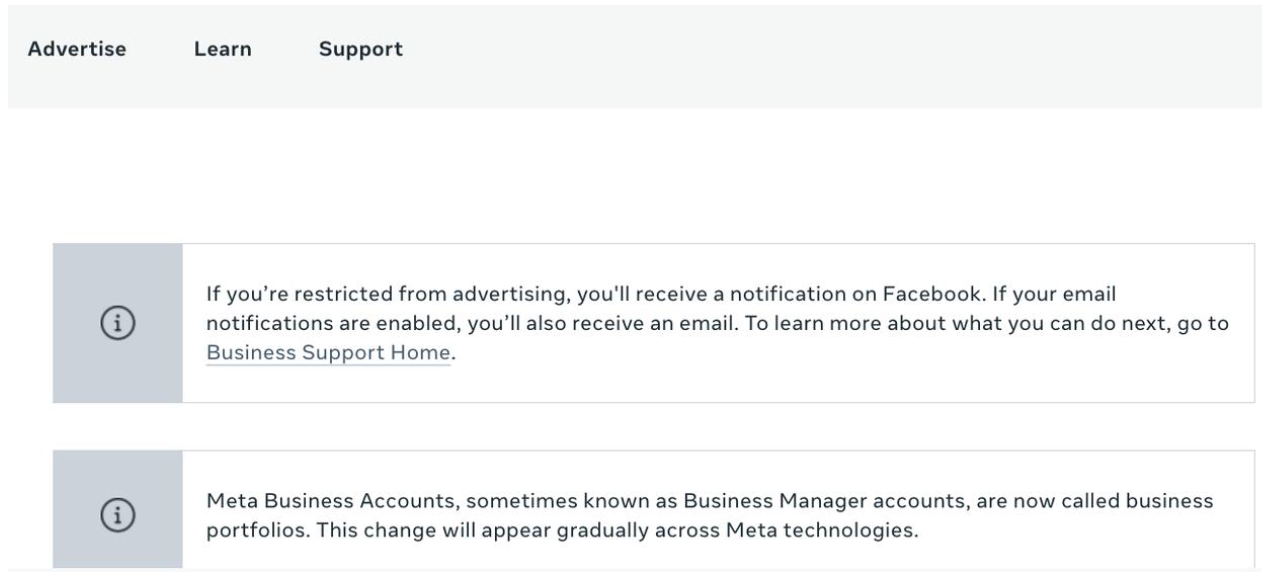
Sadly this is completely false. When you go there usually you’ll see some generic ass warning without any specification on what part of your funnel was flagged, why, or the compliant version. For this information you need to dive deeper than the automated warnings Facebook sends you.
You’d be surprised how simple thing can change the entire course of your ads, whether they tank or boom, not just for ad policy but for conversion metrics. Facebook ad expert Jon Loomer calls out ad set optimization mistakes all the time.
For example, many advertisers just choose a Campaign Objective (eg. Traffic – used to be called “clicks to website”) BUT DO NOT SPECIFY the performance goal.
Your performance goal is how Meta determines success — and the factor that drives changes to ad delivery. Let’s say you have a Traffic campaign objective to get more sales, and your performance goal is:
“Maximize number of conversions: We’ll try to show your ads to the people most likely to take a specific action on your website.”
If you optimize for a purchase, the algorithm’s primary focus will be on satisfying that goal. If you aren’t getting purchases, Meta will believe that something is wrong and changes need to be made. This is one of the reasons why your ads are NOT spending your budget.
You can fix this by changing your performance goal: Instead of optimizing for purchases, optimize for landing page views. This will be a cheap way to get purchases since you know that, historically, 5% of visitors to your landing page convert, or something like that. Now Facebook is making your CPC cheaper and actually spending your ad budget.
Advertising Restriction Unacceptable Business Practices
This is one of those flags that confuses a lot of advertisers. One of the reasons why is because back when I was working in the ads department at Facebook, (before it called itself “Meta”) this policy went by another name that was more self explanatory.
Except the real name of this policy is “unrealistic claims” which is what everyone at Facebook knew and called it, and we externally gave that verbiage to advertisers like yourself.
BUT, the problem is, “move fast and break things” Mark, or someone at the operations level or policy team decided to retitle this policy flag.
Why is this a problem?
Well, previously if you were saying some outlandish things on your ads, and you got the flag “Unrealistic claims” it at least gave you some idea that your copy was sounding spammy. Which is really, all that flag means. It means Facebook perceives your primary offer or the way you’ve worded it as a scam.
Which is different from Circumventing Systems flags, and Personal Attributes flags or flags for selling forex products or pyramid schemes. It’s all in the details folks. Want one-on-one professional guidance from someone who worked with the Facebook policy team, so you don’t have to guess anymore? And prevent bans? Schedule a discovery call with me here.
Often the entire conversation on whether to let you run ads or not, is a conversation between 3 different neural networks.
Rarely are humans involved unless you understand how to get the right person to look at your ads at Facebook.





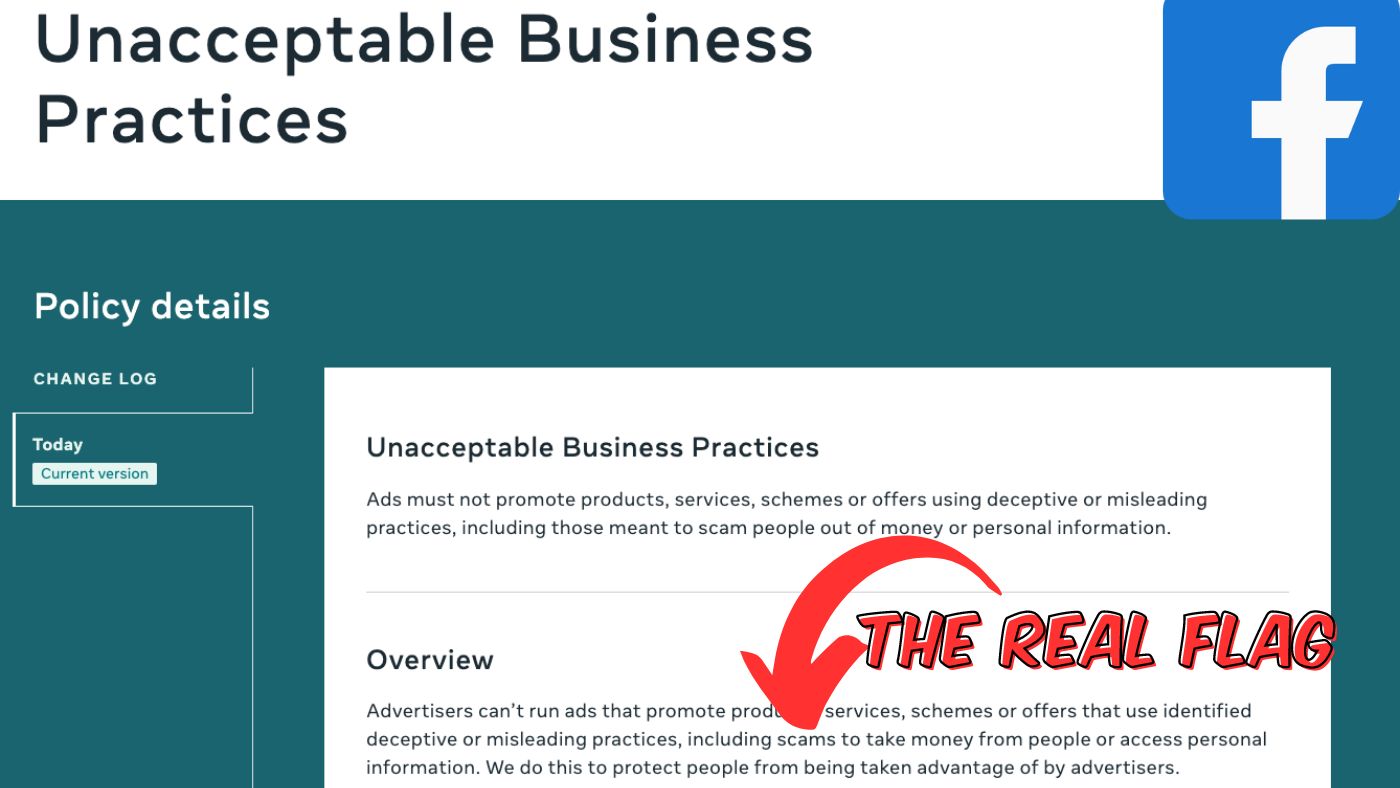
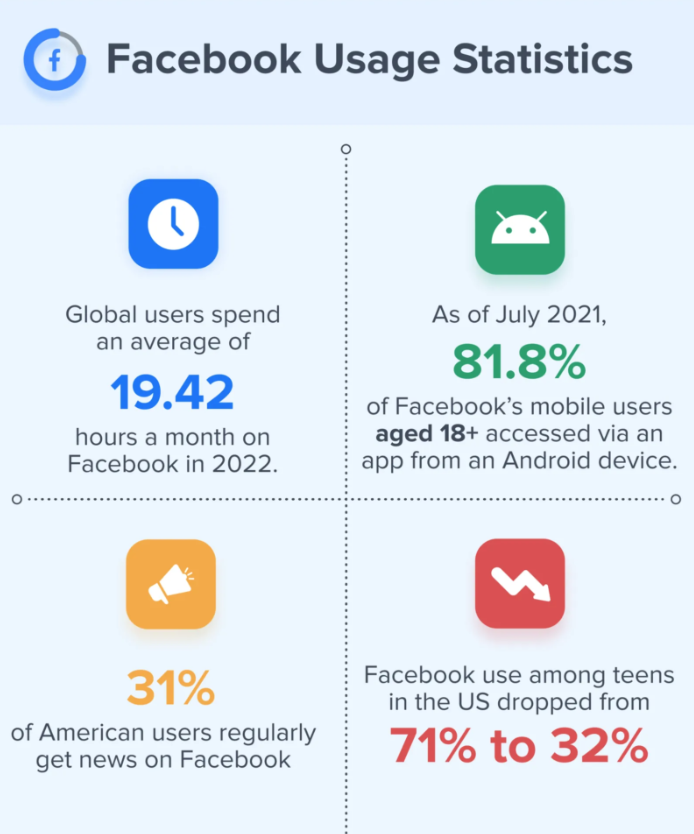

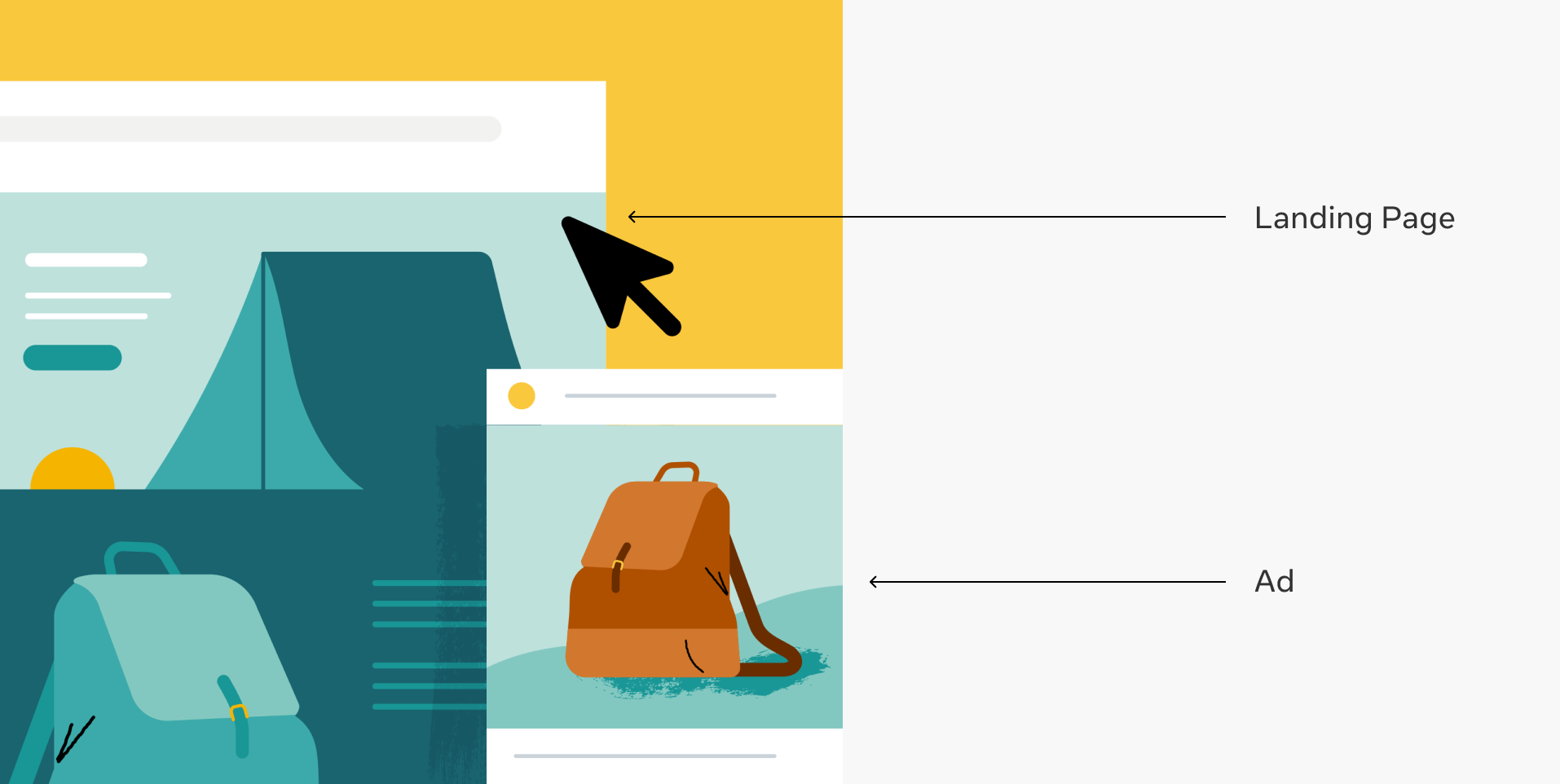
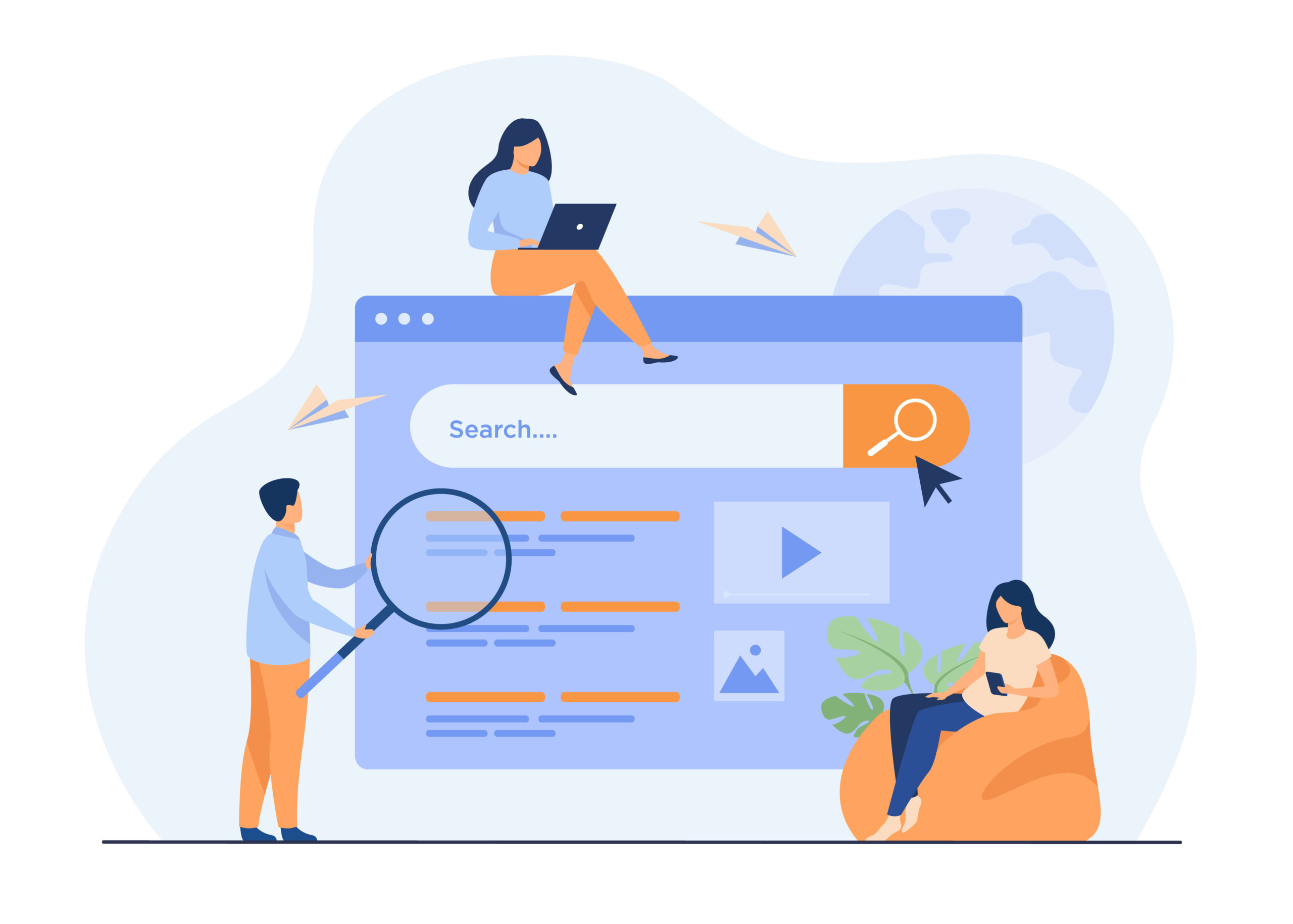
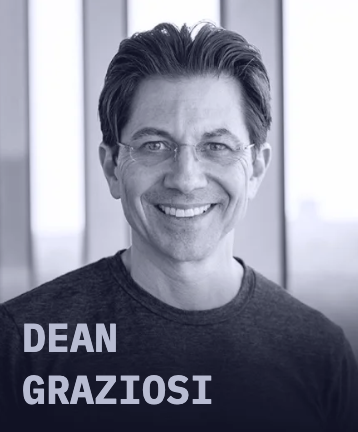

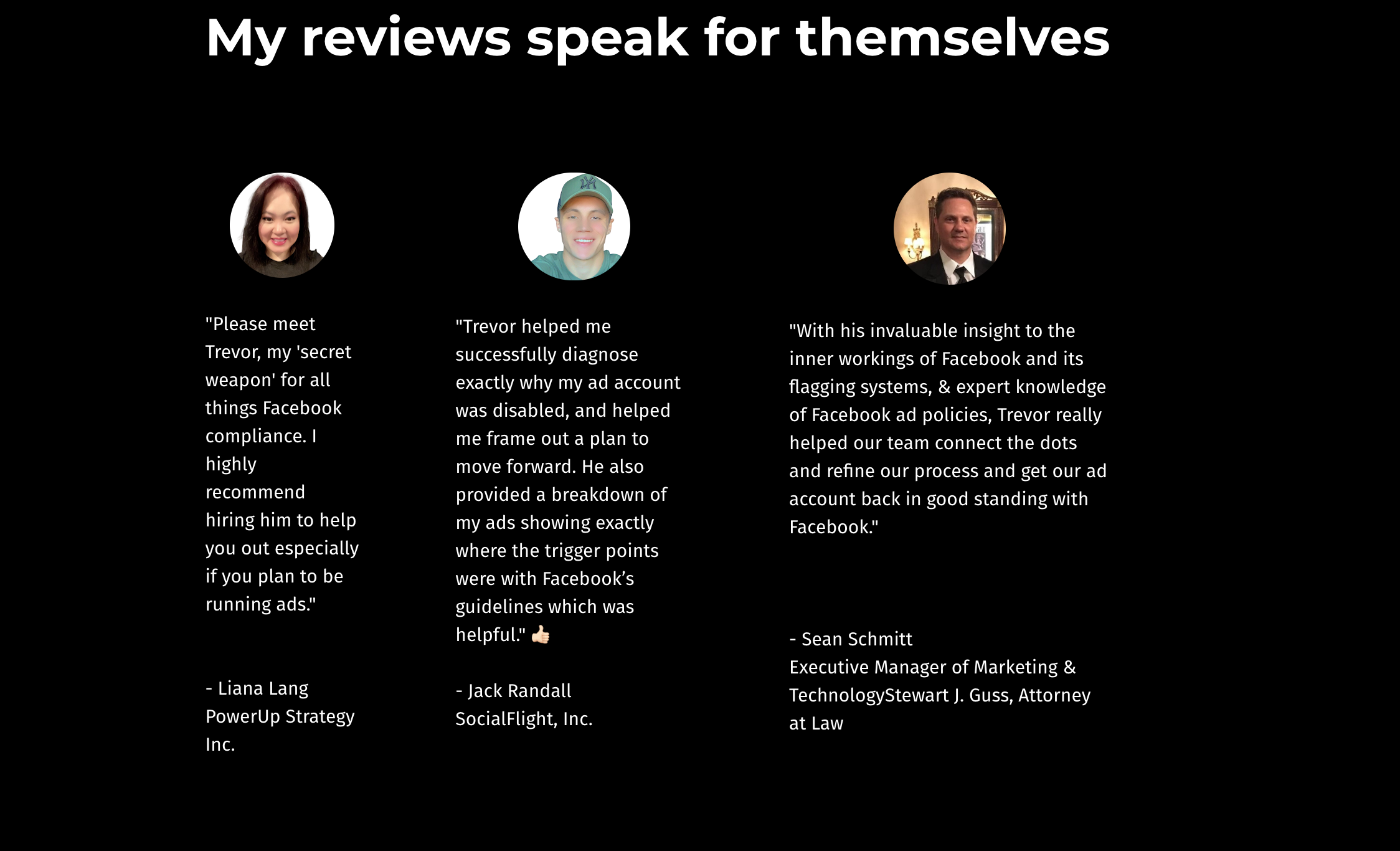


Leave a Reply
You must be logged in to post a comment.