If you suspect you may have been hacked or have a Facebook ad account hacked, you’ll want to check on the billing history to locate unauthorized charges.
The billing section is where you can find the billing information of your ad account. There, you can view your payment history and get receipts for payments you’ve made for your ads.
To learn more about a specific charge, go to the list of transactions in the Billing section. Then, click the Transaction ID of the charge you want to know more about. These steps bring you to your receipt for that charge. Your ads receipt shows the information like how much you paid, when you paid, which payment method was charged and which ads you spent money on.
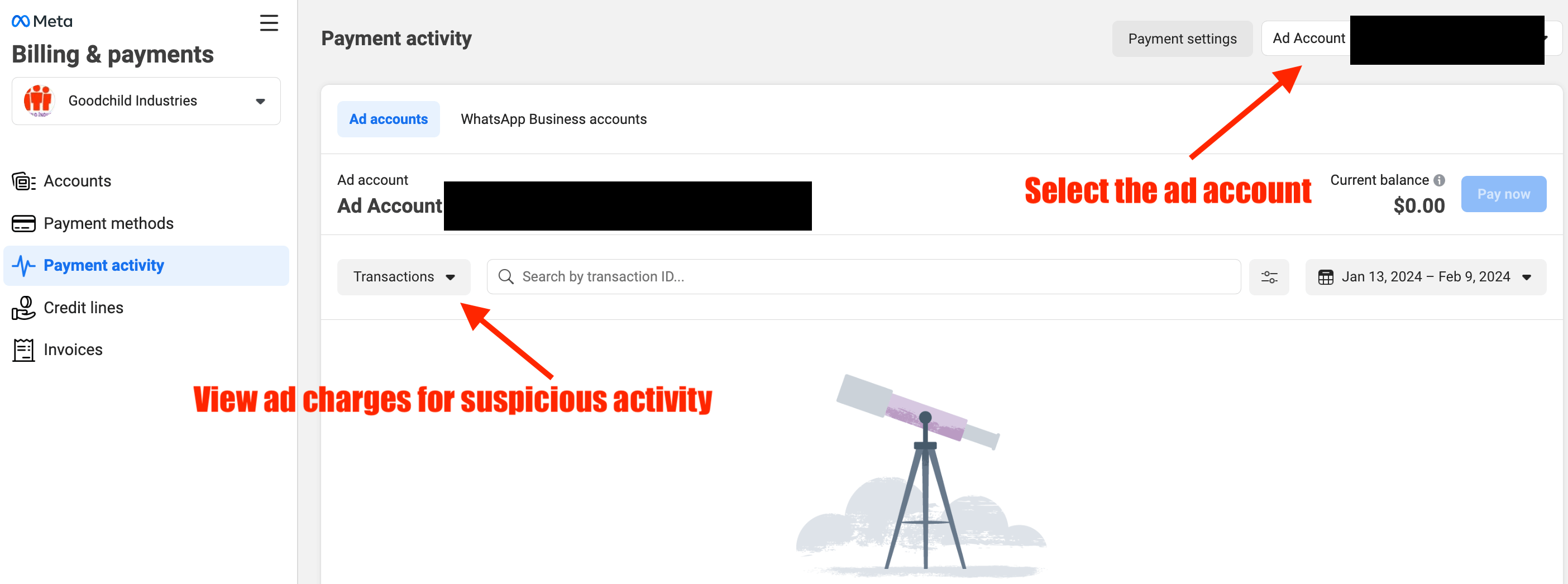
This is where you want to view the transactions – or Facebook ad charges – to see if your Facebook ad account suddenly started spending a ton of money, which may be a sign that you have a Facebook ad account hacked.
But there’s another way you can see if you have a Facebook ad account hacked and are bleeding money: the payment threshold.
See if you reached your payment threshold or monthly bill date
Once you have your ads receipt, you can review the Billing reason that’s listed on it to find out why you were charged. It lets you know if a charge happened because you reached your payment threshold or monthly bill date.
Remember that it’s normal to be charged for ads multiple times a month or even after you’ve stopped running them. This is because when you create ads on Facebook (like boosting posts from your Page), you don’t pay for them right away. Instead, as they run and people see them, they accrue ad costs that you’re charged for later.
Facebook Ad Account Hacked: Charges
I mention this because just because you see a bunch of charges you weren’t expecting, doesn’t always mean you have a hacked Facebook ad account. It could be larger charges for legit Facebook ads you ran, are just being broken up into smaller more frequent charges depending on your billing threshold. When I was working at Facebook in ads, more than one advertiser didn’t understand how those worked.
There are 2 ways you’re charged for Facebook ads:
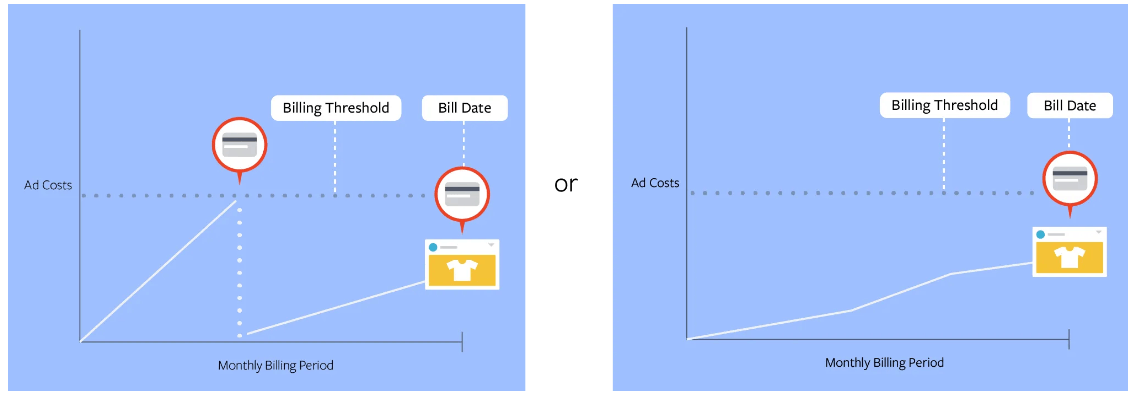
1. Whenever your ad costs reach your payment threshold.
2. On your monthly bill date
A payment threshold is an amount that you can spend on ads before Meta aka Facebook charges you for them. Whenever your ad costs reach your payment threshold, Facebook charges you that amount. Your monthly bill date is when Meta charges you each month for ad costs that don’t quite reach your payment threshold.
So, you may be charged multiple times or just once in a given month, depending on how much money you’re spending on ads.
I’d suggest checking this out first, just make sure you are not mistaking multiple charges for genuine ads you ran as being hacked. After doing so, if everything matches up with your normal billing history for Facebook ad marketing, next take a look at your daily budget or lifetime budget to see how frequently your ads are spending money before you assume you have a Facebook ad account hacked.
Not dealing with a Facebook ad account hacked, but still need to recover from a restricted ad account to get your Facebook ads live again?
Want one-on-one professional guidance from someone who worked with the Facebook policy team, so you don’t have to guess anymore? And prevent bans? Schedule a discovery call with me here.
Facebook Ad Account Vs Budget Settings
I’ve heard “My Facebook ads account got hacked” from multiple clients over the past 6 months as the hackapocalypse has been snowballing globally at huge numbers. Typically hackers are from Russia, Vietnam, Malaysia, the Philippines, Bangladesh, and Pakistan.
Now, thanks to spending limits if you have them set, there is no way a hacker can spend ALL of your money in just a few minutes (if you have spending limits set up that is, if not, think about doing this). BUT, often hackers use a daily budget, and let’s say your spending limit is $10,000 a month or something, hackers could blow through that in a day. So how do you stop Facebook from spending all that money FAST?
You have to think even quicker, and pause the BS campaigns the hackers have created. Make sure to screenshot them as well, for Facebook – or if you’re working with someone like me who worked at Meta. We need to see that data to help you.
What may end up happening is after turning off an ad, ad set or Campaign, 2 minutes later, the campaigns may be enabled again, and you get into a “click war” between yourself and the hacker, as the hacker keeps turning on the Campaigns or ads you’ve turned off, that are running spammy ads.
How do you fix this?
You’ll want to immediately navigate to the activity history in one of the ad sets, and find out whose Facebook ad account keeps re-enabling the campaigns:
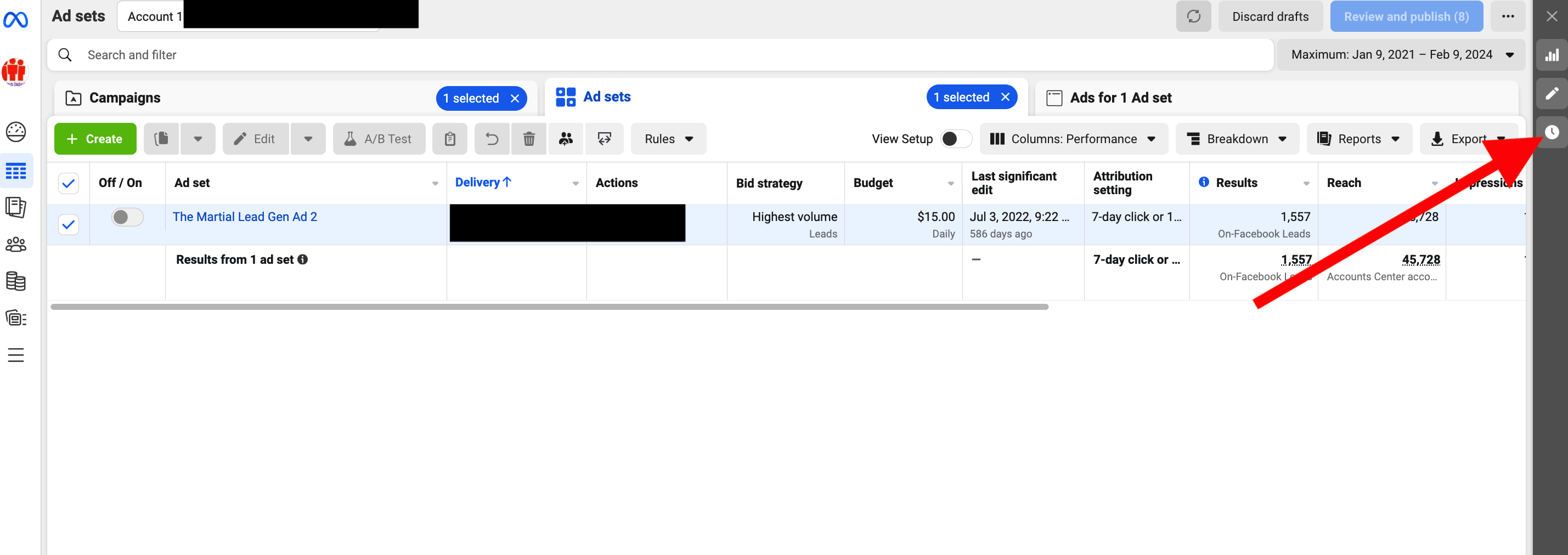
That will open up the side panel on the right, and from there you can identify both the ad set ID and the “Changed By” field person taking the actions on your ad account. This lets you identify if you’re making the changes or if you are dealing with a Facebook ad account hacked:
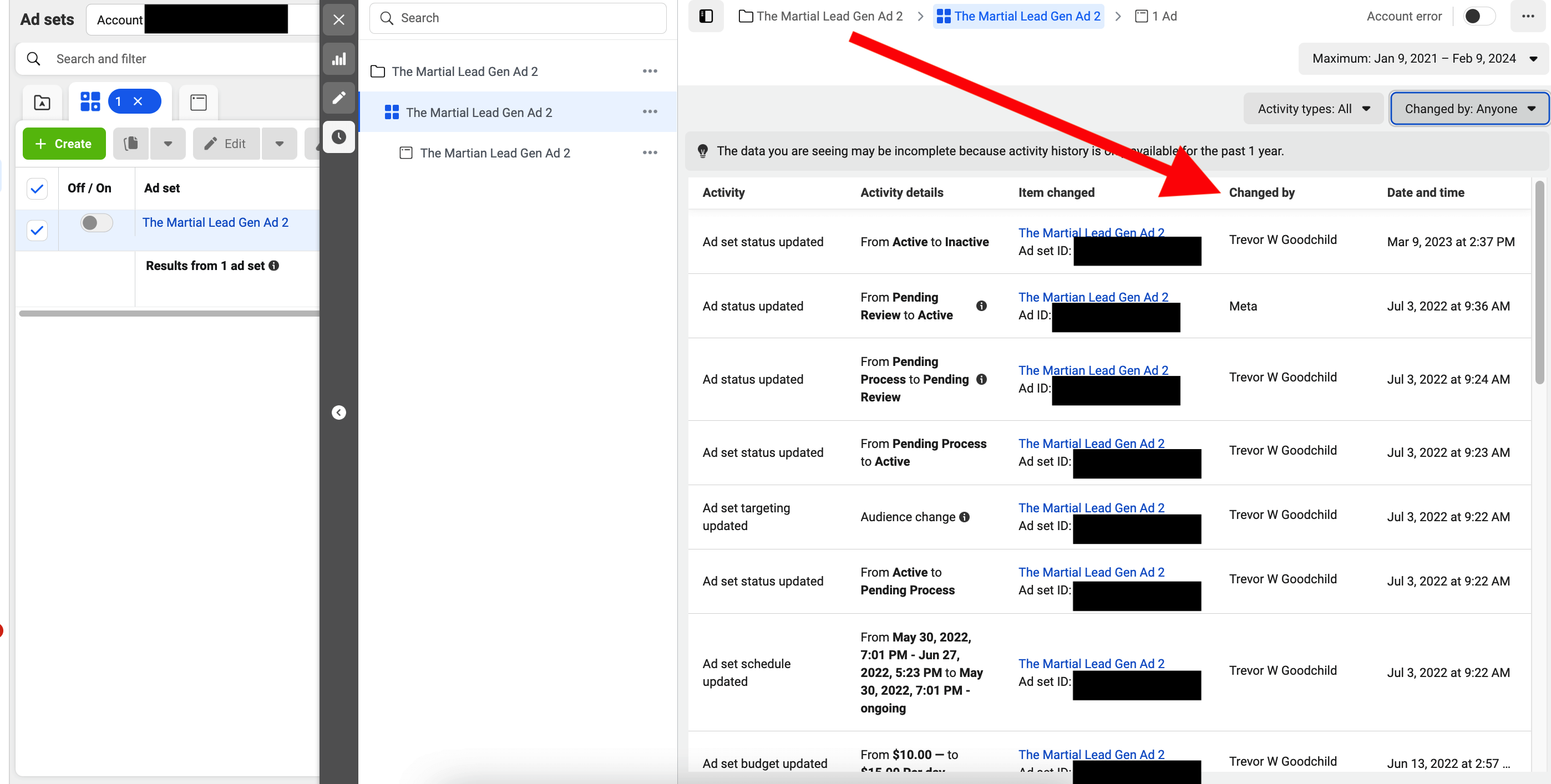
If the “Changed By” field has names or people you don’t know – especially names that sound like they are from Pakistan, India, Bangladesh and other countries in that area – then you have definitely confirmed you have to face a Facebook ad account hacked.
May seem redundant, but if you HAVEN’T figured out WHICH ad account was hacked, you are at a much greater risk, because you could be quarantining the wrong account and if you’re not quick, you could end up with a stolen identity issue you’d need to report to local authorities, not just a Facebook ad account issue.






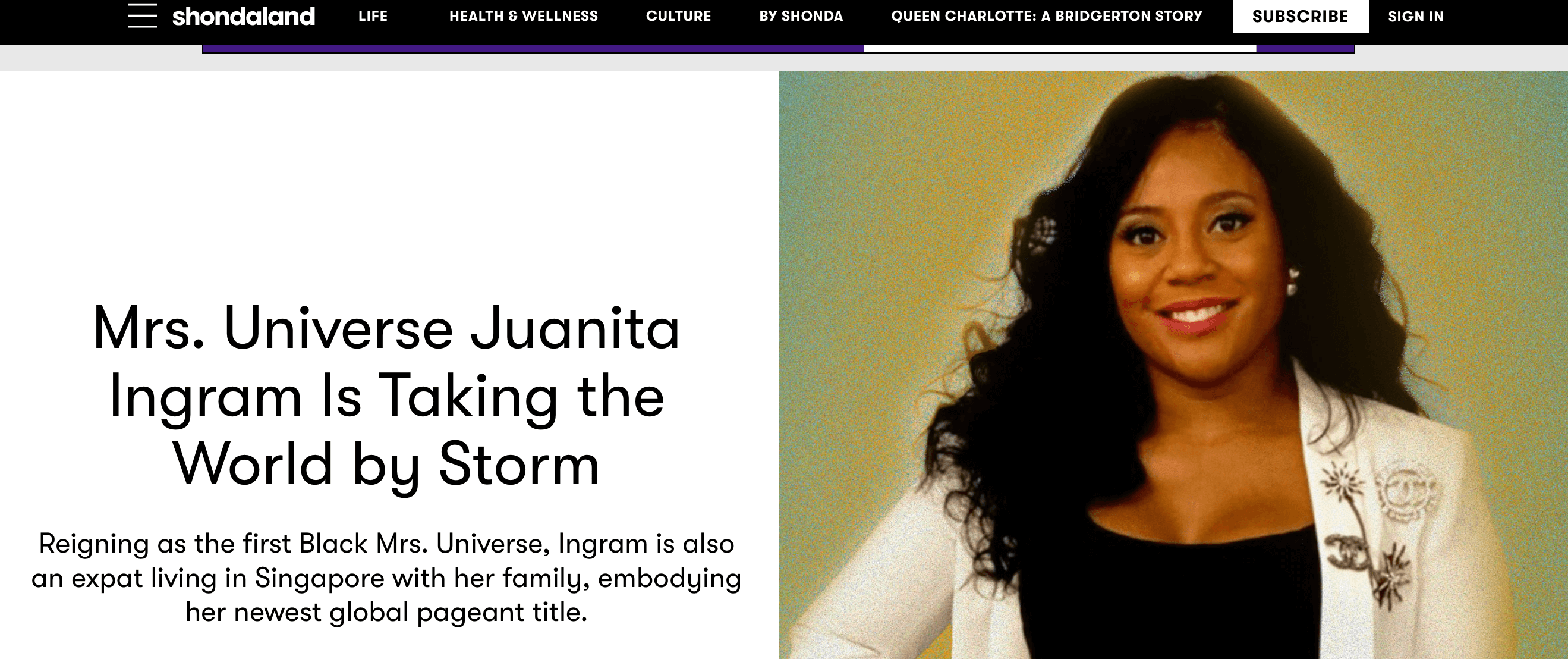

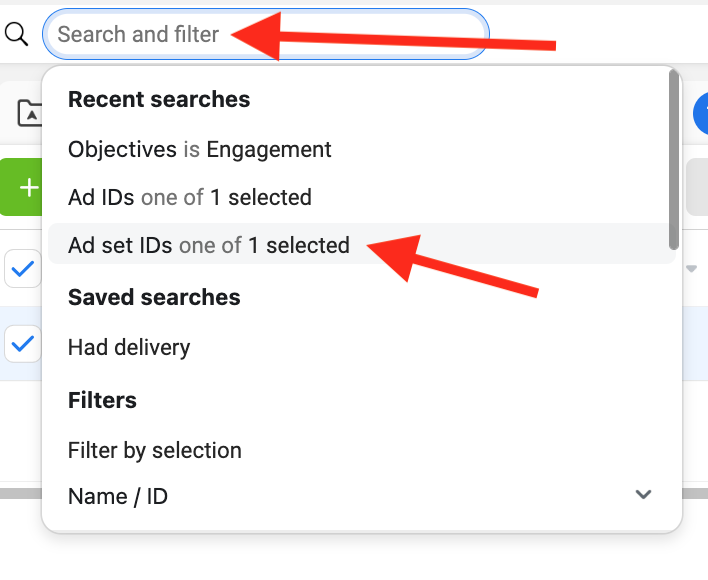

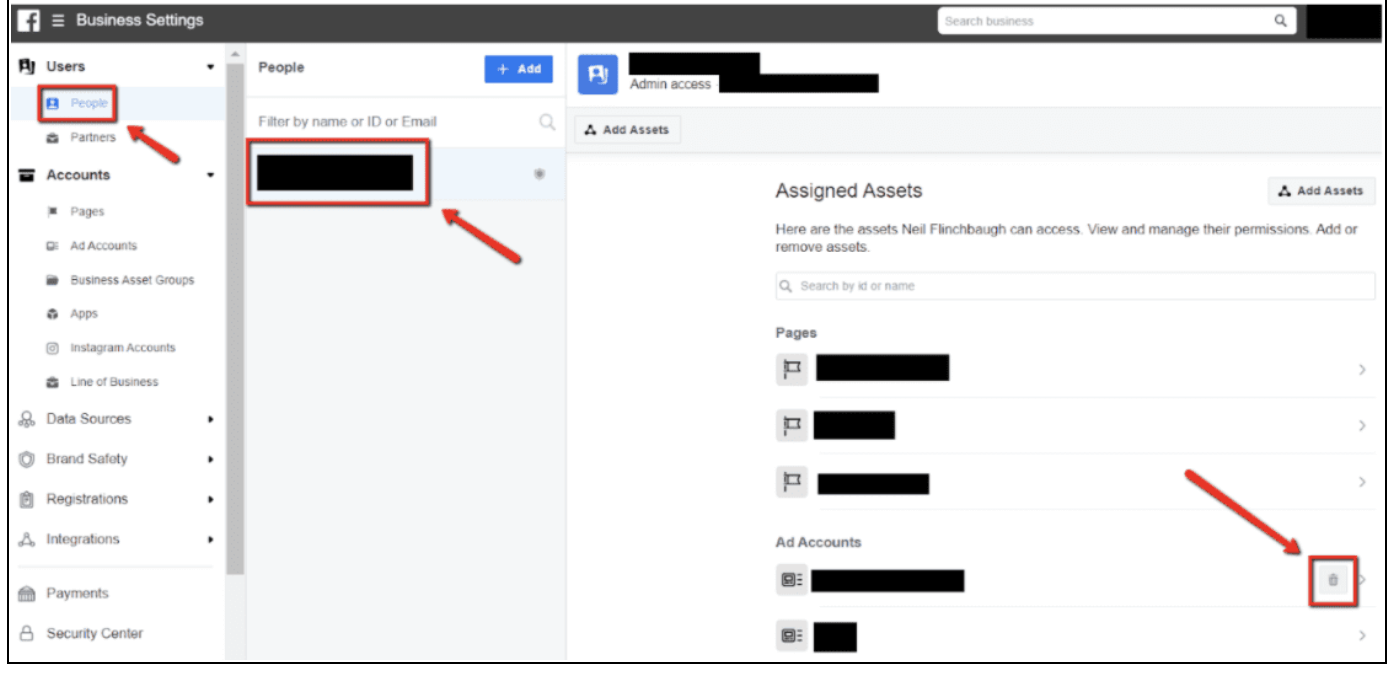
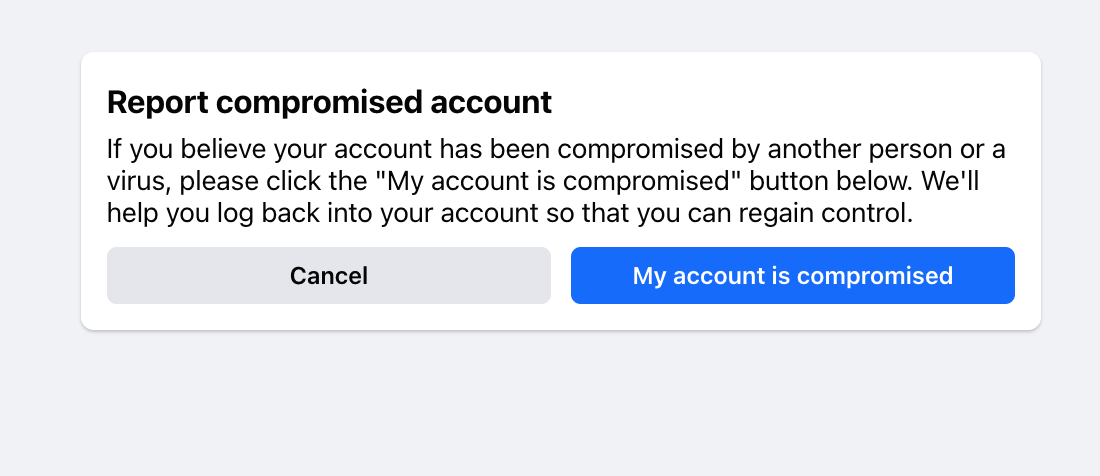
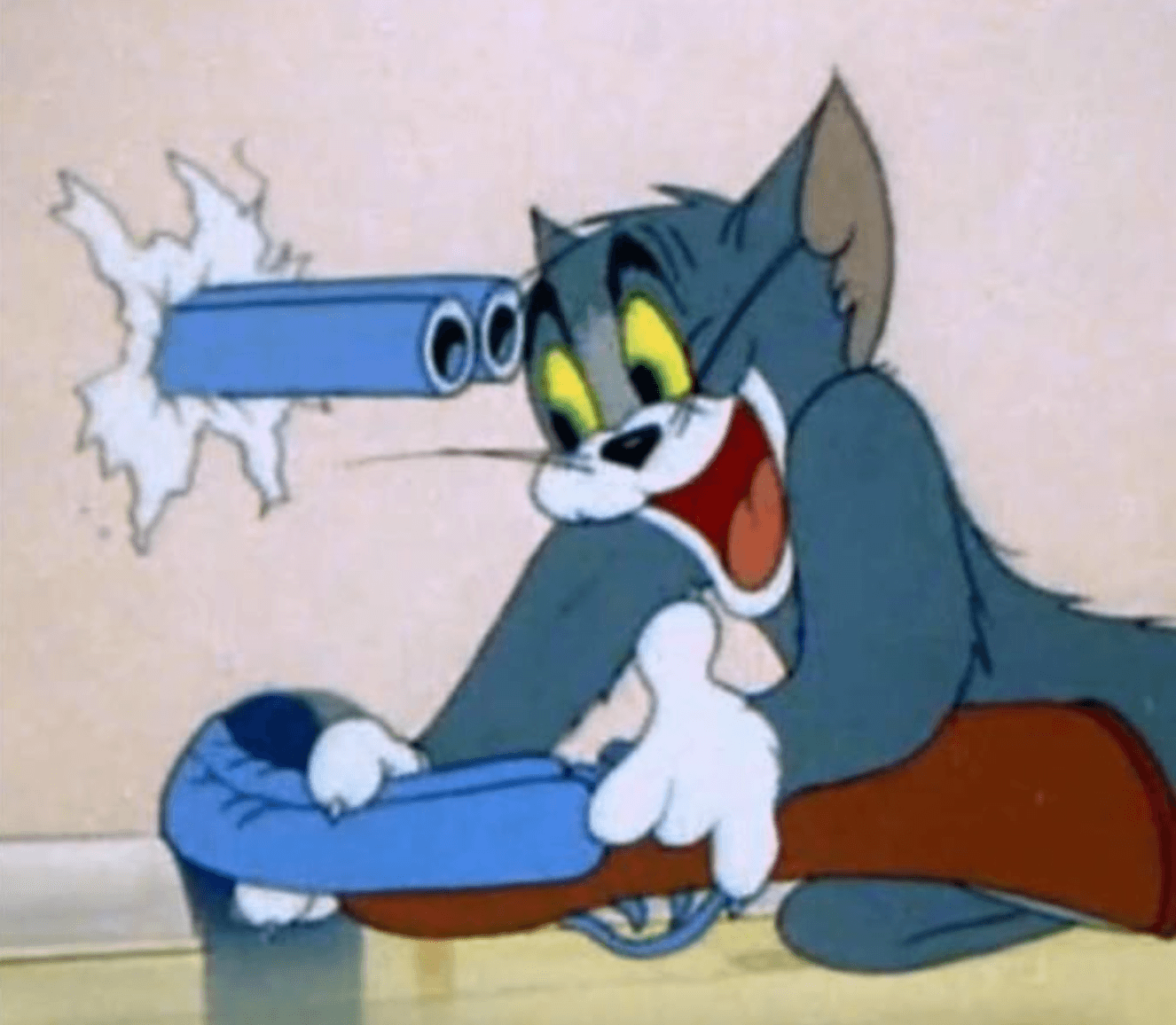
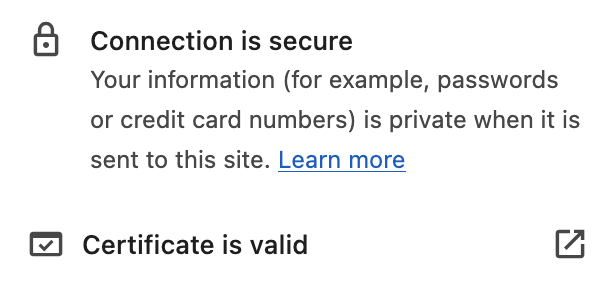
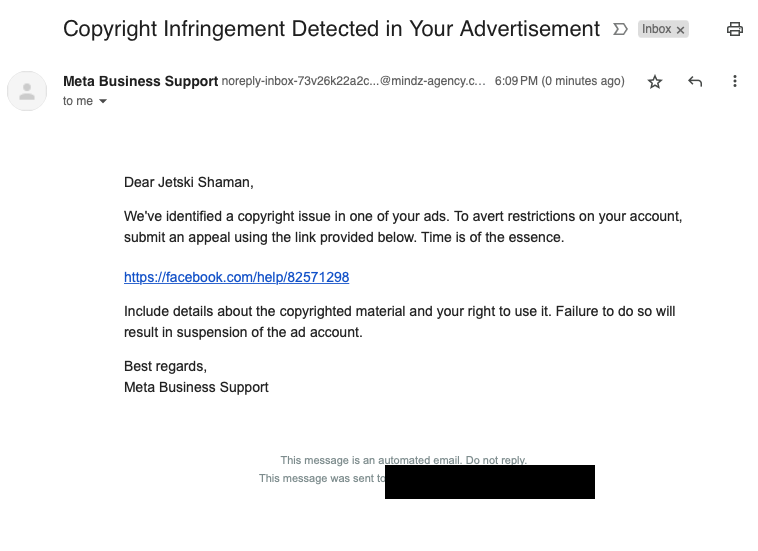

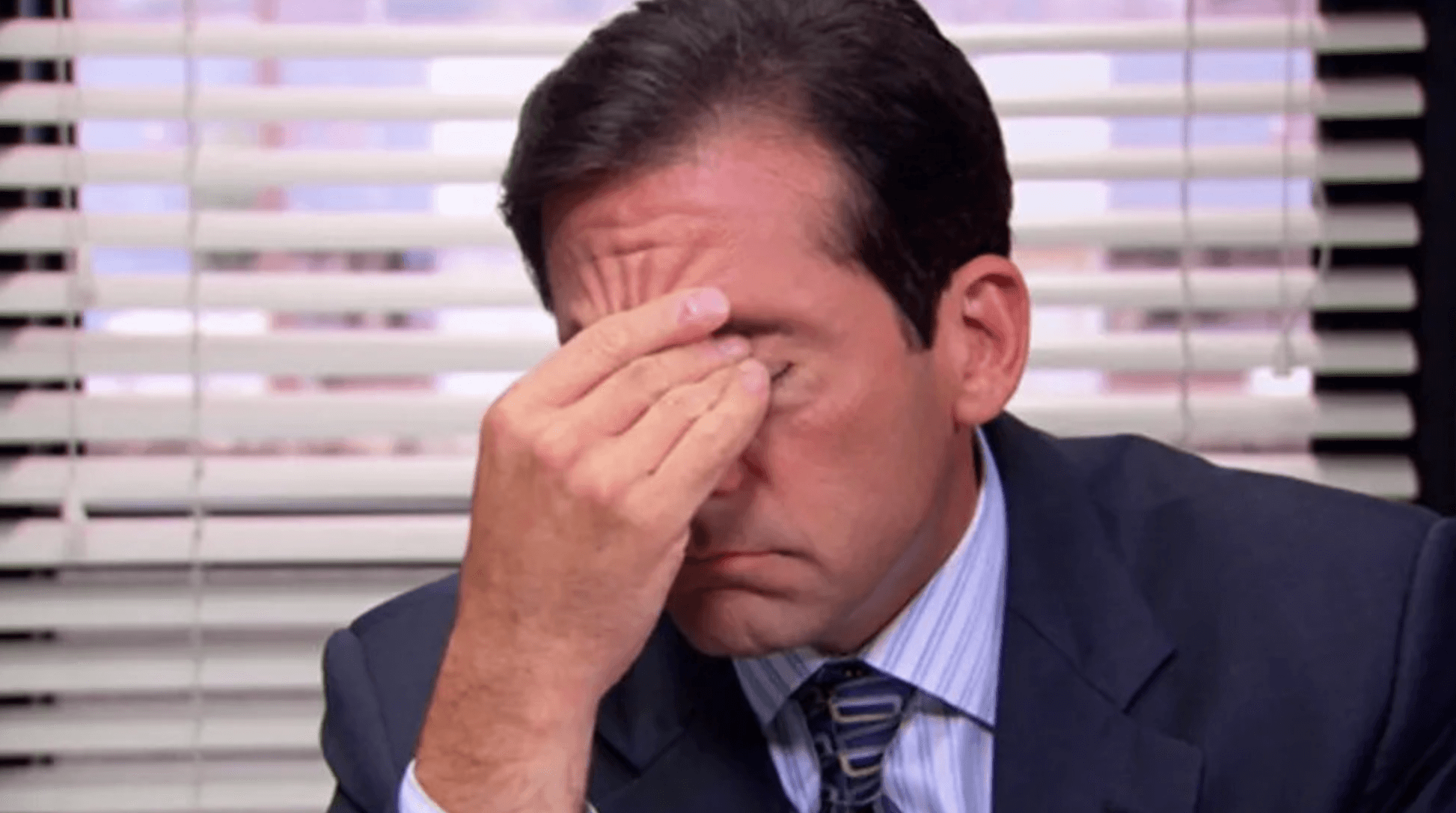
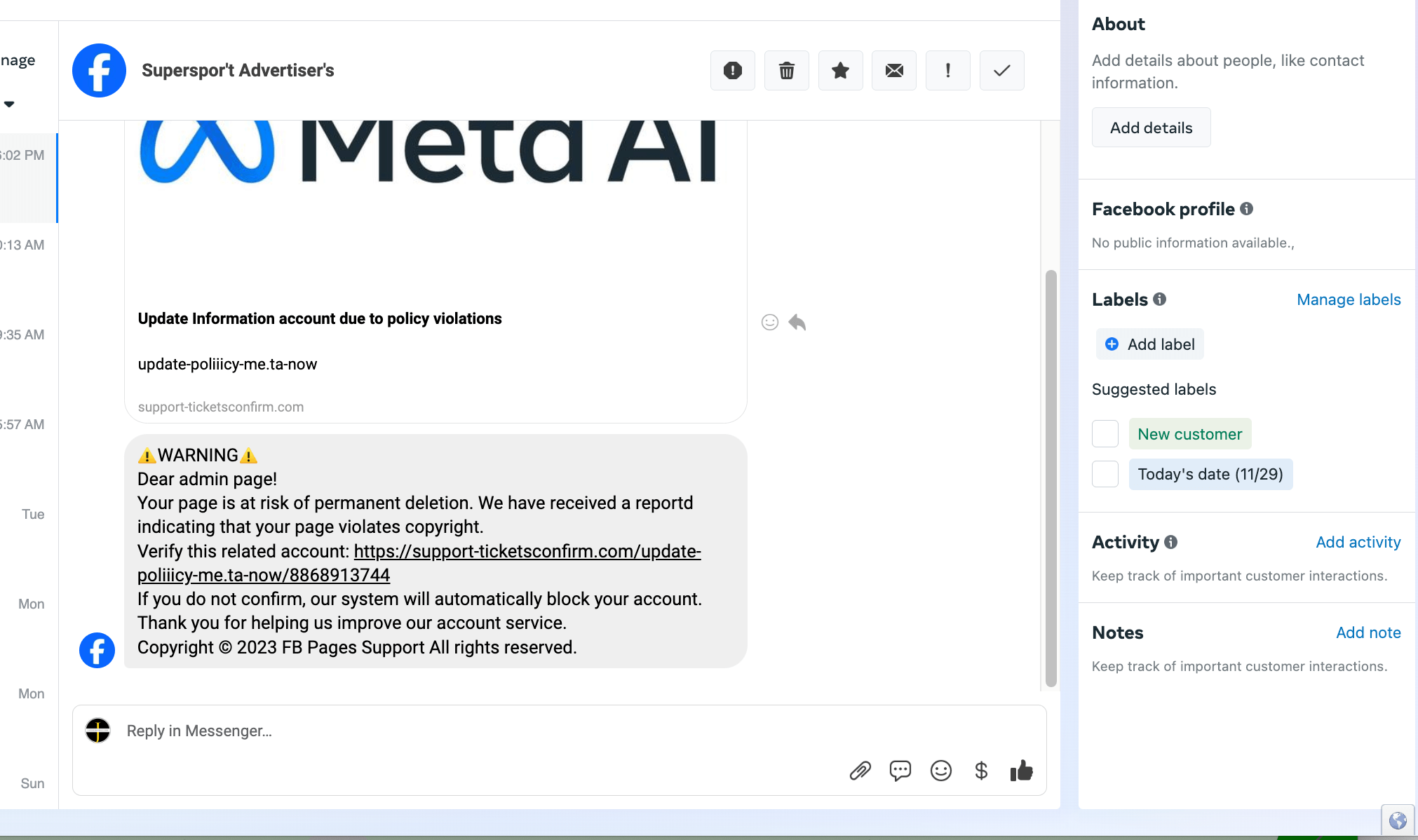
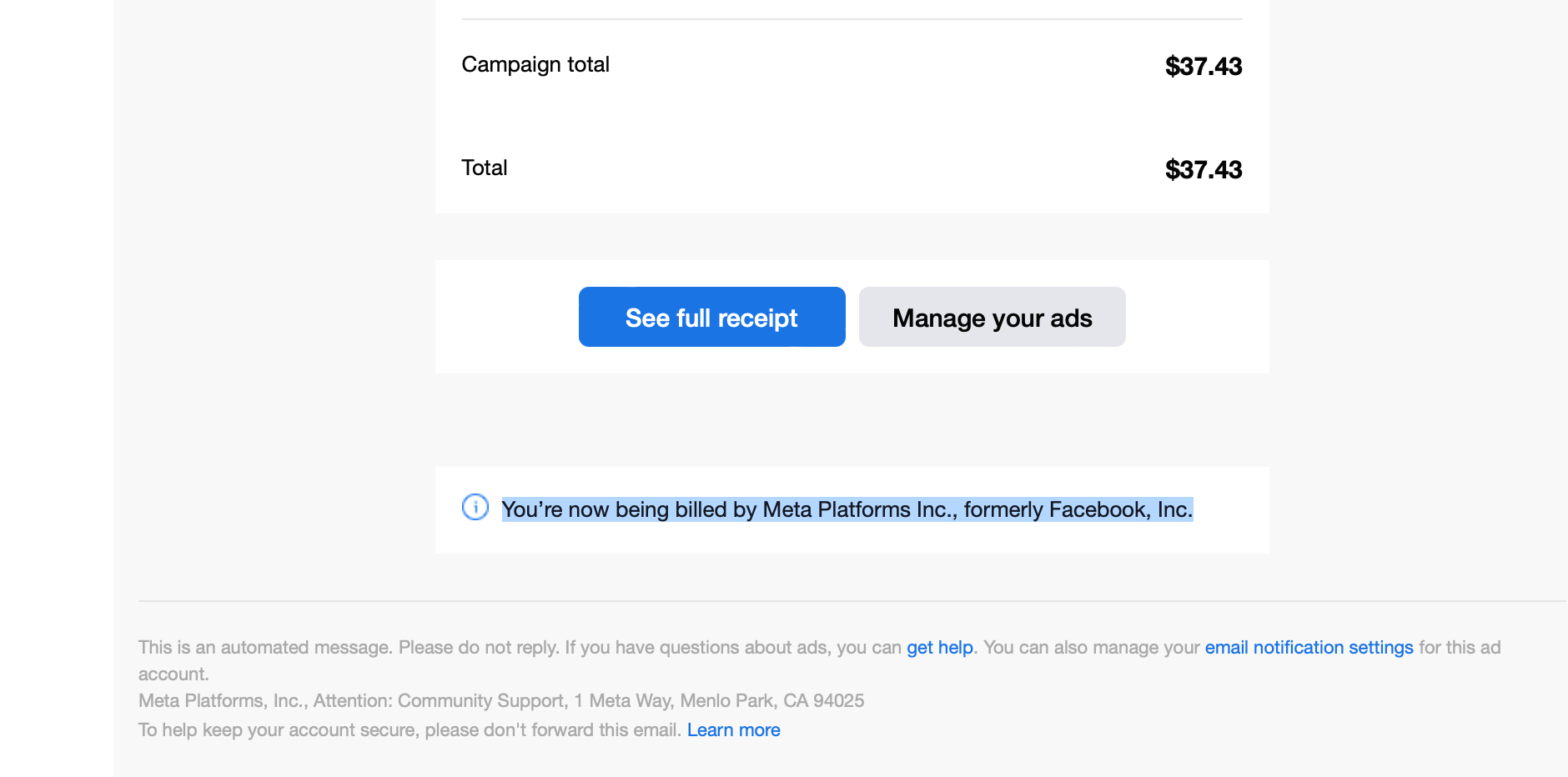

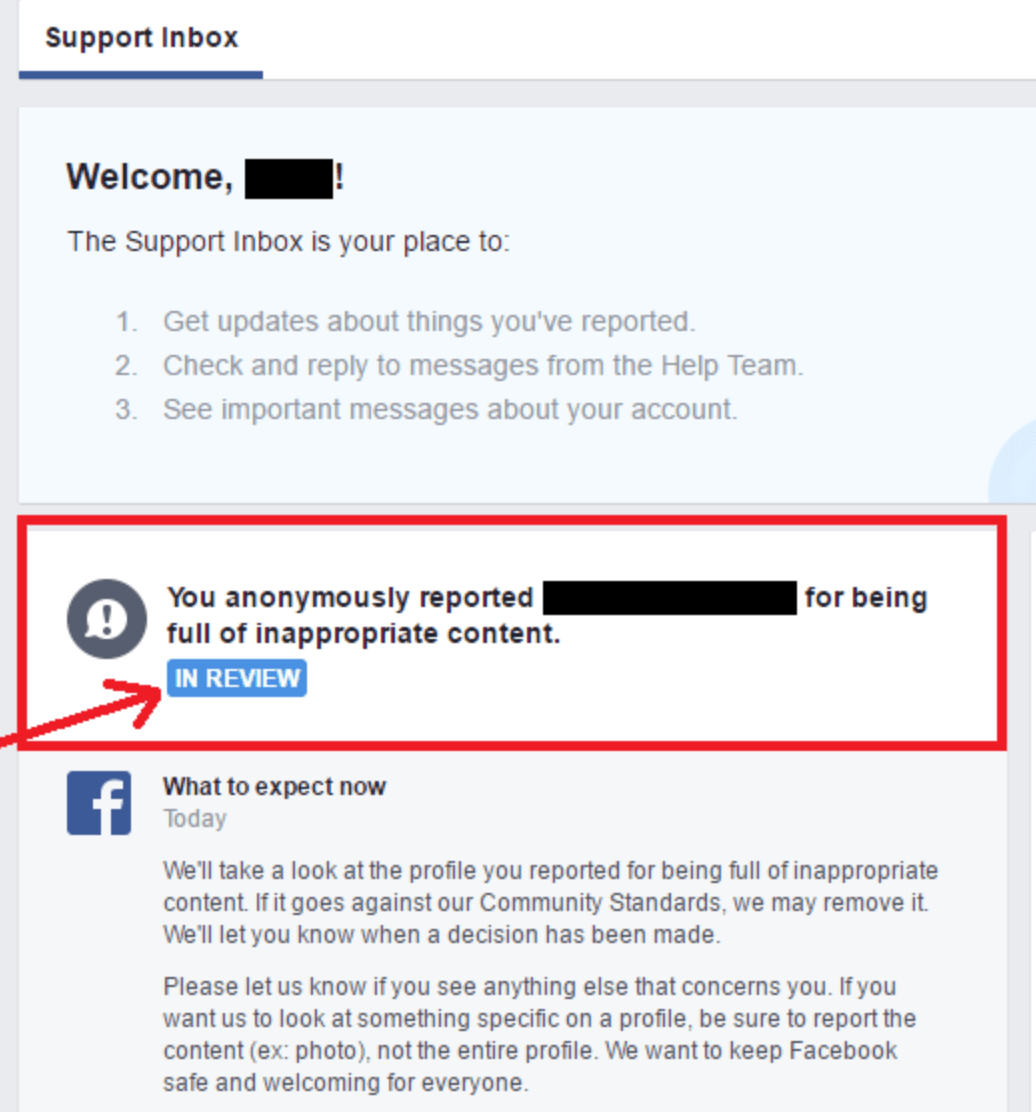
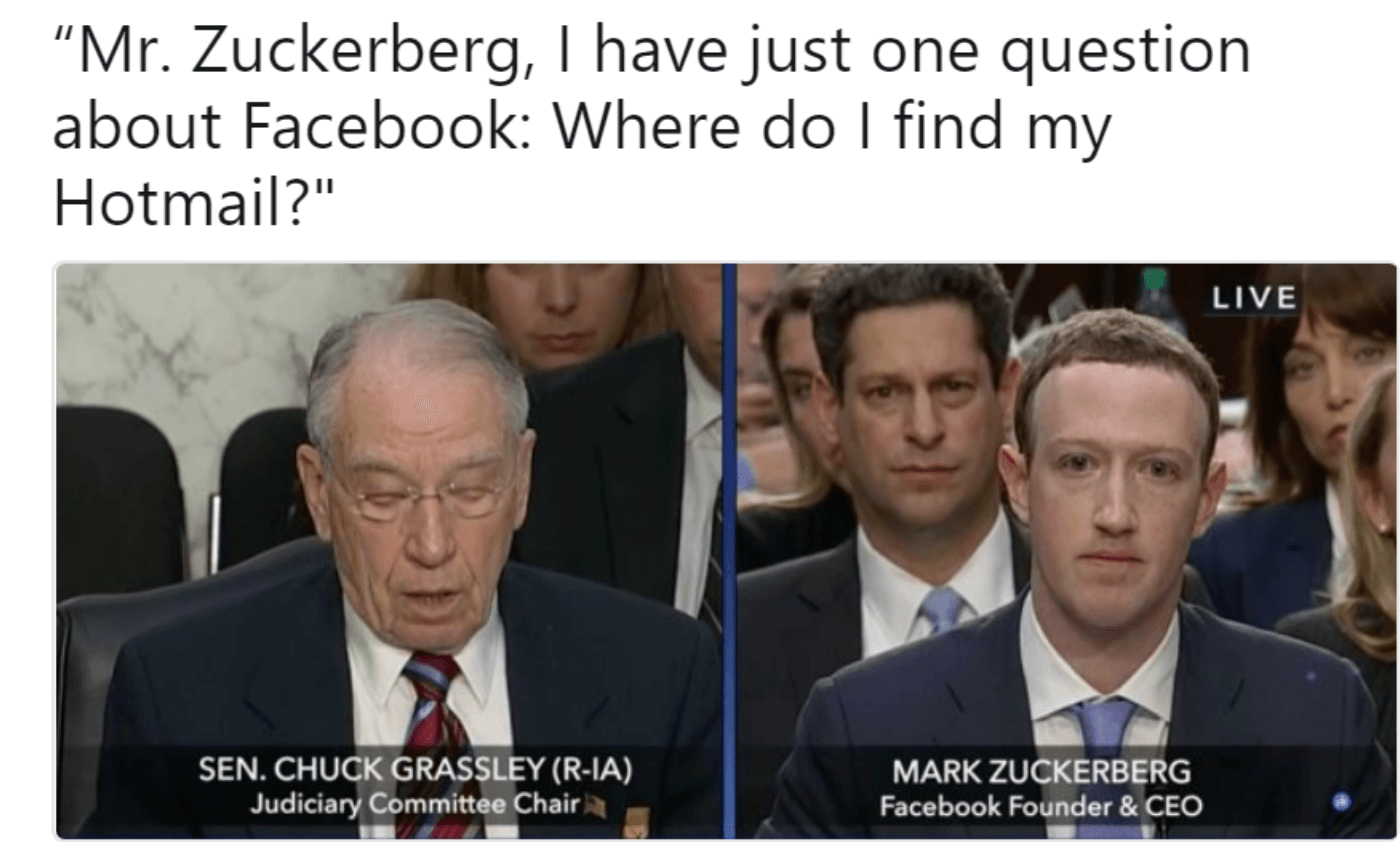
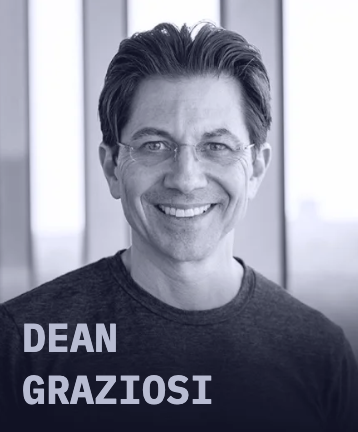

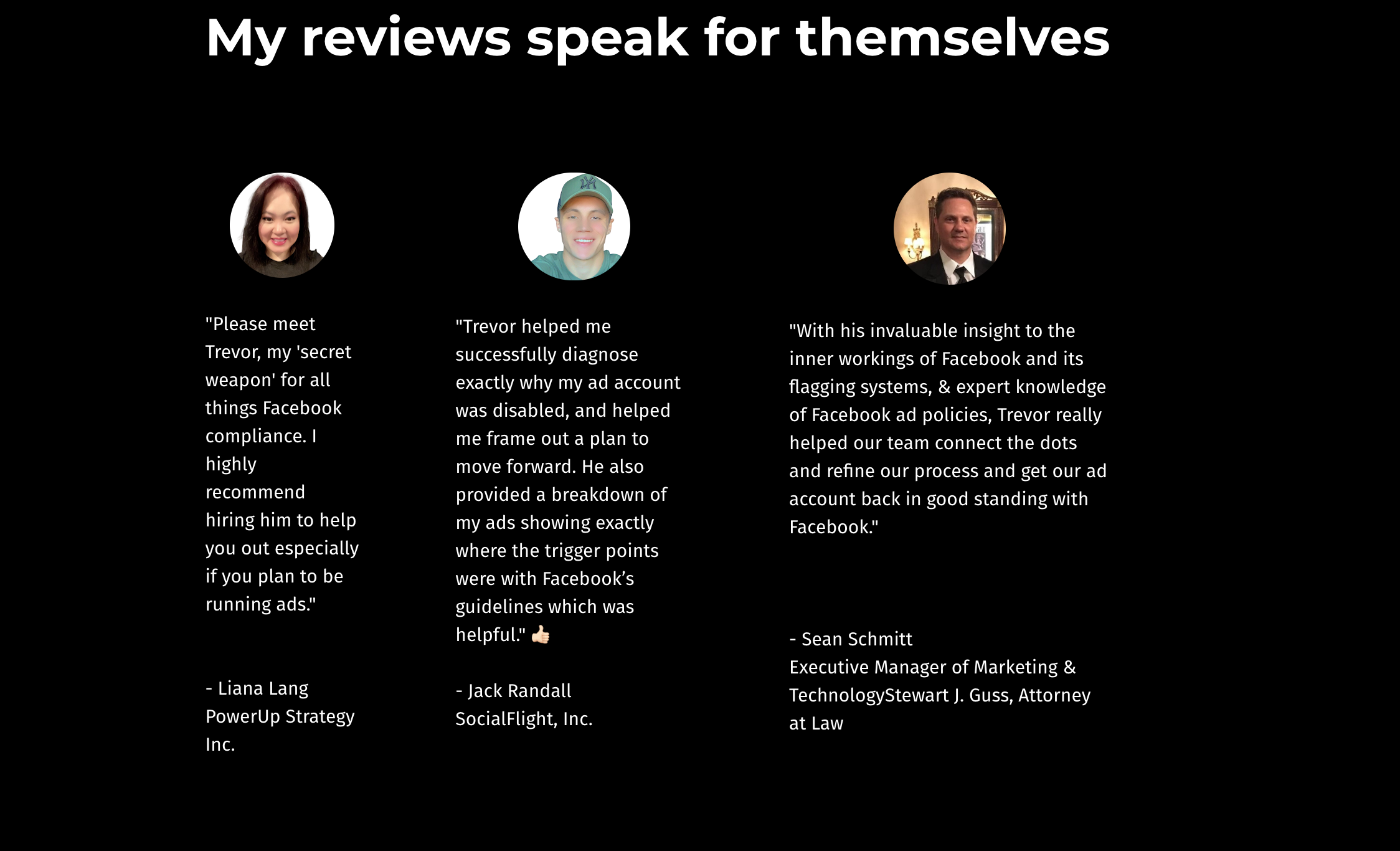


My account did not login I don’t use anything post or comments against community guindness