
Source: https://apps.apple.com/us/app/stocks/id1069512882
Apple has a great Stocks app which assists investors with prices updated in real time as well as a consistent stream of news articles from many media sources.
This is helpful because while you will have your standard lineup of stocks you can check prices at a glance with, you'll also be able to customize your stocks with new additions.
Say for instance you're on reddit financial threads or talking with a business partner about an exciting new stock, you can add this one to your roster here for it's history, prices and anything else you'd like to follow up with.
The Easy Process of Apple Stock Price Checking
- First step is just opening up your Apple Stocks App.
You'll see the indices and funds with a standard stock lists that often begin with the Dow Jones and the S&P 500 for example.
Right after these, you're probably going to see Apple Inc following those indices.
- To view more stock prices simply scroll down
- Tap on a stock to get more info
- You'll see the chart displaying a stocks price for the day once you tap on it
- Timeline options: Simply click on a measurement of time like a month or 6 months and more times frames to gauge the trending prices for a span of time.
Apple Stocks Media Intel
- There's a handy section called "Business News" that you can tap on at the bottom to view the top stories in business that Apple News displays
How to add new stocks
1. Click on the search bar at the top:
2. Type in the stock ticker symbol for a stock you want to see.
3. Tap on the stock you want to look at. Make sure to click on the right stock and correct exchange.
4. After the stock chart comes up, you can see all of the info just like with the stocks on your standard list.
5. Click on the add button located in the top right hand side to add this stock to your roster
Simple Steps for Removing Stocks
1. Press the edit button in the top right corner of the app's home screen.
2. Just tap the minus sign next to the prices you want to remove then "Done"
Here's a list of promising tech stocks in 2020:
Top Tech Stocks for September 2020
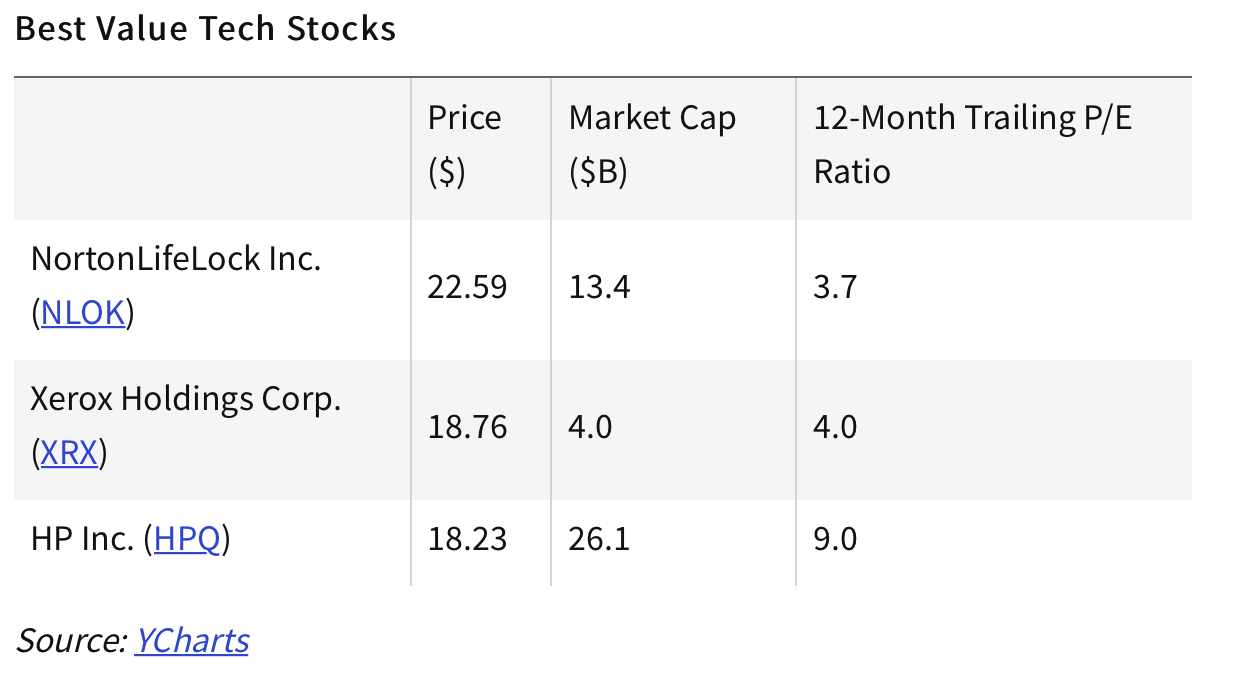
If you're applying First Principle Thinking described in my last blog you're full of ideas for improving your business & investments. So which stocks are you excited on investing in?
Comment below!
New Solution to Facebook Ad Policy Violations
After years of working at Facebook, I understand exactly what ad copy in your funnel is triggering the automations and how to get compliant. I'm a Facebook ad policy specialist and can audit your funnel, and share what to say that Facebook wants to see instead - but just isn't telling you.
Want to book a call to talk to Facebook and get results? Get solid answers directly from the source instead of guessing, googling and playing roulette? Schedule a call with me and I can easily tell you proven reasons why the automations flag you and how to become compliant.
You'll be swapping out walking in a minefield of ad flags, to have a sure path to having your Facebook ad accounts protected from being disabled. My clients have included social media marketing agencies of Tony Robbins, Harv Eker and Dean Graziosi. I'm featured on the Queen of Facebook Mari Smith's Marketing Essentials Course.
Save energy and money - how much is it costing you to not know why Facebook is shutting you down? My calendar is here.

I get 100s of emails a week from businesses and advertisers asking for help when their facebook ad account keeps getting disabled, so my calendar gets booked fast. But if you want to get to the front, you can pre-pay for a consulting session here: Book a call
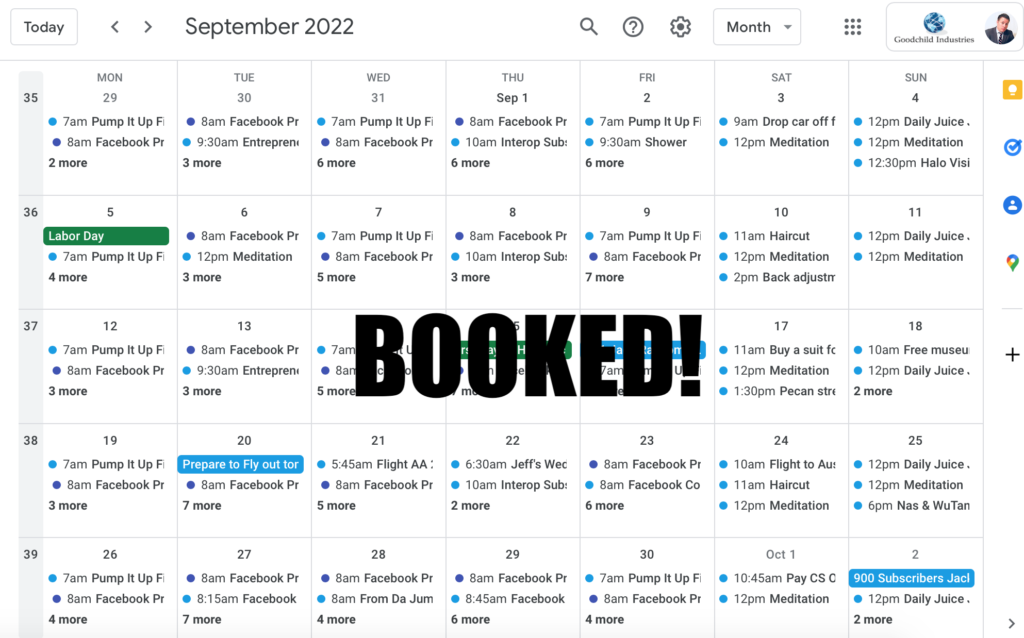
If you want to skip the line before this offer ends, immediately secure an expert-level Facebook consulting call from someone at Facebook. Book a call with me now! If you're ok with waiting a bit longer, and entering the waitlist to see if you're eligible - Schedule a call or contact me via email.

. . .
Enjoyed this blog? Signup here to get updates on new startup blogs.
Available for freelance writing and guest posting on your blog: [email protected]





