
One of the pain points small to medium sized businesses have (& even Fortune 500s in some industries) is not understanding what SEO is, and feeling it’s too technical.
Search Engine Optimization is in essence, how to get your website to rank on google searches when your prospects are searching for your product or service.
BUT there are even more benefits to keyword research that will be revealed below.
Keyword Optimization in a Nutshell
Let’s first get clear on the specifics of what SEO is:
Search Engine Optimization discovers which specific terms potential customers search google with to find a service or product.
How money is made through search terms is by including these same search terms on your website. This gets your website ranking higher on Google search results.
But – you need to know the exact phrases as well as words, and that’s just the beginning.
Beyond SEO
Finding those keyword terms is absolutely necessary to get your website content to rank higher on search engine ranking pages (SERPs). Also, you’ll want to be on page 1 of Google for search term search results because people rarely look beyond page one.
Yet, there is a level deeper you’ll want to go for maximum benefits:
Customer intentions when googling. When you know why your prospects are searching for things as part of the customer experience you expand your opportunity for upsells & downsells as well as where and how to build out new products and services.
For more info on how to improve your business by understanding the customer experience read this metrics blog here.
Making keyword research a regular habit you do for your business helps understand how your audience views the world, which enables your messaging to be more on point with better customization and personalization. This generates better trust in your business too!
Have you ever made a content map? I linked a nice Hubspot article to the words ‘content map’ to peep, it’s great to map out your blog content & social media posts ahead of time.
Integrating SEO into how you map out your content calendar will boost your business presence online and up your game by a whole bunch, as more of your audience will read your blog and consume your content when it is already planned with SEO in mind.
Bullet Point Your Search Terms
Step One: Brainstorm Likely Terms Your Audience Searches For
Just start thinking up the type of terms your audience may search for when looking to hire your type of service or buy your type of products, when Google searching.
It can be helpful to role play what you would do if you were a customer, or what you already do personally, when googling for a product. Write down those search terms. If you have a team, get their thoughts too. Think of how your customers may phrase things.
Step 2: Validate Search Terms With Reality
Go on Quora, google your keyword term plus forum or blog or articles and you’ll find where online conversations are happening about your topic. This will get you the exact words your customers are using.
For example, if you run a podcast or marketing firm search “podcast+board” or “marketing+forum” or vice versa, and you’ll find forums and bulletin boards where folks go to find more info. It’s a great place to get your finger on the pulse of current trends.
Pro-tip: Look at Wikipedia, enter your search terms, and look at the table of contents on articles that pull up. This will get you some new search terms that be even more clutch.
Step 3: Google Autofill Hack
This is a nice little hack even millionaires I work with in eCommerce didn’t know about until I taught them! Go to Google.com and enter in the first word of a keyterm — don’t type in the full phrase though let Google autofill the rest.
This is the genius of it, Google will suggest the most popular search term combos that people search for. This will advance your search term list with real results you aren’t guessing on but have in specifics.

Bonus: Google Search Console
Stroll over to the Google Search Console to see the keywords your website already ranks for. Google will also give you the heads up if you have broken pages and/or links on your site, or anything that prevents them from properly indexing your webpage on search engines.
The Genius of Long-tail Search Terms
At this point, if you’re following the steps outlined in today’s blog, you’ll have quite a few search terms written down from:
√ Your brainstorming
√ Role playing as the customer
√ Your teams ideas on search terms
√ What you find on forums and boards in your industry and
√Google auto fill suggestions
To be effective you’ll want to have four to six baseline key phrases.
Ex: Marketing, marketing strategy, marketing plan and eight to twelve long-tail phrases.
Ex: Marketing plan template, Marketing help for small businesses, Marketing ideas during covid.
Baseline search term phrases are just that, your baseline. Start with these, put them on your landing pages, even in About pages if you can.
Use one phrase for your home page and the other phrases should have landing pages or whole sections of your website dedicated to these terms.
This empowers you to earn rankings on search results on Google. But make sure when choosing baseline key words to include relational search phrases in addition to the main one.
What I mean is this, remember when we talked about intention and the customer experience? The plain picture search term of say “marketing” will have higher competition than a less-than-obvious search term that denotes the experience your customer has on the customer journey.
An example of a key word phrase that reflects intent would be “get leads for my business” instead of just “marketing.” It’s a more specific intention which separates the people who may also be marketers from your customer base, that you actually want to reach.
As you may have noticed, the second phrase is a long-tail search term.
The long-tail search terms are fantastic on clarifying the customer’s intention, like the “getting leads for my business” above. You can even make certain weeks in the month themed for specific long-tail search terms you want to split test for SEO generated traffic on your site.
Sounds pretty dang useful right?
There are a few tools SEO experts recommend using I’ll mention as well.
SEO Tools Experts Use
√ Google Keyword Planner
Try and use your twelve to fifteen search terms in the planner’s keyword suggestion tool, and peep the ad groups Google suggests to piece out and label what you see.
You can find terms related to the ad groups, and view the estimated search volume for each term and the suggested bid — keep in mind it’s an AdWords tool made mainly to sell more ads.
Keep your perspective balanced here, as search volume is just one metric. Search terms with a lot of traffic don’t always help, but when you marry this to the bid price, you’ll notice high bid price means higher conversion values.
It isn’t a hard fast rule, but you’ll begin to see that bid price fluctuations are a vital sign when diving in to the research. Ideally, you want to mark and edit your search phrase with a combo of search volume and bid price. Try to find the mid point.
If you’re feeling overwhelmed right now – it’s understandable. You can stick with all the advice given before the Tools section here and still come out on top, better than before.
Here are a couple of other tools SEO experts recommend:
Yoast Suggest
Google Trends
TLDR Cliff Notes Version: Yoast is a free WordPress plugin (with advanced options on the paid plan), it alphabetically lists related search terms from Google, and Google Trends is gold for seeing a timeline of the popularity of a search term.
Google Trends is key if you plan on running Amazon or Shopify eCommerce businesses, as you can see spikes, dips and plateaus for search terms ( = buying habits) of a product you’re evaluating for adding to your shop.
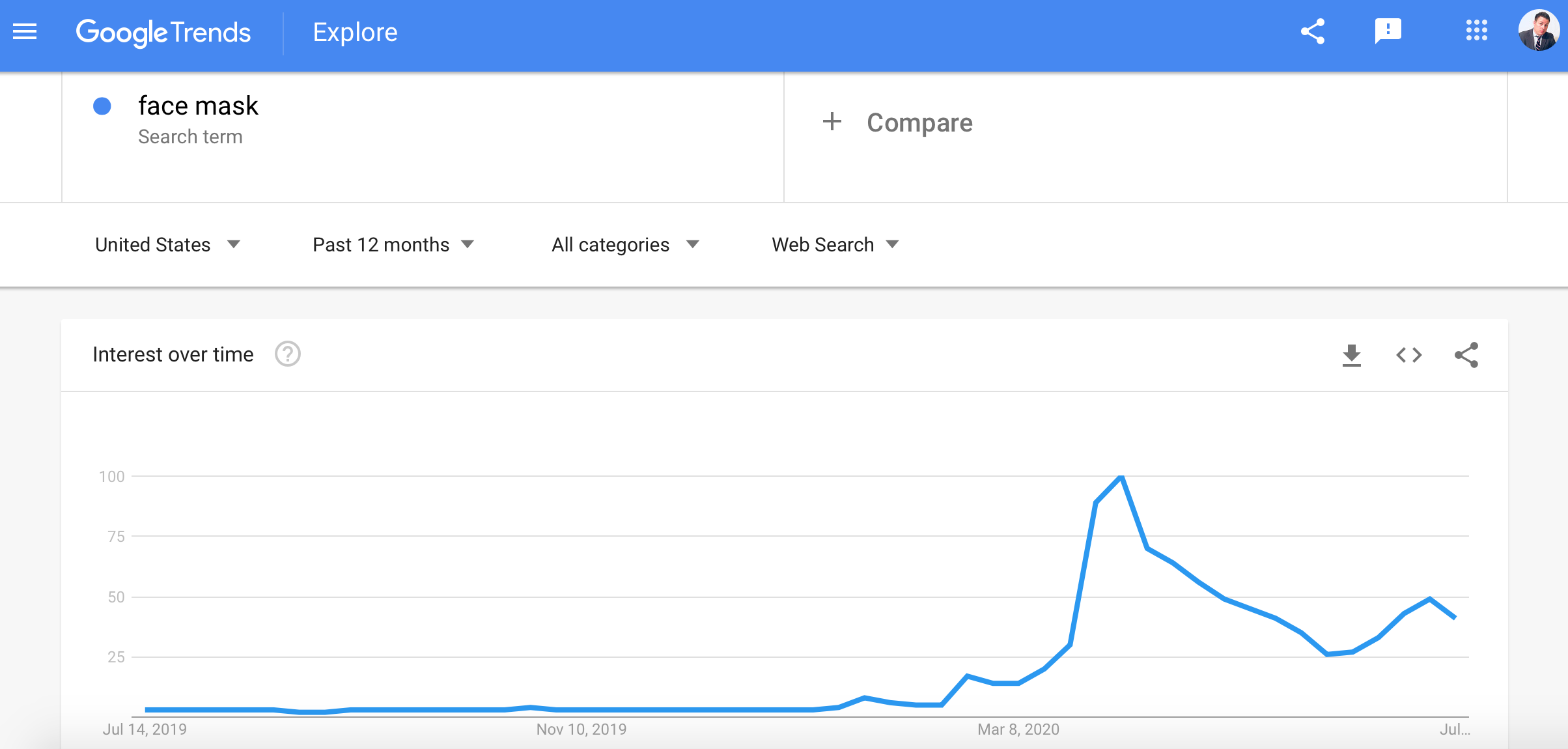
What are your favorite key takeaways from today’s blog on SEO? Comment below, thanks.
. . .
Enjoyed this blog?
Signup here to get updates on new startup blogs.
Check out my Medium page here
Is Facebook not explaining why the disapproved an ad?
I worked at FB for years and offer FB Policy Consulting here
Available for freelance writing and guest posting on your blog: [email protected]






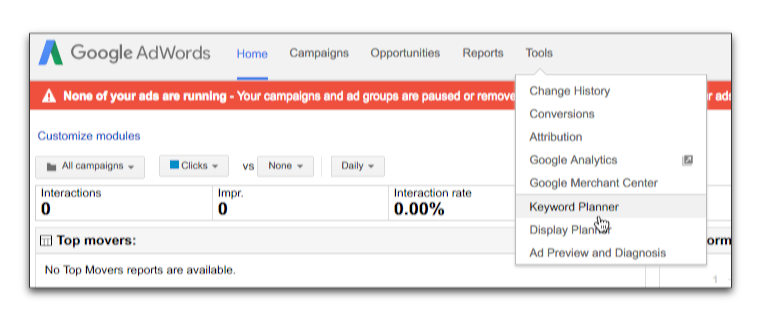
Leave a Reply
You must be logged in to post a comment.