
Your Facebook ad account is precious because it lets you run ads that make money but what happens if your Facebook ad account gets hit with the ban hammer? [Suspenseful music].
This can lead to your Business Manager getting disabled, your Facebook Business Page being restricted or your Facebook ad account getting disabled. Want to prevent this? Keep reading.
If you've read my What to Do After Violating Facebook’s Ad Policies [Step by Step Guide], you found out the hidden clues Facebook sometimes drop in warnings to you - that you may need an expert to decode into everyday language. Well, let's start addressing this from a preventative standpoint.
Just like my client, a Norwegian travel company discovered, there are micro flags in ad copy and landing pages that have to be removed first before attempting to appeal or relaunch a brand with Facebook. Want the same white glove treatment navigating Facebook shutdowns?
Click here, to schedule a discovery call.
Add ad accounts in Meta Business Manager
Step 1 in avoiding a ban is to never use your personal Facebook ad account. What is a personal Facebook ad account? It's the ad account that by default is assigned to your personal profile.
Remember, this is not a Facebook Business Page - which is your digital storefront. This is the personal profile that you can add friends to and it views the Newsfeed on Facebook of your friend and family's posts.
Because Facebook wants everyone to spend money on Facebook, everyone with a profile automatically gets a personal ad account associated with the nonbusiness personal profile. But, if you are a newb, and start running ads on your personal profile's ad account you risk restricting your profile from advertising.
If you need some tips on running ads on FB as a business, read How to Navigate Facebook’s Advertising Policies as a Business.
Let's get started with business tools from Meta
Ok, so you want to only advertise from an ad account in Business Manager. What protections does this offer? Well, you are more likely to simply risk an ad account getting disabled instead of your whole Facebook personal profile getting banned.
That's a much more acceptable risk because you can create more ad accounts in your Business Manager, as that is a tool Meta provides to manage your Facebook ad account. When your profile is restricted, that is one key to many doors because your profile creates your Facebook Biz Page, Business Managers and more.
Is your Facebook ad account already disabled? Don't get ripped off! Read How to Recover Facebook Ad Accounts now!
Just like my client Dr. Emi benefited from my funnel audits for compliance, you can too. It all starts with a free discovery call here. By the way, Dr. Emi was just featured on the Today Show on NBC. (In a rush? Skip the line with prepaid funnel audits with VIP Access).
Facebook Ads Setup

One of the best ways to avoid the ban hammer is to prescreen your Facebook ad account for compliance before rolling out lets say 50 or 100 new ads all at once. If you're following the latest trends advertising on Facebook you know that:
Video advertising will remain insanely popular
But before those video ads go live ensure they follow Facebook's rules. It's a lot easier to make sure your Facebook ads are compliant before they go live than running around like a chicken with your head cut off once Facebook starts flagging you left and right!
Want a few pro tips before you get started? Check out: Top Reasons Why Facebook Disables Ad Accounts
When you get ready to create all your Facebook ads, leave them in draft mode in Ads Manager. Then have someone who is an expert with Facebook ad policies scan those ads before they go live. And identify what could potentially shut you down, swap that out with compliant copy.
Then, you are not risking so much after you set up your Facebook ads in your Facebook ad account.
Ads Manager & Facebook Ad Accounts
Let's chat about Ads Manager - this is the interface you create your ads in. Yes, as many newbies have discovered, a boosted post, is in fact the same damn thing as a regular ad 😂😂😂
Ads Manager has been around forever, it used to look a lot more compact - and be a lot more efficient. Then, back in the day, Facebook decided to combine this interface with a separate advertising interface called Power Editor.
In the upper left hand corner, now you have a drop down menu to choose which ad account you are using to advertise on Facebook. Make sure you don't accidentally have your personal ad account selected when you are creating new ads.
Create brand new ads
Anytime you create brand new ads in your Facebook ad account you are inviting Facebook to scan your entire funnel. Yes, that does mean your website as well.
What can you do to avoid the ban hammer on your Facebook ad account in Ads Manager? Make sure every piece of your marketing funnel that is connected to your Facebook ads, is compliant. Don't half ass this part. I promise you the upfront effort saves a lot more time and money then waiting til you're in Facebook jail.

Next up let me address 2 myths in Facebook ad account advertising: Buying cheap clicks from 3rd world countries & risks to avoid in the entertainment industry.
Choose your audience
A common mistake I've seen made by thousands of marketers like yourself who went through a Facebook ads training is to get cheap likes by targeting 3rd world countries. Advertisers will target Africa, or India and small villages in islands nearby like the Philippines.
Sure, you'll get likes on the cheap but you are training your Facebook ad account to attract a shitty audience of nonbuyers. The Facebook algorithm will seek to show your Facebook Business Page to more people like those you've targeted. Now, your ads only reach clickbait farms. This is not an advisable strategy.
In general you want to make sure your ads don't look like cheap spam. Don't cross out creating relatable ads - they are the better well received than the standard hard sell.
If you're in the entertainment industry and run ads for a restaurant, bar, music venue, wedding venue, events venue etc you have to watch out with your targeting. Because if your ad is seen by minors or they comment on it, and aren't old enough to drink alcohol, you could get flagged. So avoid that by using better targeting.
Set up and manage your ad budgets
When you're setting up the ad budget for your Facebook ad account, remember to make sure your credit card numbers are clean. If you'd ran ads in the past but got shut down, it's possible those CC #s are flagged now.
As I've written in other blogs, banks can sometimes block the charges on accident, not knowing Facebook is an approved payment processor. So, even if your credit card is good from not having been on an ad account that was shut down before, if your bank blocked charges for ads at any point, your card could be blacklisted.
When my client Happi Digital, an eCommerce Agency hired me to audit their Facebook ads, I uncovered flags that if left alone could have shut down their entire ad agency.
Need Facebook ad policy expert too? Schedule a call with me right now.
Adjust your campaigns
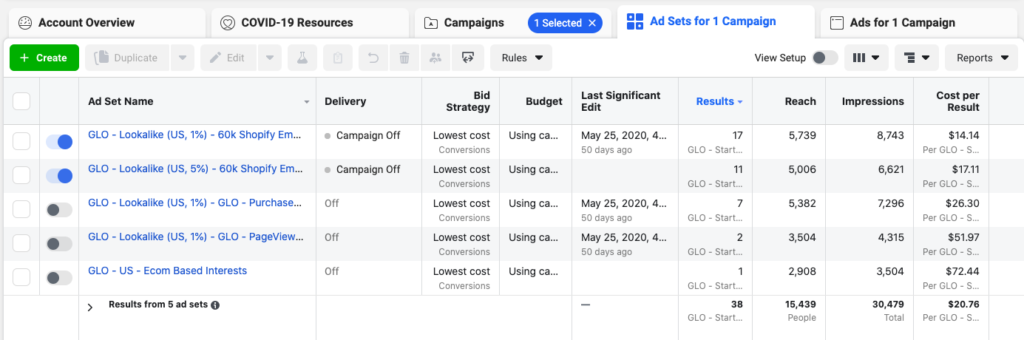
Whether you're using mixed media or also integrating SEO with your Facebook marketing campaigns this year, you'll want to stay abreast of the latest Facebook ad policies. And adjust your campaigns to ensure your Facebook ad account doesn't get shut down.
Check out Essential Facebook Ad Policies to Know [Ultimate Guide] here.
Test which ads perform best
One of the secrets to never getting the Facebook ban hammer dropped on your Facebook ad account is maintaining the delicate balance between marketing and compliance.
What does that mean?
Well, clearly, the most outrageous claims with the least amount of effort will often convert much higher than something that tells people they have to work to get the reward.
Your Facebook ads may get rejected in the testing process - not just split testing for the best ad copy or creative but also testing to ensure Facebook won't block your ads.
Have your Facebook ads been blocked? Read this blog here.
To be successful advertising on Facebook you'll want to create an ad that both speaks to the pain points of your audience in a high converting manner, but also follows Facebook's ad policies to make sure your Facebook ad account is in good standing.
That includes making sure your website is fully compliant as well.
For top tips on making a landing page compliant read this.
Facebook Ad Account Hidden Score
How long have you been running ads on Facebook? Do you remember the 1 to 10 Relevancy Score?
It was one of my favorite metrics because you could see real easy where you stand with Facebook: 1 your ad is in the dog house, 10 Facebook loves your ad so much they reduce the cost of your CPCs and CPAs.
Now, with the new Ad Quality metrics - you have no real clue because they are bonkers. Meaning, these are terribly inaccurate scores. You can have an amazing ad with your CPCs under 50 cents with tons of reactions and...
Facebook will say it's a low performing ad on the Ad Quality charts. So...yeah. No thanks.

On the compliance side, to avoid getting the ban hammer dropped on your Facebook ad account you'll want to make sure your ad account doesn't have a negative score. What am I referring to?
I'm referring to the score Facebook has for both your Profile (personally) and your Facebook Ad Account (professionally).
If you have a shit ton of rejected ads, there will be a threshold where eventually even a minor flag can trigger a total account shut down. Just because you have so many rejected ads.
Make sure your ratio of rejected ads doesn't out number your approved ads. That will help.
How To Create A Facebook Ad Account
One of the questions I get asked a lot is, "My facebook ad account is banned, how to I start again?"
This answer is more complicated this year than it used to be.
Previously, you'd be allowed to create multiple ad accounts inside your Business Manager and possibly relaunch a new facebook ad account. But, Facebook / Meta has put new limits on that.
While they won't tell you what these limits are for ad account creation limit, we went from 3 in BM, to now...one ad account.
If you need to create a new Facebook ad account, just be careful to not run any ads with the same flags as the ones that got you shut down.
Start Managing Ads with Your Facebook Ad Account
The ads you run on your Facebook ad account have a dual purpose. They aren't just a funnel delivering money; Facebook ads are also the pressure that tempers Meta's compliance barometer.
You are essentially creating a digital reputation judged by the automations that filter through. The 7 odd billion people in the world see like 6,000 Facebook ads a day. That means, somewhere around forty-seven trillion, three hundred twenty-eight billion Facebook ads run every day. Or something.
Facebook has to profile some of these as bad actors to protect others from harm but innocent mistakes advertisers make just running ads, often get them banned too.
While not always, often the ads you've created also made a digital footprint that put you on the radar with Facebook. Stop focusing only on the money and realize the type of ads run also creates your reputation on the platform.
Facebook Business Manager: The Basics

I just wanted to cover a few things that even the most experienced advertisers seem to miss about Facebook's Business Manager:
When you have a Facebook Business Page inside a Business Manager, that Business Manager owns the Facebook Business Page. Meaning, you need to have a role as admin on the Facebook Business Page AND the Facebook Business Manager to run ads on it.
Also, for Business Manager basics on not getting caught by the Facebook ban hammer:
If you feel like you are on the radar, and are at risk for getting your Facebook Business Manager disabled - take your Facebook Business Page out ASAP!!
That Page, if it's still inside a Business Manager, after the Business Manager gets disabled, will forever be banned from advertising because it'll be stuck inside the disabled Facebook Business Manager.
Understand Facebook ad account limits
Facebook ad accounts can do a lot but they need to stay healthy. After repeatedly getting Facebook ads rejected, you could jeopardize your brand name.
Because if your Facebook Business Page gets restricted from advertising because you didn't learn from the first few ad rejections, then that's on you brosky.
If you haven't had a chance yet, read my break down of Common Facebook Ad Policy Violations [Explained]
What if you had a guarantee that your ads were compliant before they went live on Facebook? What if you knew 100% without guessing why your ad account was disabled? What if you knew why your Facebook ads were blocked and had a path to get ads live again?
Keep reading for these answers and more:
New Solution to Facebook Ad Policy Violations
After years of working at Facebook, I understand exactly what ad copy in your funnel is triggering the automations and how to get compliant.
Get solid answers directly from the source instead guessing, googling, and playing roulette. Schedule a call with me and I can easily tell you proven reasons why the automations flag you and how to become compliant.
You'll be swapping out walking in a minefield of ad flags, to have a sure path to having your Facebook ad accounts protected from being disabled.
My clients have included the social media marketing agencies of Tony Robbins, Harv Eker, and Dean Graziosi. I'm featured on the Queen of Facebook Mari Smith's Marketing Essentials Course.
Save energy and money - how much is it costing you to not know why Facebook is shutting you down? Talk today.
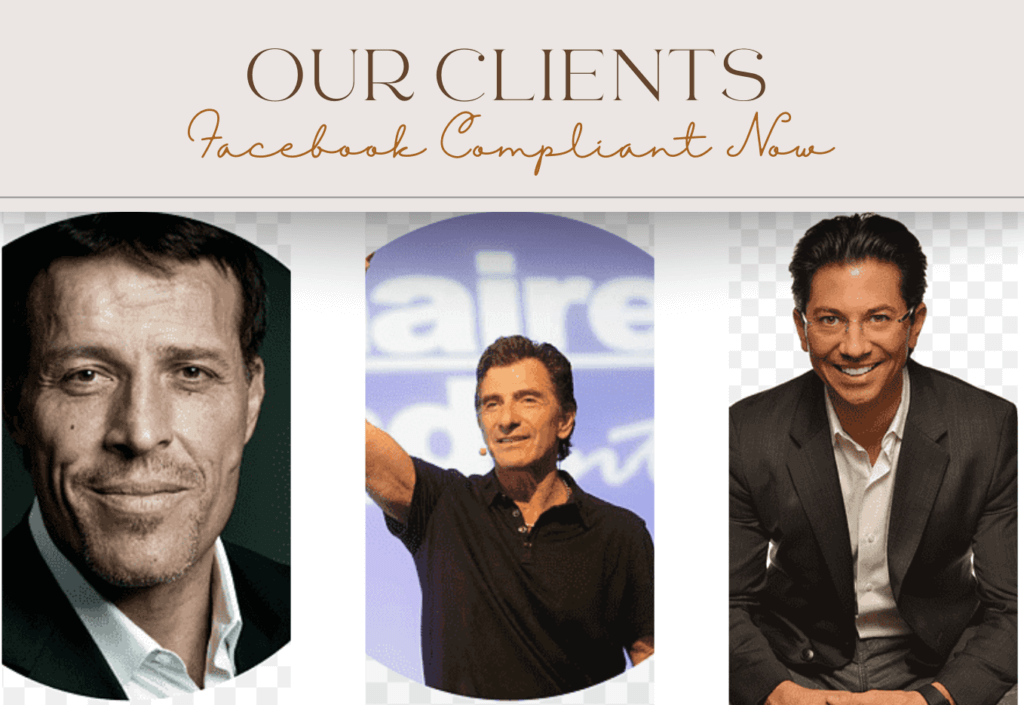
If you want to skip the line before this offer ends, immediately secure an expert-level Facebook consulting call from someone at Facebook. Book a call with me now!
If you're ok with waiting a bit longer, and entering the waitlist to see if you're eligible - Schedule a call or contact me via email.




