Facebook has just flagged your ads that used to be running fine, but now, you get a notification they've all be rejected. Or, perhaps there is no notification at all. You just log in one day, open up Ads Manager and see your ads are turned off and your Facebook ad account disabled.
As Harv Eker found out when his marketing team hired me to get their funnel compliant - you have to make sure the automations don't flag you. Want the same VIP service he got? Book a discovery call here.
Frequently, Facebook will not specify exactly why they rejected your ads, but simply say, "Your ad account is disabled for promoting ads that violate Advertising Policies."
![How To Fix Non-Functioning Landing Pages [Facebook Ad Policy] - Restricted Ad Account Fix Learn all about Facebook ad landing page policy.](https://jetskishaman.com/wp-content/uploads/2022/10/ad-account-disabled.png)
The challenging part is that you have no idea exactly why you've gotten this message because it didn't tell you which ad triggered the shut down, what part of the ad was against ad policy, or was it in fact the landing page that the Facebook automations flagged?
For an in depth look at the top reasons why Facebook disables ad accounts click here.
Some landing pages are a simple image on the left, opt-in or CTA buy button in a box on the right. Other squeeze pages have a full scroll with the primary offer up top, testimonials and more ad copy below for 3 pages worth of words and images.
Other times, a squeeze page actually is avoided all together and advertisers send Facebook users to an entire website with hundreds of pages connected to the main landing page through drop down menu bars.
How in the world are you going to figure out which part of your landing page triggered the automations to shut you down?
I've spent years working at Facebook and in this blog I'll discuss how to fix Facebook non functional landing pages.
While there are a thousand reasons why your landing page could trigger the Facebook automations to shut your ads down, today we'll discuss just one of those reasons - when your landing page is deemed as non-functional by Facebook.
![How To Fix Non-Functional Landing Pages [Facebook Ad Policy] - Restricted Ad Account Fix Find out how to fix Facebook non functional landing page.](https://jetskishaman.com/wp-content/uploads/2022/10/Screen-Shot-2022-10-16-at-9.17.06-AM-1024x714.png)
As you can see there are a lot of reasons why Facebook might mark your lander as non-functional. For my essential guide to Facebook ad policies click here. If you're sending Facebook users to a landing page that is just a PDF (perhaps with an email opt-in to access it) Facebook considers that landing page to not be working.
To be honest, I haven't seen that happen much. Below I'll outline the most common reasons why Facebook flags your ads for a non-functional landing page - and include a few surprising reasons - with tips on how to fix this:
PopUp Boxes
We love and hate them - the popup boxes meant to use people's 3 second attention span against them, to rope in more leads or sales with a pattern interrupt popup box on a website's landing page.
![How To Fix Non-Functional Landing Pages [Explained] - Restricted Ad Account Fix Here is everything you need to know on Facebook ad landing page policy.](https://jetskishaman.com/wp-content/uploads/2022/10/Screen-Shot-2022-10-16-at-9.29.04-AM-1024x652.png)
They are annoying af but do help increase conversions. Neil Patel does a great breakdown of one of the newest versions of popup boxes in his article here, but let's get back to Facebook ad policies.
Ask yourself, if your lander has popup boxes if they fall under 1 of 3 categories:
• Mid-scroll popup box
• Full page popup box
• Escape capture popup boxes
This first one is pretty common - you're scrolling down the page, perhaps right at or below the fold you see a popup box just past halfway down the page.
Facebook is ok with these, they aren't against ad policy.
But now, let's look at the full page popup box - a newer style of popup that Neil Patel discusses in the article linked above. Are these ok with Facebook or will they trigger a non-functional landing page flag that shuts down your ads?
Well, it depends. If there is no "X" visible to close the popup box or perhaps the popup box is so full screen it requires the Facebook user to zoom out to even see the "X" (on a Macbook for example, having to press command and the minus sign to zoom out to see it), you may get flagged.
That isn't as common though.
BUT if you have the 3rd type of popup box, the escape capture that refuses to let you leave a landing page after you've clicked to close that tab or window Facebook hates these.
That will definitely be enough to shut your ads down and brand you with the non-functional landing page flag (or not even tell you this and just give you the generic your ads promo stuff against our ad policies flag).
So how do you fix this? Stick with mid-scroll popup boxes or full page popup boxes that have a visible "X" to close them.
Landing Pages That Don't Match Facebook Ad
This one can be a surprising flag to get - if you're even told specifically that this is why your Facebook ads are shut down. I've rarely seen people told this exact message, either it's the non-functional landing page flag or just the generic shut down message.
This can happen for a couple of reasons. Or rather 3 reasons, and the 3rd is enough to get your entire profile banned from advertising. If you're looking for the scoop on the top reasons that Facebook ads get rejected click here.
Your ad copy and creative are confusing and don't match what's on your landing page.
Ever heard of ad sense? This affects conversion rates as well. If your Facebook ad is lets say, blue and red but your landing page has a different image and is orange and white?
Facebook users will feel this kind of unconscious uncomfortableness because they feel like they ended up on the wrong page after clicking on your CTA. For the most common Facebook ad policies explained click here.
You want to match the same color scheme and have the same image on your landing page that your Facebook ad has for conversion purposes.
But also, for Facebook ad policy purposes. Because if the landing page is so drastically different from the Facebook ad, then Facebook's bots will give you the side eye and possibly flag you for a non-functional landing page.
How to fix this: make sure your landing page's creative and color scheme matches your Facebook ad.
When Liana of Power Up Strategy hired me to audit her ads before they went live, she never got shut down again by Facebook's bots. Want to stay protected? Schedule a discovery call here.
Display URLs Don't Match Landing Page URLs
When you're creating a Facebook ad, you gotta enter in the destination URL (if the Campaign Objective is "Traffic") for where you're sending Facebook users after they click on the CTA button.
You'll also see an option for a display URL - this gets fucked up a lot when advertisers enter in a slightly different URL or a completely different URL.
If you have a really ugly-looking URL with lots of numbers combined with letters after your root domain .com/ you can shorten that to your homepage domain for the display URL.
BUT, if you enter an entirely different website URL for the display URL, you will get the flag for non-functional URL.
![How To Fix Non-Functional Landing Page [Facebook Ad Policy] - Restricted Ad Account Fix If you want to learn how to fix facebook non functional landing page read this article now.](https://jetskishaman.com/wp-content/uploads/2022/10/Display-URL-1024x590.png)
If these don't match, you'll definitely risk getting flagged for a non-functional URL.
How to fix: Make sure you either leave the display URL field blank, enter the same URL as your destination URL, or only put a small variation of your site's homepage, in the URL address.
The 404 Factor
You're feeling great, your CPCs are under a dollar, your conversion rates are super high and WHAM, Facebook shuts you down for having a non-functional URL and you're like...FML. But...
Then you CHECK your website and everything is looking sweet. You click and go to your homepage it's great. You go to the landing page and it's great. So what gives?
If you have a landing page with a menu bar of links to other parts of your website - like a ton of different pages, and one of them doesn't work or down for maintenance, you'll get hit with this flag.
It's just going to be a big ass trigger for the automations if one part of your website isn't working.
The machines will see that one broken link and flag your entire ad for being fake or not legit. Because Facebook's automations will basically look at your ad as leading to a 404 page that isn't working, even if that page isn't the one directly linked to your ad's CTA.
So what should advertisers do to avoid getting hit with a non-functional landing page flag, and mistakenly labeled for having a not working website?
How to fix: make sure you check all your links on your website and fix any that give the 404 broken link warnings.
Directing People to a Facebook Group
It may seem like an irony, but you can't really use a Facebook ad to advertise a Facebook Group - at least not on an external landing page.
You're likely to get flagged for trying to use Facebook's brand assets without written permission. Also, in a way, Facebook also views this is trying to circumvent ad policies.
Copyright infringement, especially unique to how Facebook decides to enforce this and the method they use for both flagging and discerning what is a flag is a much more extensive conversation. That would be more appropriate on a consulting call.
How to fix: don't try to run Traffic ads to a page promoting your Facebook Group.
Below, you'll read more top level tips on fixing non-functional landing pages (or regular websites mis-flagged as such).
Your Website is Blocked / Blacklisted
Not mentioned in Facebook's HelpCenter for this flag
This is one of the hardest ad policy issues to overcome because in a way it is a ban on your entire brand - but if your website is blacklisted by Facebook's automations on Meta's servers, you'll also get this flag.
Which of course, won't make any sense to you because your website is working just fine, so how is this a nonfunctional URL?
As you may have read in my other articles like Common Facebook Ad Policy Violations [Explained] there are many header flags where the automations may display one flag for why your ad account is shut down, when in reality the flag that shut you down is completely different.
That can happen here as well. You may be seeing an external flag that you have a non-functional URL but, you could be blacklisted if your competitors flag your ad's website as spam. Or if Facebook users flagged it as spam.
Or this can happen if you have been advertising products to a low quality landing page.
How to fix: before you spin out on why Facebook has flagged you about a non-functional landing page, make sure your website is in good standing with Facebook. If you don't know how to do that, I can help.
Web of Trust
WOT Services is the developer of MyWOT (also known as WOT and Web of Trust), an online reputation and Internet safety service which shows indicators of trust about existing websites. The confidence level is based both on user ratings and on third-party malware, phishing, scam and spam blacklists.
The service also provides crowdsourced reviews, about to what extent websites are trustworthy, and respect user privacy, vendor reliability and child safety.
If your website is failing the Web of Trust's standards you're a lot more at risk for Facebook slapping the non-functional landing page flag on you.
How to fix: make sure your website passes WOT standards.
Don't know what WOT is? Don't know where to start? Here are some key factors to keep in mind to make your website trustworthy for Web of Trust standards and Facebook ad policies:
• HTTPS Not HTTP
• The Domain Resembles an Established Brand
• Website Privacy Policy with Physical Address
HTTPS Not HTTP
If the URL of a website begins with “https” not “http,” it means it has passed an “SSL Certificate” (the “s” is for “secure”) — a validation that as your data passes from your browser to the website’s server, it’s secure.
However, there are levels of validation some of which are easy to crack. Domain Validation (DV), the lowest level of validation, just confirms that an organization owns a domain, and as such, requested a certificate.
It has nothing to do with its legitimacy.
Extended Validation (EV), on the other hand, offers the highest, safest, and most extensive validation level. Here the company requesting the cert has to prove their identity and that their business is legit. There used to be a green bar with a lock icon displaying this but that's changed as Namecheap explains here.
So, make sure your landing page starts with "https" and that will help. Are your Facebook ads blocked? Click here for expert guidance.
The Domain Resembles an Established Brand
Cybercriminals may create phishing sites that convincingly impersonate an existing websites (say the attacker uses the domain amaz0n.com, buys a DV certificate, and designs it to look exactly like amazon.com) to trick people into logging in or buying something using a variety of methods such as phishing emails.
I see that shit all the time, often in the form of "invoice" emails with fake bills for things I never purchased. Just today I got a snail mail letter about:
![How To Fix Non-Functional Landing Pages [Facebook Ad Policy] - Restricted Ad Account Fix Facebook ad landing page policy is one of the most important thing you should know about](https://jetskishaman.com/wp-content/uploads/2022/10/Screen-Shot-2020-11-20-at-4.51.45-PM-1024x589.png)
WOT advises to always check the domain of a site, type the intended domain name into your browser yourself, and don’t click links in emails you receive from your bank or other online vendor.
On Facebook's side, if they see your landing page has pretend name brand characters in it like amaz0n.com or you're trying to misappropriate Facebook's own brand assets they'll hit you with the non-functional landing flag.
Or even a copyright infringement flag if the automations mistake your almost-brand name URL for the real one. Jeeze! Wouldn't it be ironic? So, yeah, don't do that.
Website Privacy Policy with Physical Address
I can't count the times even major companies I've worked with don't have a proper privacy policy Facebook will approve on their landing page. Your landing page has to have a Privacy Policy with a physical address or you'll be hit with the non-functional landing page Facebook flag.
And other flags.
Think about all the Shopify sales pages with knock-offs or stolen goods - or sometimes there are even fake landing pages from clickbait farms running ads on Facebook.
They do not have privacy policies. You don't want to be grouped in with them if you want to run Facebook ads without getting shut down.
How to fix: make sure every landing page you send traffic to from Facebook ads has a privacy policy with a physical address.
New Solution to Facebook Ad Policy Violations
After years of working at Facebook, I understand exactly what ad copy in your funnel is triggering the automations and how to get compliant. I'm a Facebook ad policy specialist and can audit your funnel, and share what to say that Facebook wants to see instead - but just isn't telling you.
Get the chance to talk to someone who worked with the engineers that created the automations shutting advertisers down here.
Want to book a call to talk to Facebook and get results? Get solid answers directly from the source instead guessing, googling and playing roulette? Schedule a call with me and I can easily tell you proven reasons why the automations flag you and how to become compliant.
You'll be swapping out walking in a minefield of ad flags, to have a sure path to having your Facebook ad accounts protected from being disabled.
My clients have included social media marketing agencies of Tony Robbins, Harv Eker and Dean Graziosi. I'm featured on the Queen of Facebook Mari Smith's Marketing Essentials Course.
Save energy and money - how much is it costing you to not know why Facebook is shutting you down? I'll save you time & money prebook your call here and skip the line.

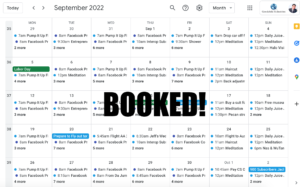
If you want to skip the line before this offer ends, immediately secure an expert-level Facebook consulting call from someone at Facebook. Book a call with me now!
If you're ok with waiting a bit longer, and entering the waitlist to see if you're eligible - Schedule a call or contact me via email.






Leave a Reply