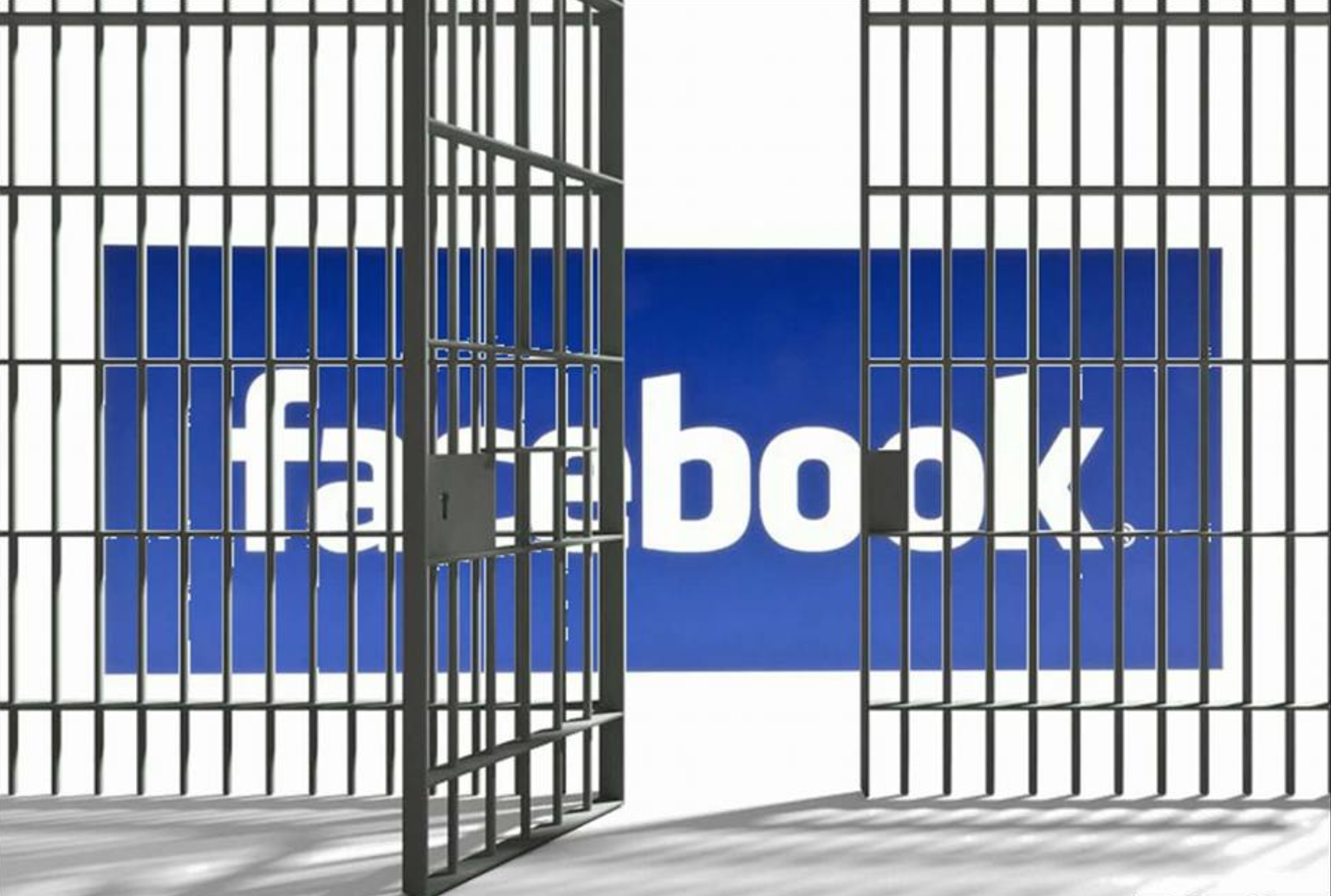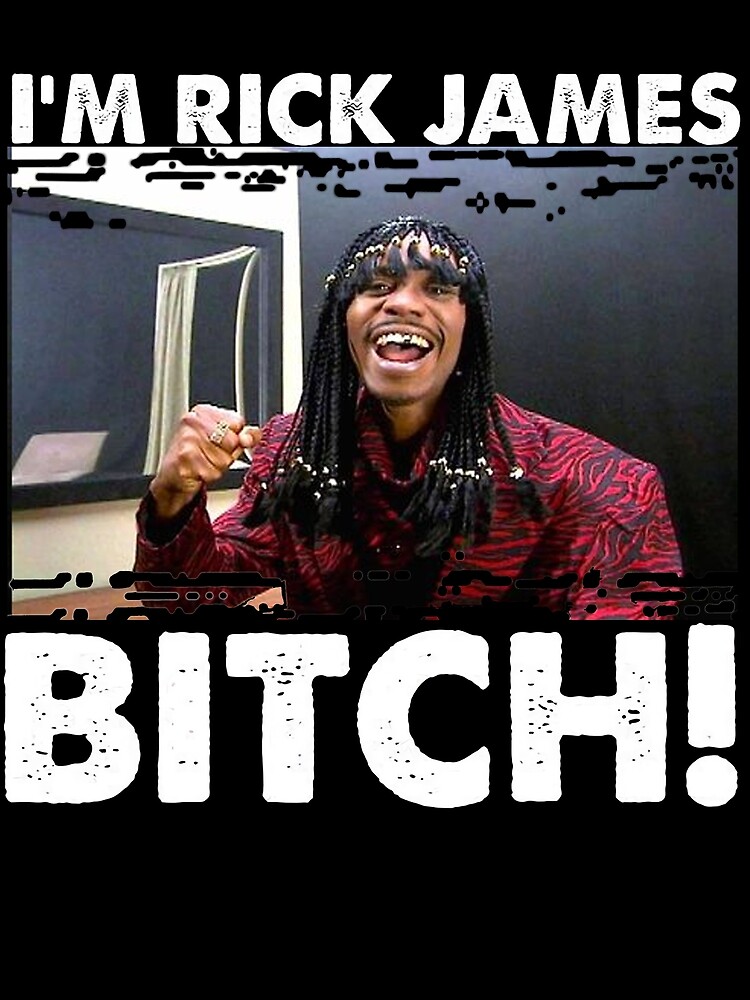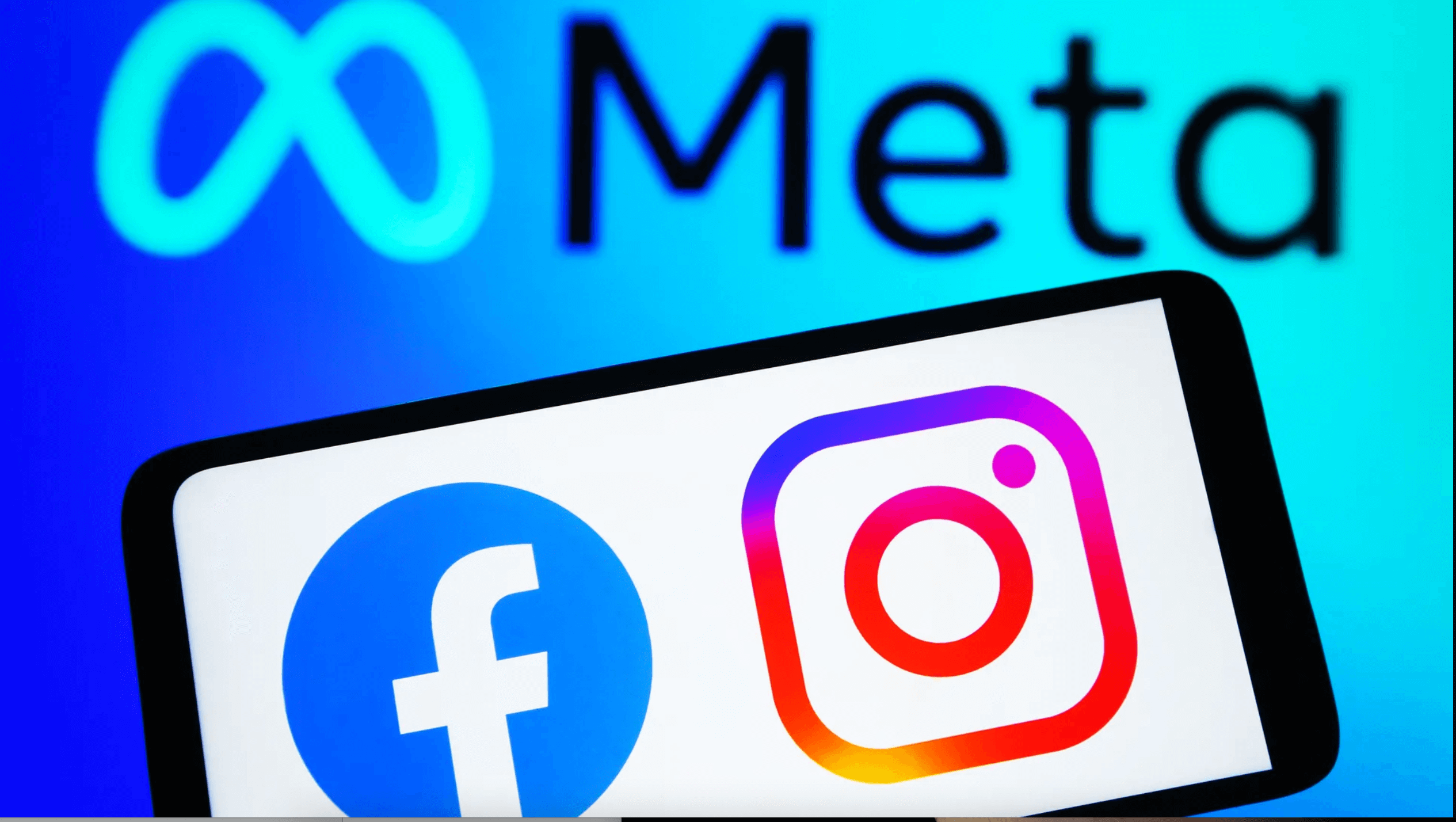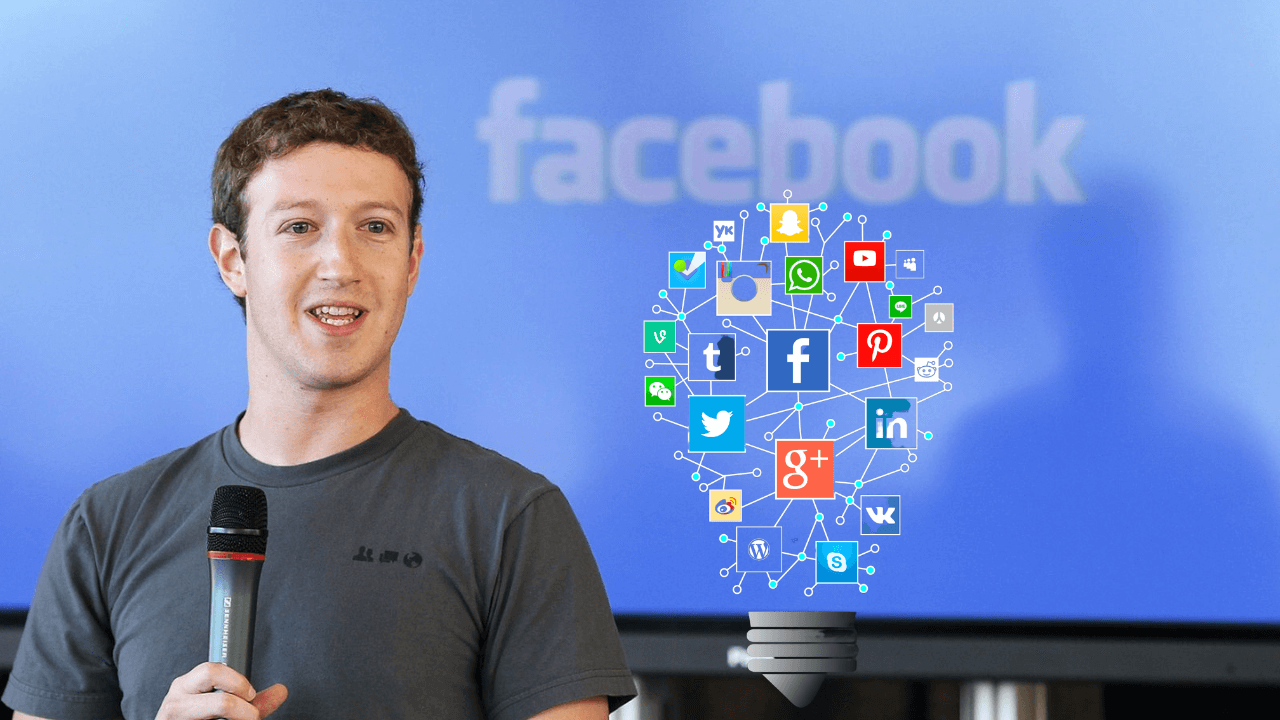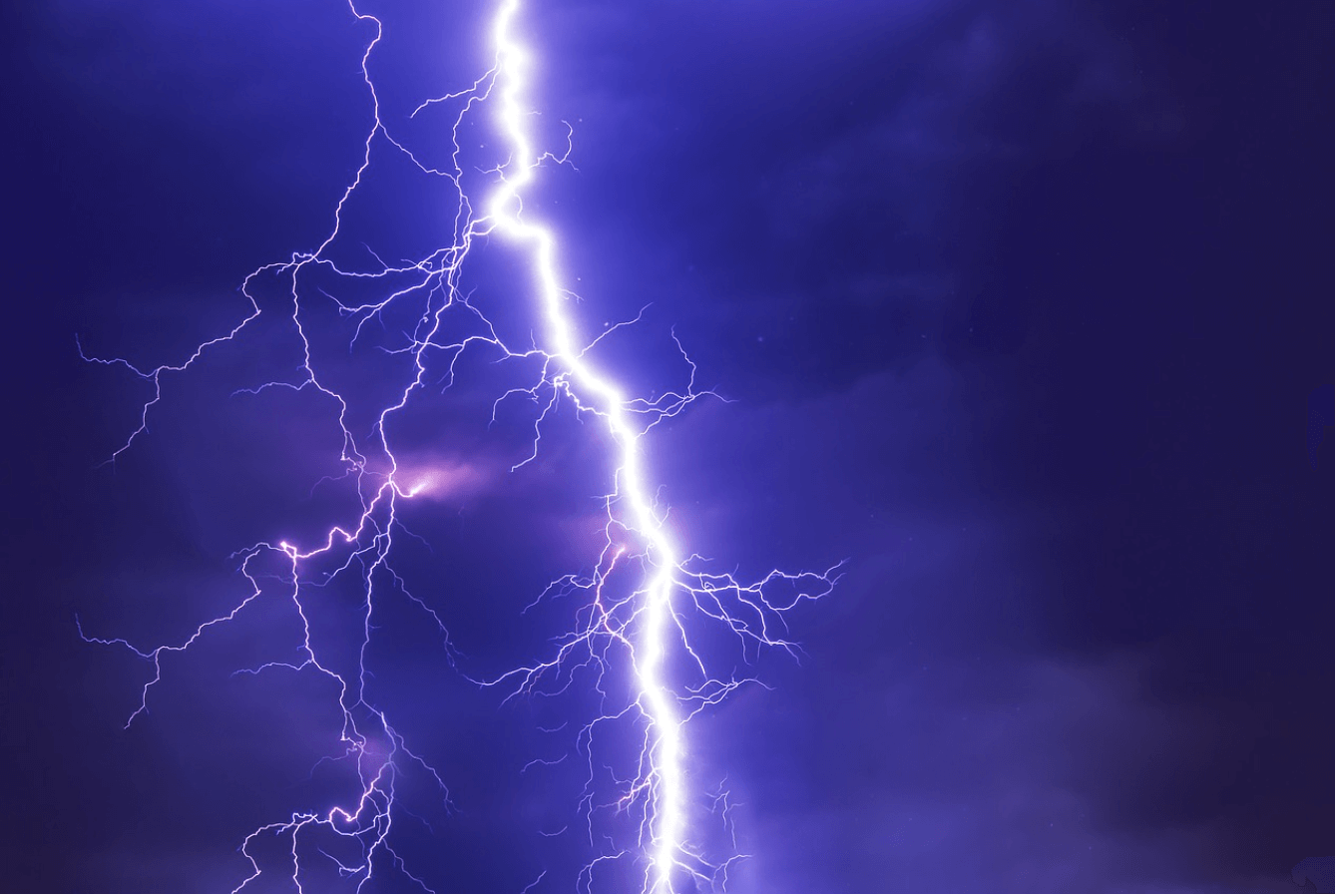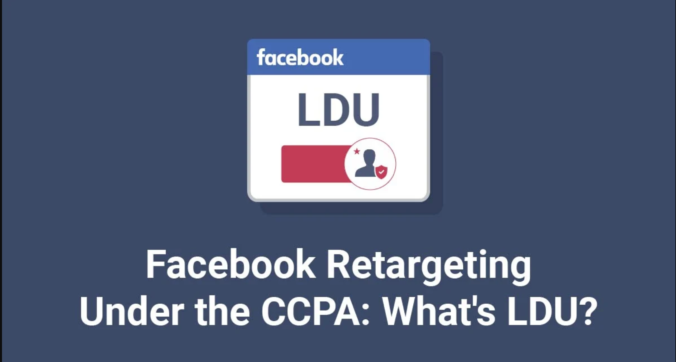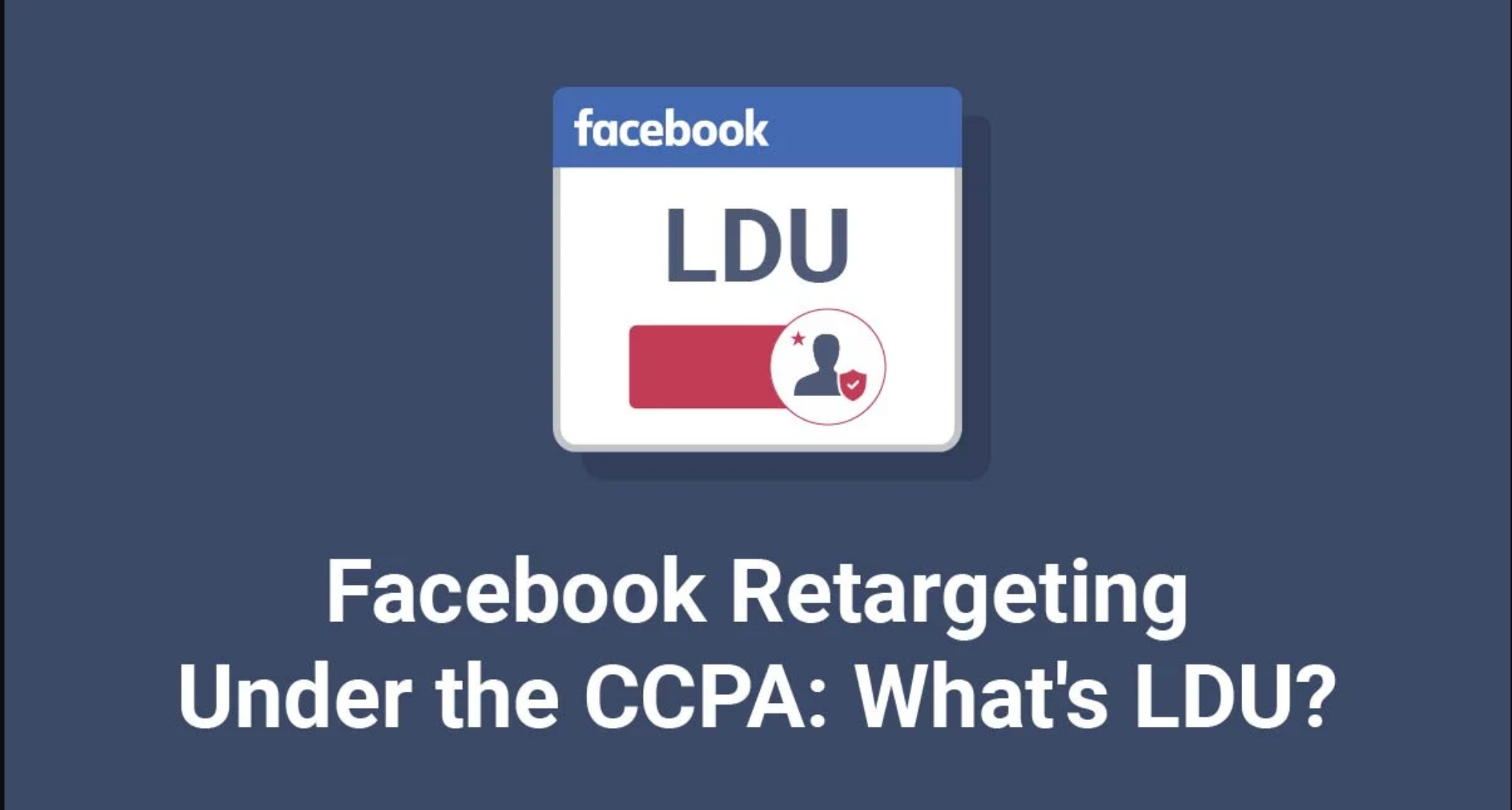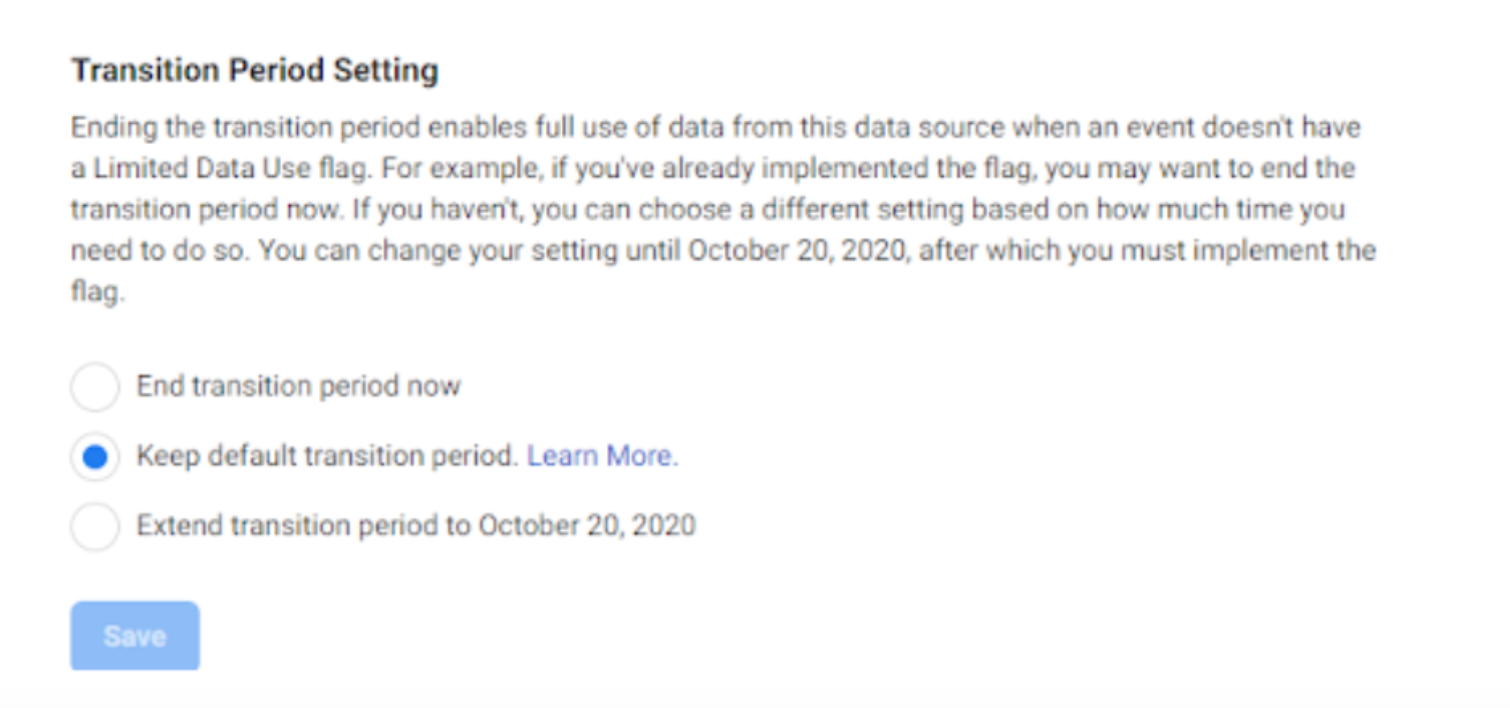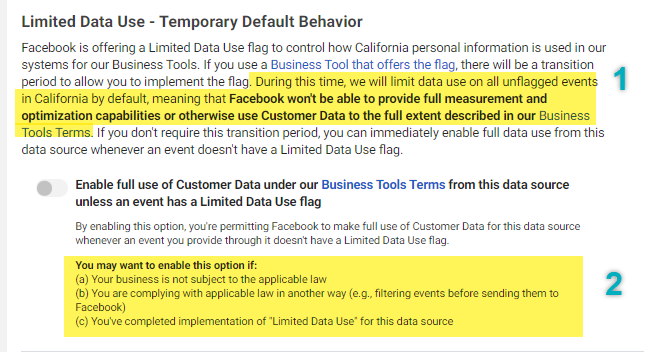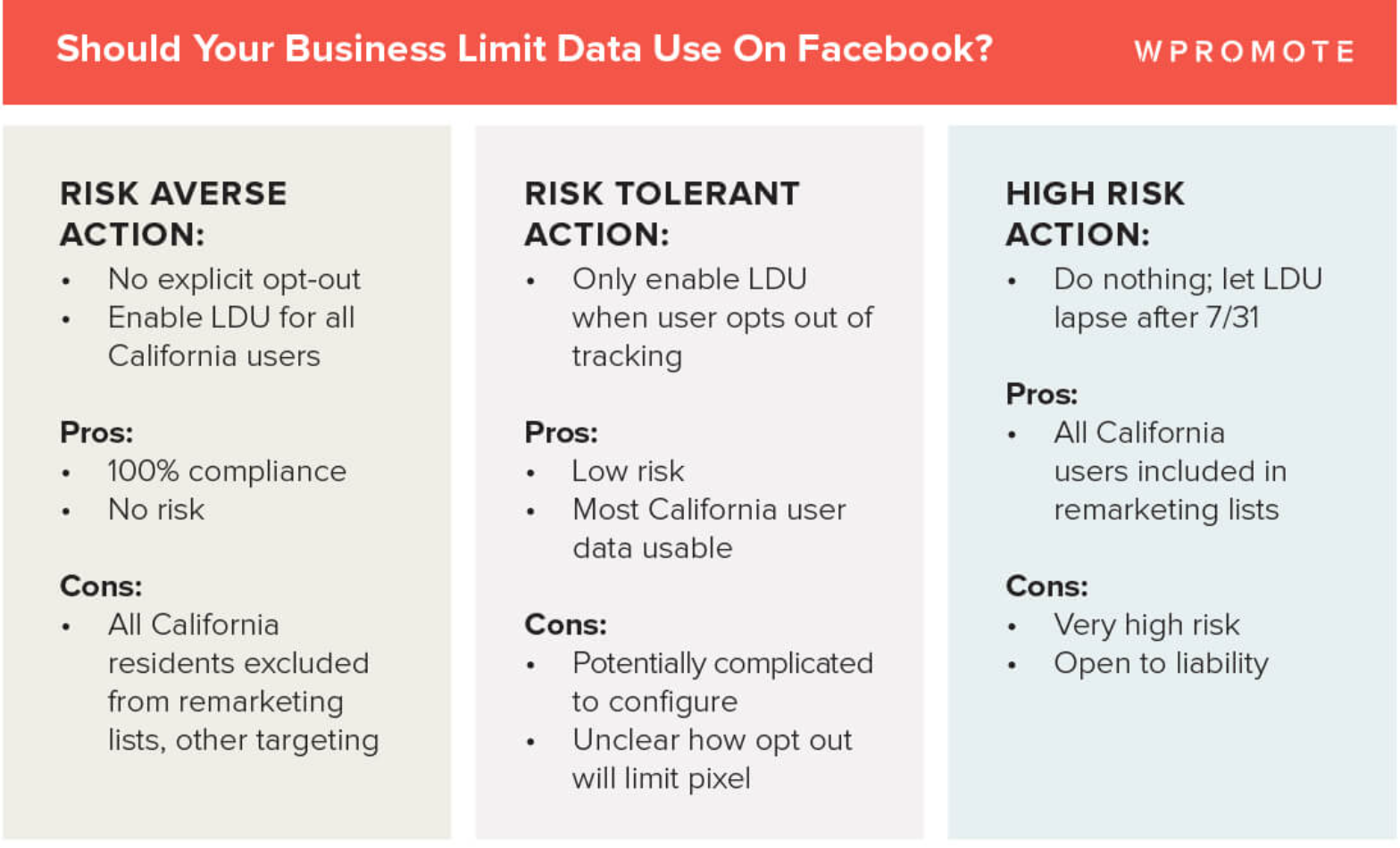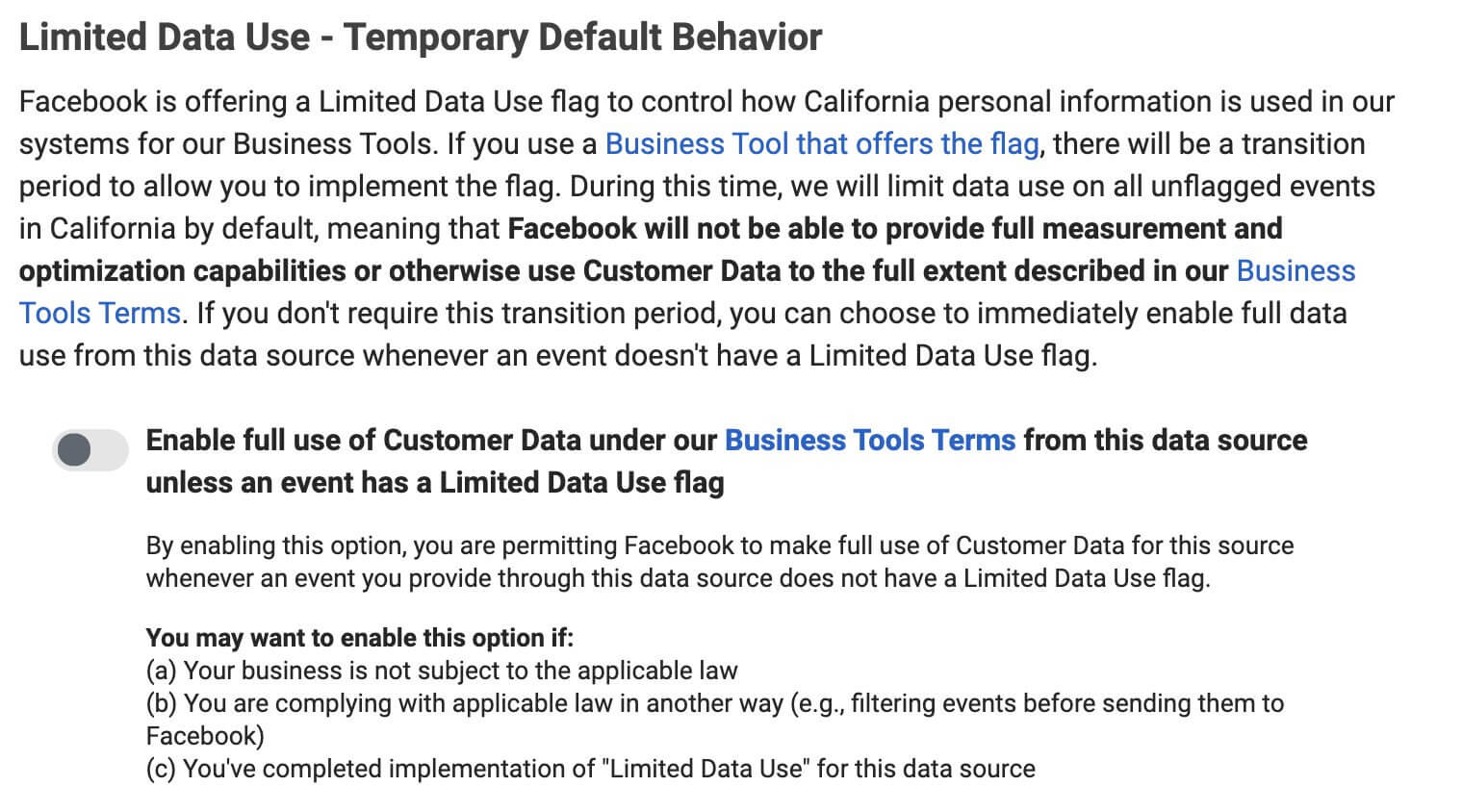Facebook Ads Policy can seem hard to understand if you’re dealing with ad account restrictions – but no worries, I’ve worked at Meta and will guide you through it!
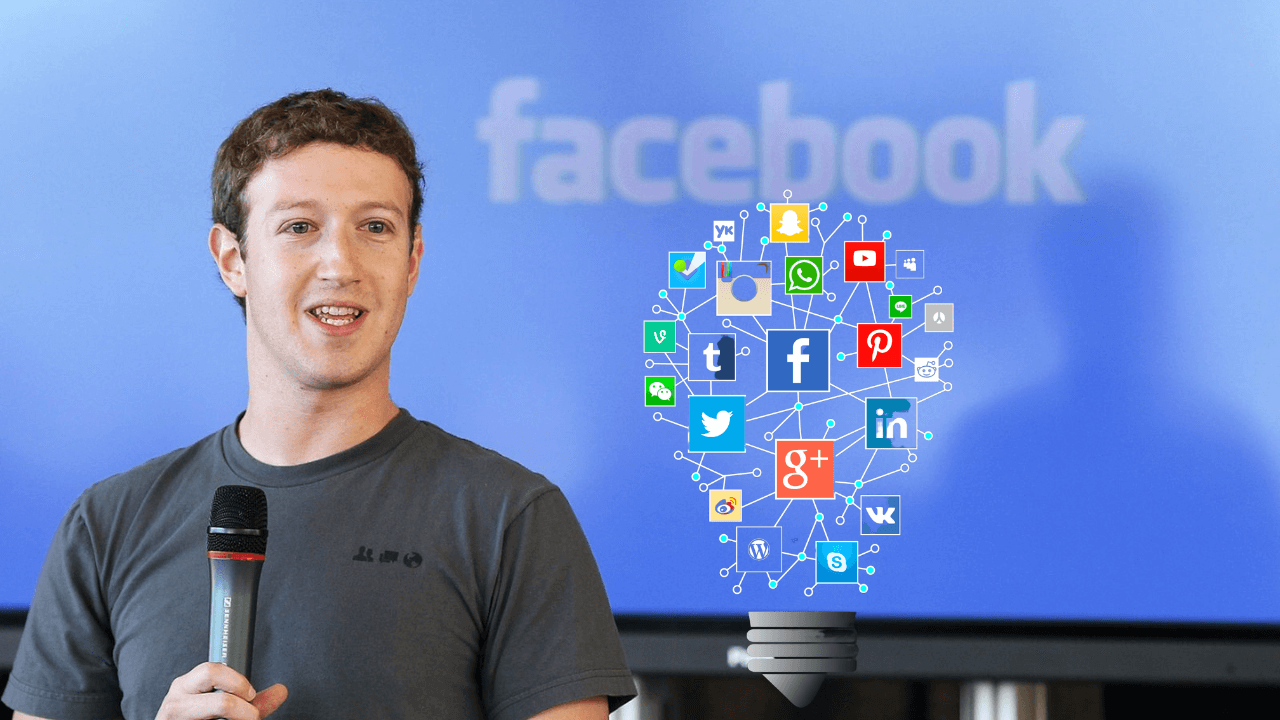
Been googling facebook ads policy to find out why you’ve been shut down on Facebook or how to prevent it?
Meta ads policy has a lot of changes recently that are throwing ad agencies for a loop!
With new markets opening up for Meta Quest, Voicebox AI Speech Generation and the Creator Monetization Program (which I worked on at Facebook)
– You may have run afoul of the new Facebook ad policies –
If you didn’t miss out on my guide to navigating Circumventing Systems, then you have the latest pro tips on avoiding Facebook ad bans.
In this article, I’ll share my expert advice coming from working at Meta on how to navigate the Facebook ads policy strategically instead of just guessing and hoping you don’t get shut down. You’re in safe hands today.
Just like my client, a Norwegian travel company discovered, there are micro flags in ad copy and landing pages that have to be removed first before attempting to appeal or relaunch a brand with Facebook.
Want the same white glove treatment navigating Facebook shutdowns?
Click here, to schedule a discovery call.
Facebook Ads Policy Overview:
If you’re looking for guidance on Facebook ads policy you’re in the right place. With the massive layoffs Facebook has done since Nov 2022, Meta is relying on automations more heavily than ever before.
The challenge you the business owner, or you the ad agency face is creating killer ad copy that converts but also doesn’t run afoul of the facebook ad policies.
And unfortunately, you have a ton of bad advice given – both by outsourced sweatshop workers at Facebook ad support and by social media sites who only offer random guesses as facts when they are both dead wrong about Facebook Ads Policy.
One of the common fallacies is to click “Request Review” when reviewing your Facebook ad account’s Account Quality. 89% of the time that puts you into a loop with machines reviewing decisions by machines.
(Also a good roadmap: What to Do After Violating Facebook’s Ad Policies)
As Liana Lang, CEO of Power Up Strategy Inc. said, “Please meet Trevor, my ‘secret weapon’ for all things Facebook compliance. I highly recommend hiring him to help you out especially if you plan to be running ads.”
Want to stop guessing on why Facebook flags you and get real answers?
Click here, to schedule a discovery call.
Facebook Ads Policy Checklist
Facebook Ad Checklist
2. Meta advertising policy principles

I think where a lot of folks go wrong is not understanding what Facebook’s goal is, and the internal philosophy behind ad flagging decisions when it comes to Facebook Ads Policy.
The human point of view, from the policy makers who told engineers I worked with, how to frame the automation’s machine logic for flagging.
Now, externally, Meta or Facebook says that it’s core guiding principles for Facebook’s philosophy are as follows:
• PROTECTING PEOPLE FROM UNSAFE AND DISCRIMINATORY PRACTICES
• PROTECTING PEOPLE FROM FRAUD OR SCAMS
• PROMOTING POSITIVE USER EXPERIENCES
• PROMOTING TRANSPARENCY
Also advertisers must follow Community Standards and Advertising Standards. In addition, advertisers on Instagram must also follow the Instagram Community Guidelines.
In reality, these vague ass bullet points don’t truly communicate what Facebook prioritizes as a business: engagement.
It’s very similar to how YouTube’s algorithm switched up in 2012. Before 2012, YouTube ranked its videos by view count – the more people watched a video, the more it would be presented to other viewers.
The problem was that people learned to game this algorithm easily. All they had to do was to give a video a clickbait title, encouraging people to open it and watch a small portion of it.
Of course, they would quickly realize that the video didn’t do what it promised, so they immediately left it and moved onto the next video in the queue.
Before long people were complaining about the numerous click-bait videos. YouTube changed its algorithm in 2012, this time favoring duration – watch time – and session time (overall time spent on the platform per Influencer Marketing Hub).
Why do I bring up YouTube in an article about Facebook?
It’s because both platforms have the same goal: Keep users on their website as long as possible. Anyone who gets in the way of that will get punished with bans for breaking Facebook Ads Policy.
If you keep that in mind when considering why Facebook may shut you down for a piece of ad copy or a creative image it will help guide you to compliance.
(Check out my article Facebook ad account disabled next steps).
3. The ad review process
Facebook’s official policy, after you submit an ad for review is that they will decide if it’s a yes or no within 24 hours, deciding if it breaks Facebook Ads Policy.
But, what they don’t tell you is that the machines also review the total ratio of approved ads vs rejected ads in the past 90 days when you submit an ad.
Let’s say you have an ad that is kinda on-the-line but isn’t overtly against Facebook ad policies. BUT you recently had a shit ton of rejected ads. What will happen is the ad that is mostly ok, will get rejected.
And then this can trigger a full review of your ad account, and in turn lead to a shutdown if your ducks aren’t in a row.
Navigating Facebook’s Advertising Policies as a Business is a good read too if you’re looking to go from ignorance on Facebook ad policy to having some clarity.
4. What to do if your ad is rejected or if your business asset is restricted

Here is where the shit starts to hit the fan: Facebook tells you to do 1 of 2 things:
“Create a new ad or edit your ad You may create a new ad or edit your ad to comply with our policies. These ads will be treated as new ads and reviewed by our ad review system.”
“Request another review If you believe the ad, ad account, user account, Page or Business Account was incorrectly rejected or restricted, you can request a review of the decision in Account Quality.”
Here’s the fucked up part about that advice – if you have no clue why Facebook flagged you, how the hell are you going to edit and resubmit the ad??!
And we also see the same bad advice I mentioned above, about just clicking Request Review. The only time Request Review works is if you are already directly working with a competent person at Facebook who is manually monitoring the requests coming in (good luck with that).
The only real option you have is to work with an expert that knows exactly what the machines look for in your funnel to flag, remove those triggers and resubmit the same ad or a new ad without the same flags that break Facebook Ads Policy.
Did you already say something that got your Facebook ad account disabled?
Don’t get ripped off! Read How to Recover Facebook Ad Accounts now
If you’ve been shutdown a lot but never got answers, you’re like one of my clients, Steve Martinez, Vice President of Apollidon Learning.
“Trevor took us through the process of getting one of our University of Texas ad accounts reinstated (within minutes).We have a better understand of how the algorithm works and know exactly what to do and say if our account gets disabled again.”
Want to see how I can help you? Schedule a free discovery call here. Or, if you’re in a rush, prepay for your consulting call and skip the line.
Community standards
Unacceptable content
When Facebook says “Unacceptable content” they mean “fake news.”
You’ll get hit with the “Unacceptable content” flag if you talk about covid. Although as I revealed to subscribers of my newsletter, Meta is rolling back Covid-19 Misinformation Rules.
That being said, you can also get hit with this flag if your ad mentions too many Personal Attributes for a specific group of people and the automations flag that as being discriminatory.
Are you already completely banned?
If you are running ads and spending $100K a year or more on ads, I can help with that.
Also check out: Top Reasons Why Facebook Disables Ad Accounts
Deceptive content
Deceptive content is a flag that mainly applies to ads Facebook’s automations think are Multilevel Marketing (MLMs) pyramid schemes.
If your promises of wealth, riches, and bikini babes seem too unrealistic, you’ll get hit with this flag.
High risk verticals for deceptive content flags include crypto, weightloss and how to start a business online. Or anything forex as this ban includes Prohibited Financial Products and Services.
Let’s say you get hit with a Circumventing Systems flag – you’ll also be hit on the backend, without your knowledge, with a Deceptive content flag.
And lastly, this automation flags you if you have pages that don’t load on your website.
For more info read How to Fix NonFunctional Landing Pages
Dangerous content
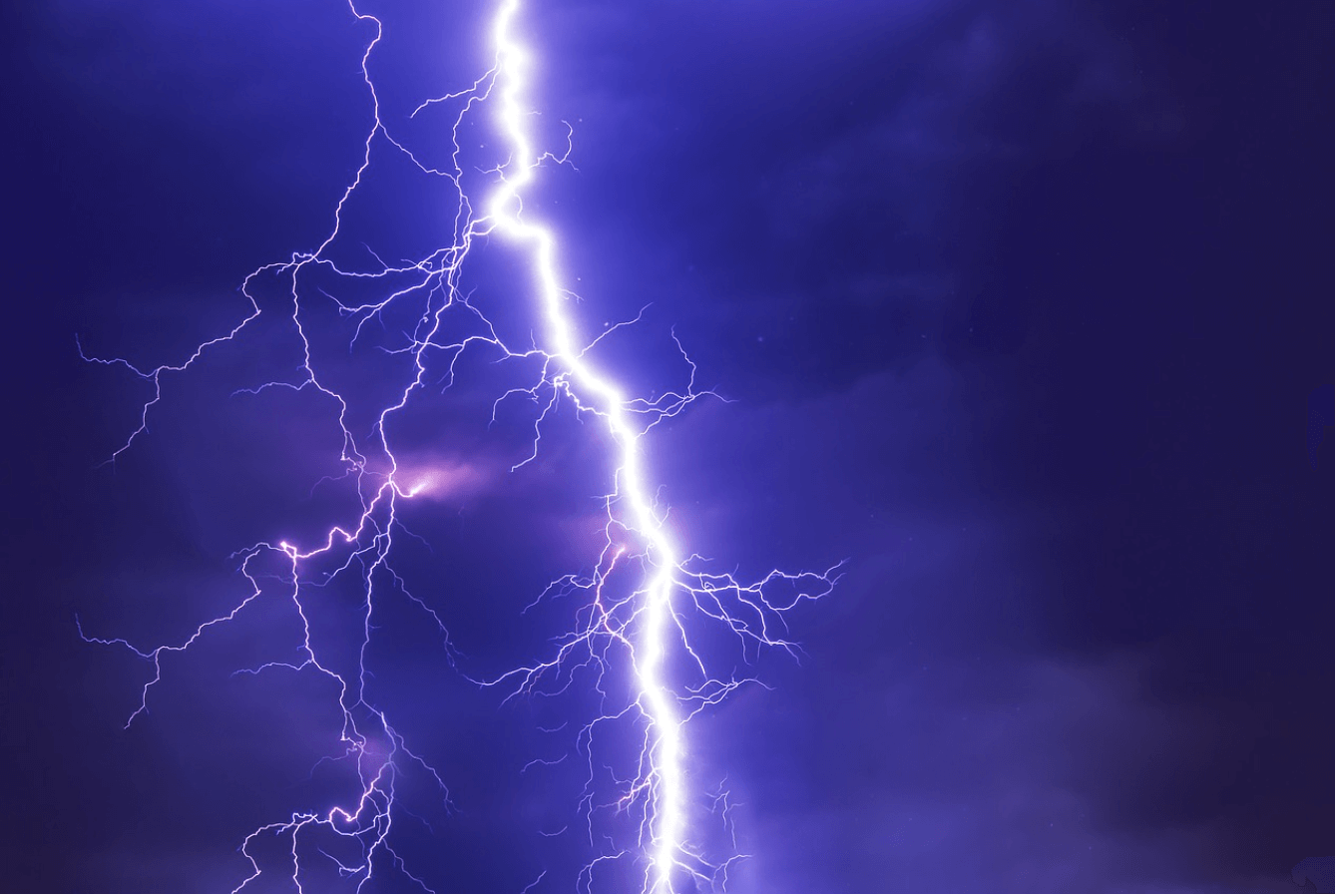
This is one of the few times Facebook is actually transparent. Dangerous content is self explanatory, no weapons, drugs etc.
The only thing that may come as a bit of a surprise here is that cigarettes and vapes are considered just as dangerous as knives or guns.
So, if you have an ad that can be misinterpreted for someone smoking or vaping, or your ad copy uses any of those words, you’ll risk getting flagged for dangerous content. Be thoughtful in how you word your ads.
Objectionable content
You’ll be pretty astounded when you hear what this flag covers. It isn’t as obvious as you’d think. Objectionable content is inclusive of the Personal Attributes flag but also it includes price gouging.
Remember when Logic Pro price gouged their shitty $30 web cams in 2020 and raised them up to $300 just because everyone was stuck at home during the pandemic? Or hand sanitizer that was $0.30 cents getting over charged?
That’s objectionable content in Facebook’s eyes. BUT it is grouped right along with pornography, cursing, and having low quality graphics on your ad creative and landing pages.
You wouldn’t think all those things were connected but to Facebook’s bots they are all under this flag. Aaaaand that includes any typos or misspellings as grammar flags are considered objectionable content too.
The TLDR is Facebook doesn’t want Facebook users to have a negative experience, so keep it positive.
Content-specific restrictions
Every now and then you’ll see a niche that does require you to follow not just Facebook ad policies but local laws in the city and state you advertise in. These are content-specific restrictions for the following categories:
• Alcohol
• Adult Products or Services
• Dating
• Cosmetic Procedures and Wellness
• Online Pharmacies
• Over-The-Counter Drugs
• Prescription Drugs
• Drug and Alcohol Addiction Treatment
• Financial and Insurance Products and Services
• Cryptocurrency Products and Services
• Online Gambling and Gaming
• Social Casino Games
• Subscription Services
• Hemp and Related Products
Let me save you a lot of time here and tell you point blank crypto products aren’t allowed on Facebook. They are low-key banned. Meaning, you are gonna get shut down in a short amount of time even if your 1st few ads slip through the cracks.
Adult products are banned – even if you see a few spam ads in the desktop right column for dildos or penis enlargement. Those ads have a terminal life span and will be caught and shut down.
For dating you have to apply and get accepted to run those ads. Same goes for gambling because that deals with local laws.
The other point I’d like to make here – to save you some time – CBD are not allowed on Facebook. You will get banned running them. Facebook is not a platform you can advertise CBD on.
Intellectual property infringement

Facebook says:
“Ads may not contain content that infringes upon or violates the intellectual property rights of any third party, including copyright, trademark or other legal rights. This includes, but is not limited to, the promotion or sale of counterfeit goods, such as products that copy the trademark (name or logo) and/or distinctive features of another company’s products to imitate a genuine product.”
Where I see this pop up the most is ad agencies that name drop major brand names in ads without a licensing agreement established to use that brand asset.
But let’s face it: unless your Facebook Business Page is the official brand page of the brand or celebrity you’re name dropping, Facebook is going to assume you are not legit.
Proving you are will be a hassle – if you can even do this – so, my best tip here is make sure you refer to the topic and audience and the problem you’re solving rather than alluding you are BFF with Kim Kardashian.
Social issue, electoral or political advertising
This refers to ads about Social Issues, Elections or Politics – the hardest thing to run ads for. I would be super careful here. It is a quagmire – you risk every flag known to mankind for Facebook running these ads.
The special ad category was created just for this type of ad, as there are lobbying laws federally, and locally for your state that you have be clear on, separate from Facebook.
Things you should know

Facebook’s bottom line is that they hold you 100% responsible for following their facebook ad policies even if Meta doesn’t communicate ohhhhhh about 10,000 ad policies you are expected to follow.
But aren’t told about.
If you need help rewriting ad copy to be compliant with Facebook I offer a prescreen service – book a discovery call here.
Understanding Facebook’s Advertising Standards
You have to keep in mind Facebook still operates like a startup despite being founded in 2004. As a result, the automations are imperfect in how they flag you for violating Facebook advertising standards.
Sometimes you’ll get a false baseline where an ad that should have been rejected was accidentally approved. Now, you’re thinking because that ad was approved you can duplicate it.
Then later, everything shuts down out of nowhere when the bots rescan your funnel.
That’s why having someone on deck who knows Facebook ad policy at a high level is crucial to your success. Otherwise you won’t know where the little hidden time bombs are in your ad copy, creative or privacy policy.
Common points of confusion
Facebook | Meta suggests these are the top flags people get running ads on Facebook:
I’ve worked with thousands of advertisers – SMBs to celebrities and I’ll share what the common points of confusion are from my experience. Both working at Facebook, and in my own private practice:
Assuming a human being is making the decisions to flag you or approve you
That’s a mistake. Facebook is 89% automated for every decision to approve or reject an ad. Maybe even 95% automated after 40K got laid off in 3 successive waves starting November 2022.
(Read my article about what it’s like getting laid off at Facebook here)
Resubmitting a rejected Facebook ad without finding the flag first
That’s one of the most common areas of confusion I’ve seen. People get an ad rejected, and assume Facebook made a mistake and don’t spend 30 seconds looking at the ad and just resubmit the same ad that has the same flag you were just shut down for in it!
It’s a better strategy to audit your ad for flags, remove them and then resubmit.
Having trouble defining where that line exactly is for what you can and cannot say? This is my zone of genius, schedule a free discovery call here.
Enforcement of Facebook Ads Policy
Unlike a video game – the automations only give you a limited amount of chances before they shut down your Business Manager and possibly restrict your Facebook profile (the personal one not just Business Page) from advertising.
The enforcement part is never personal – no one at Facebook cares enough to keep track of you.
The key is to understand how the machines select your ad copy, how they scan it and what this means for your ability to run ads.
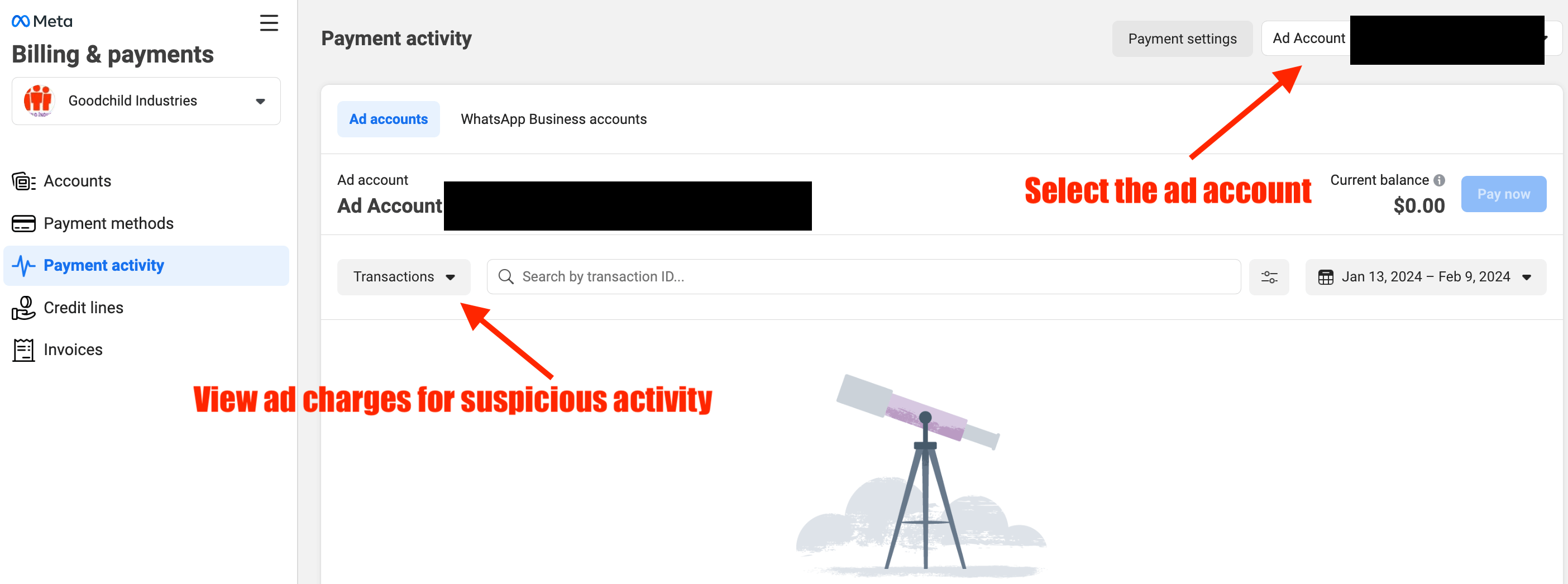
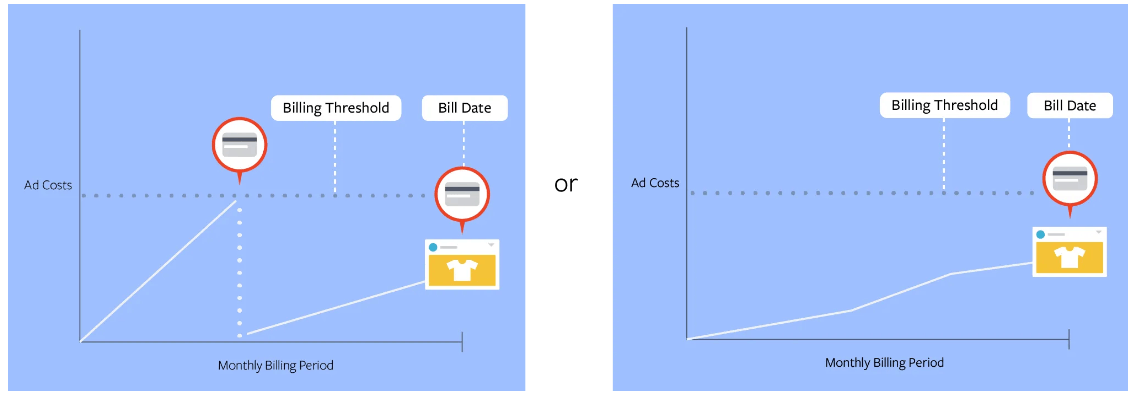
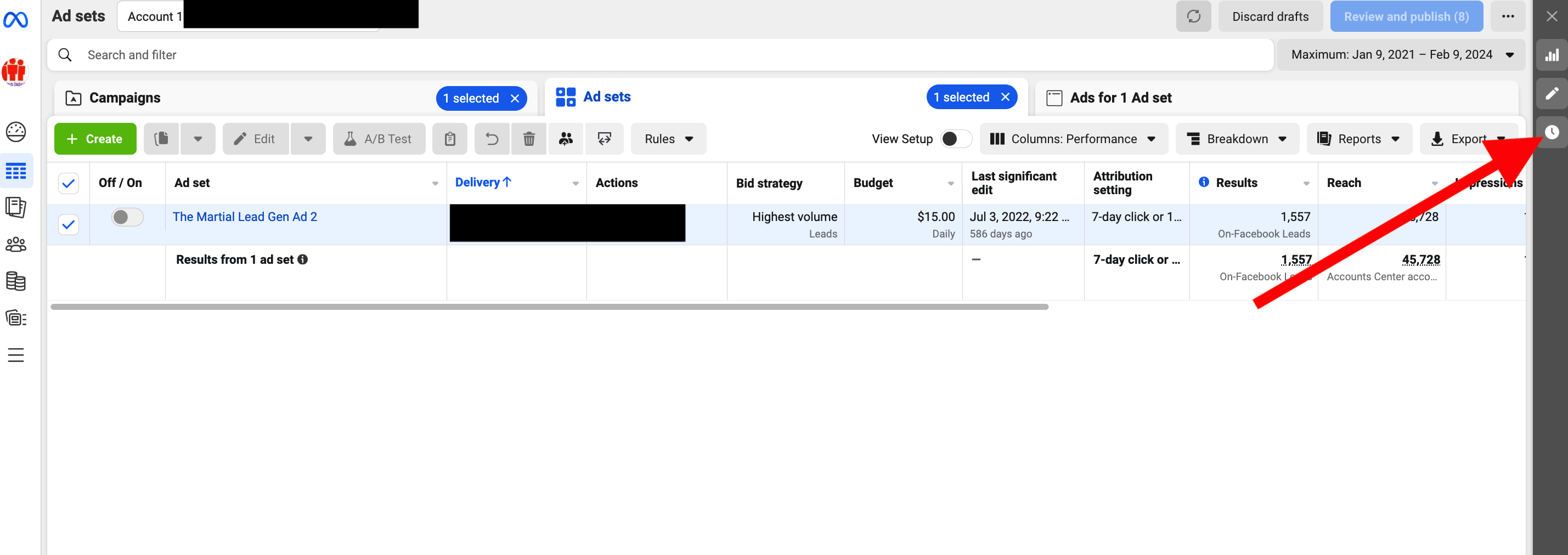
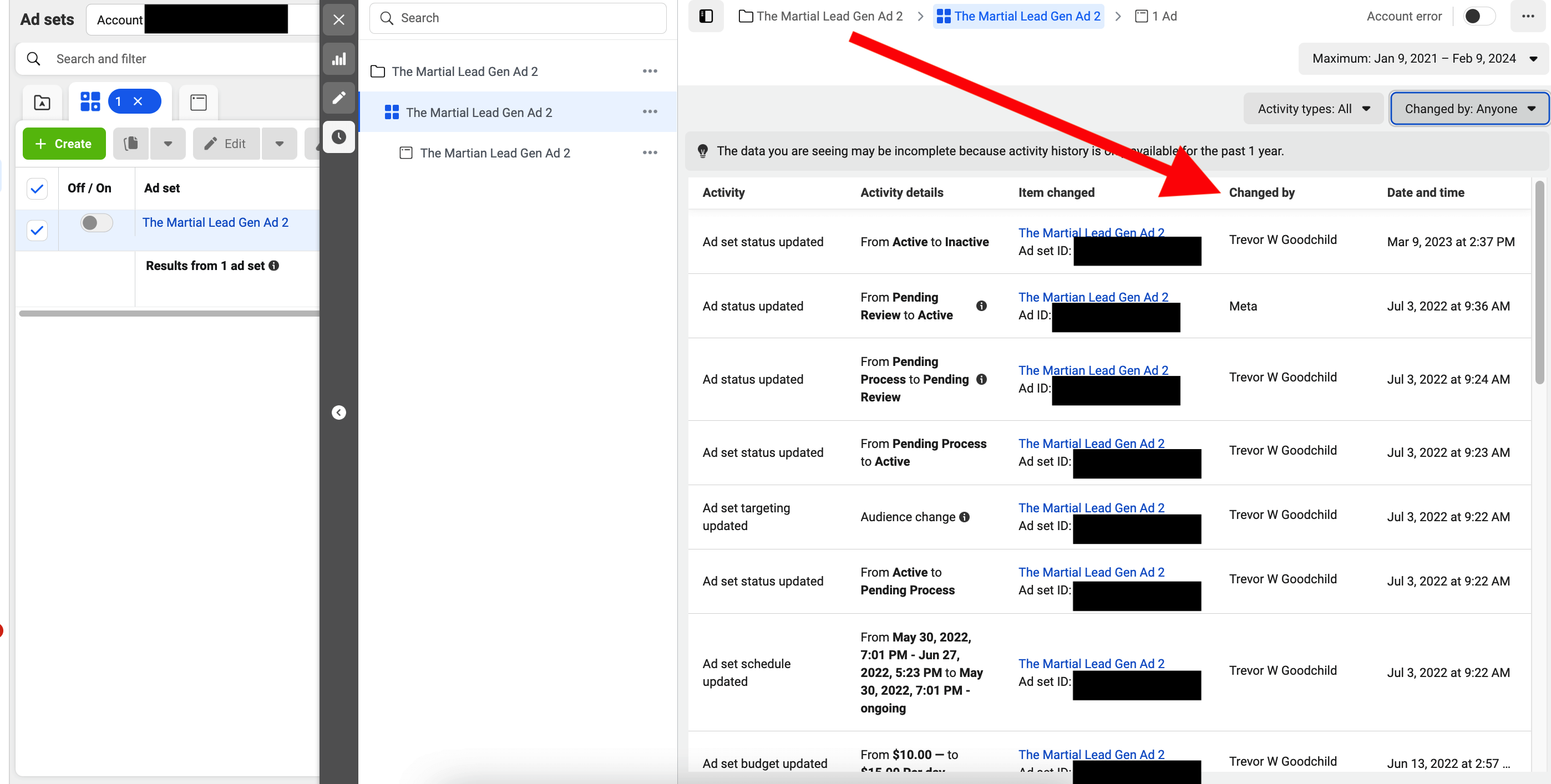






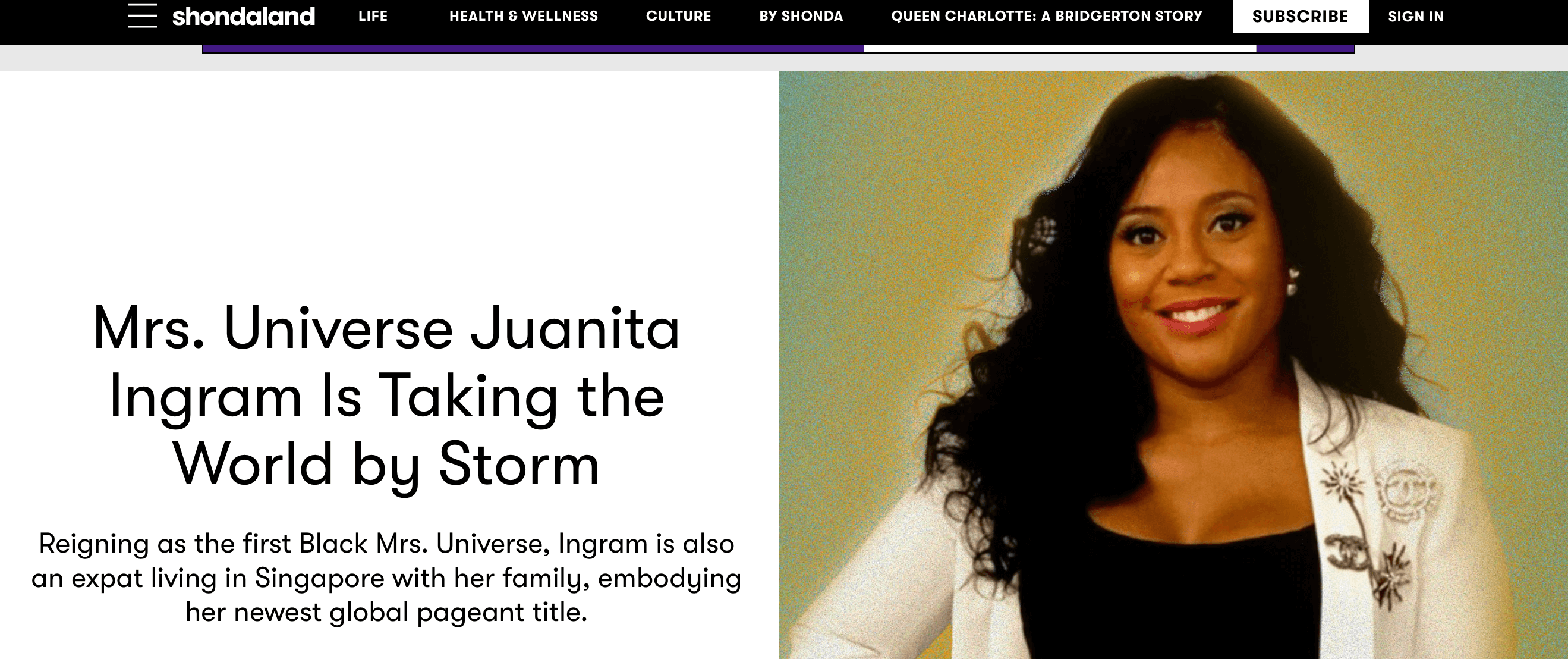

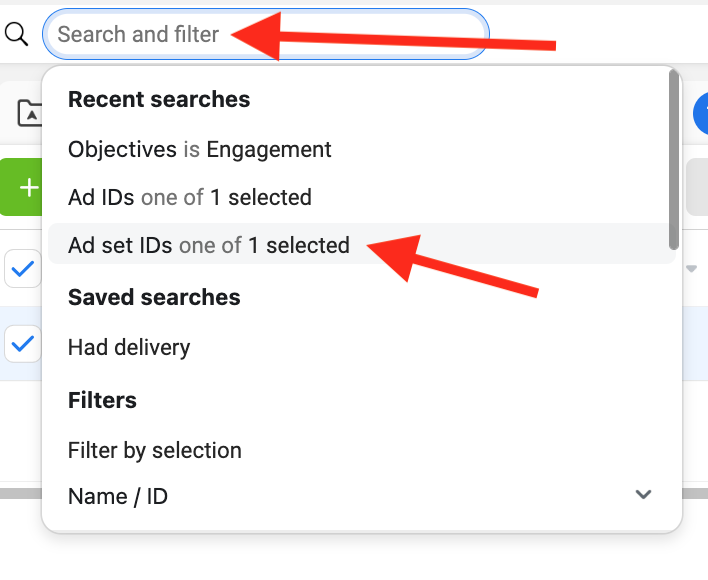

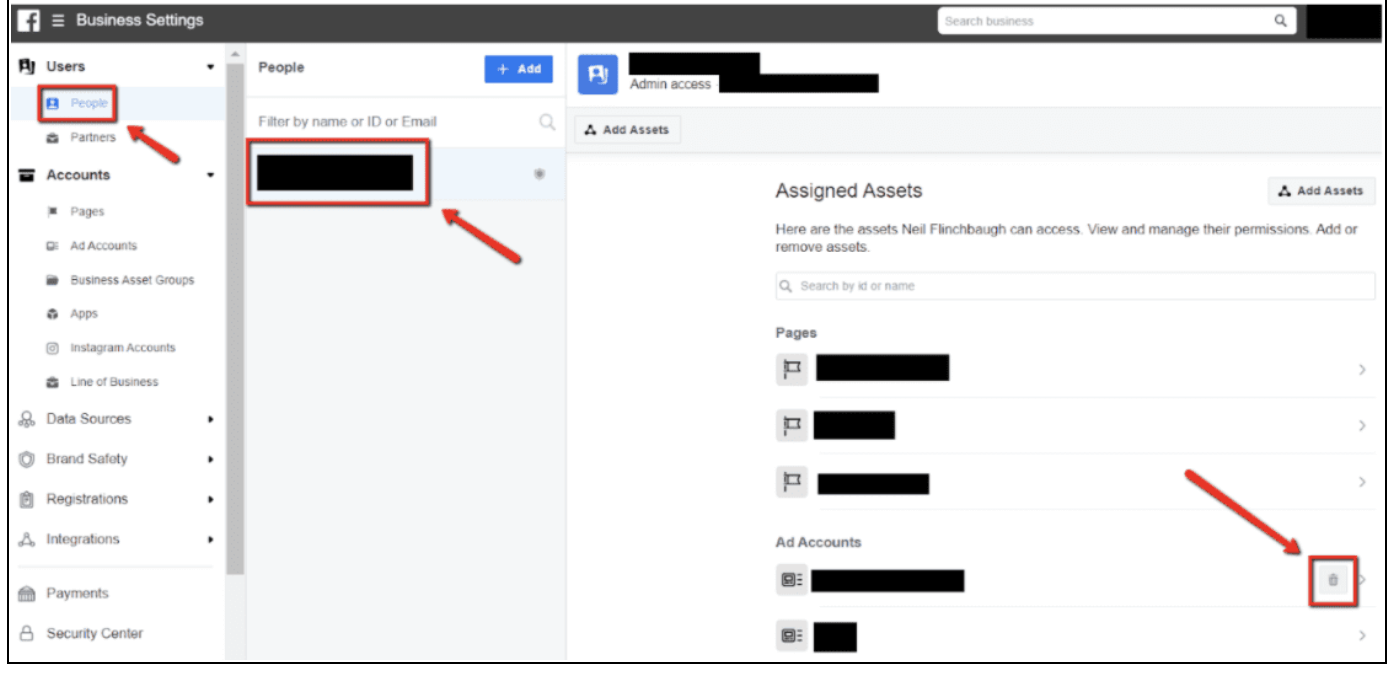
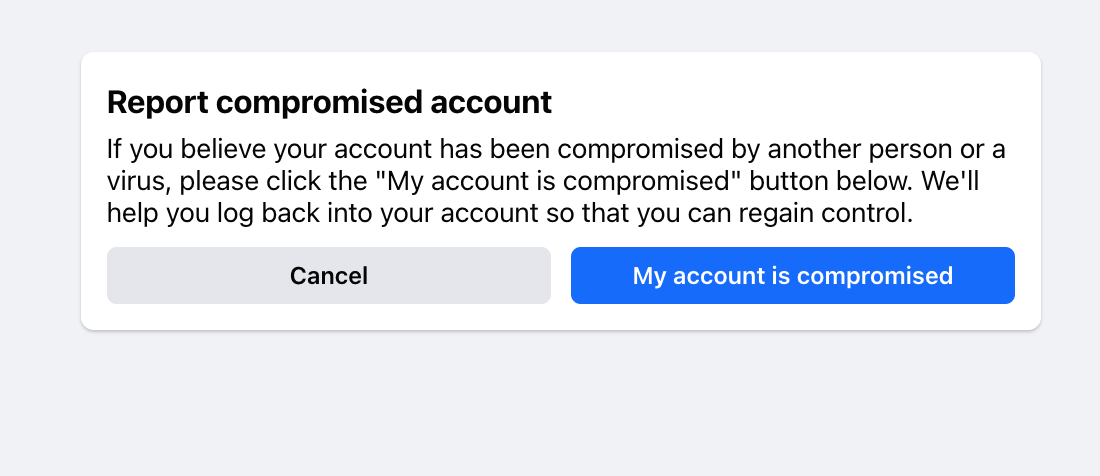
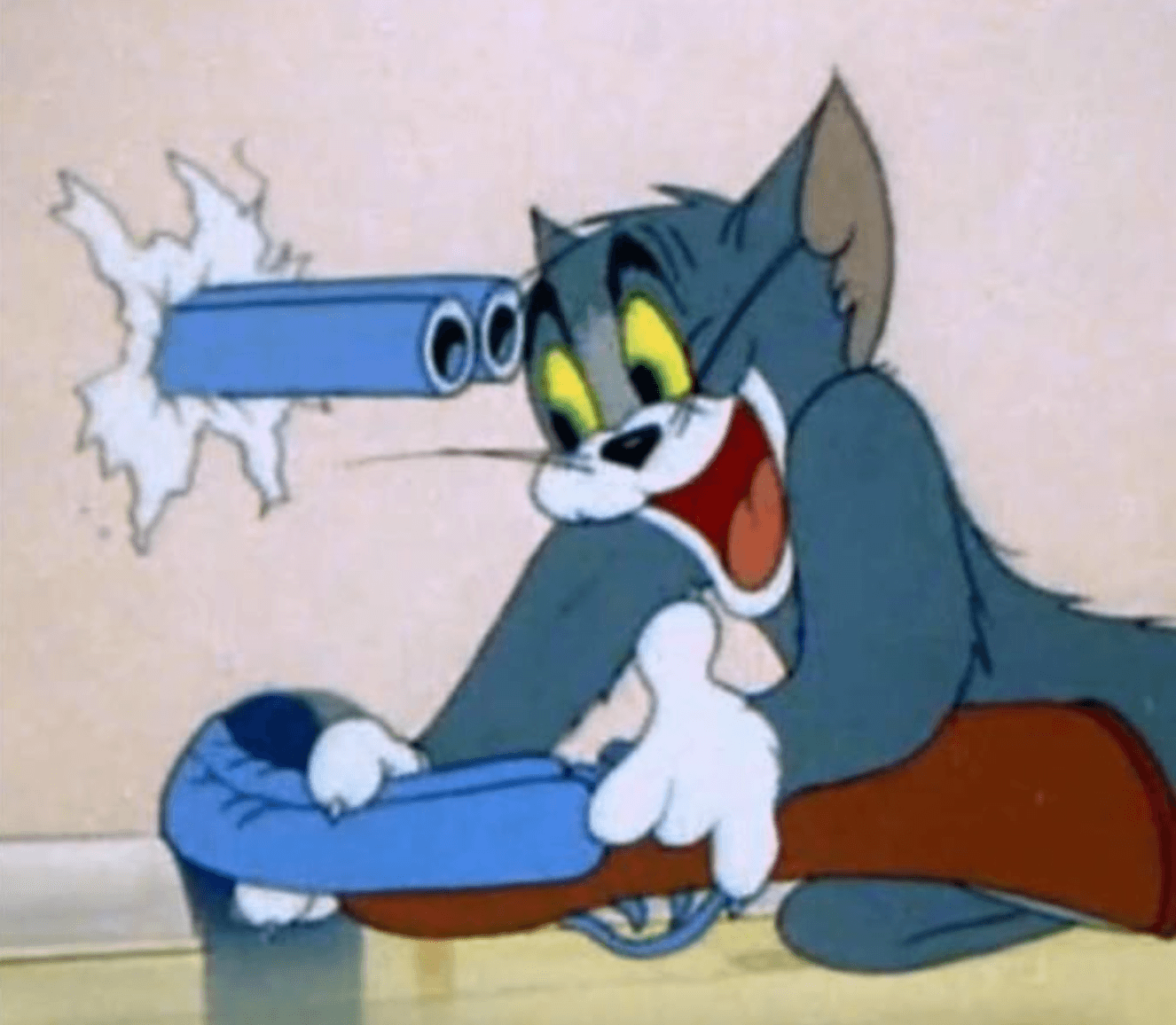
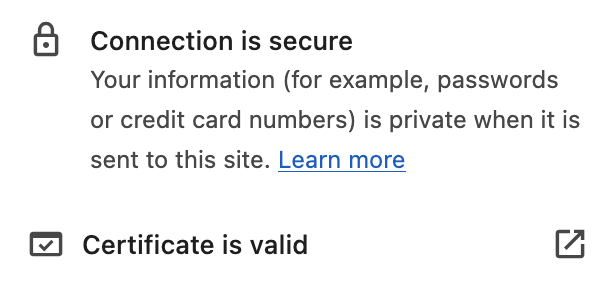
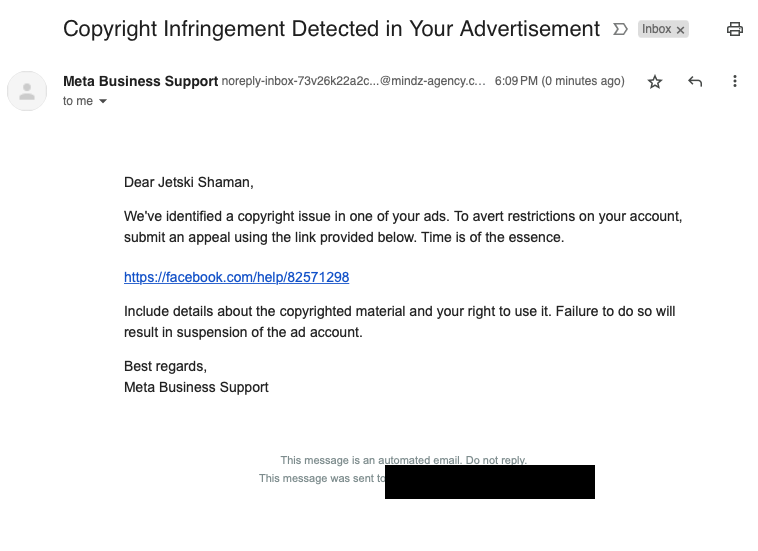

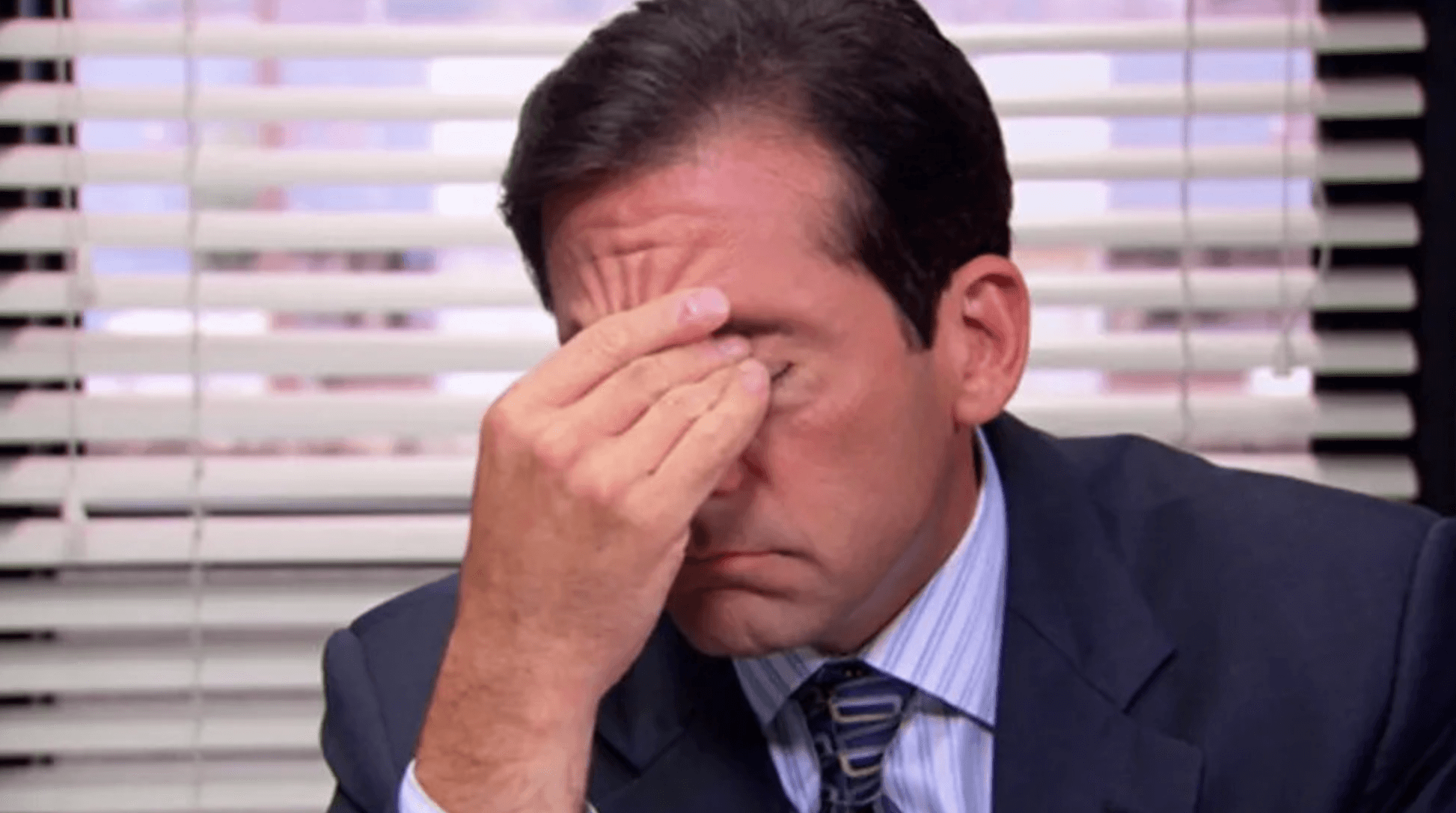
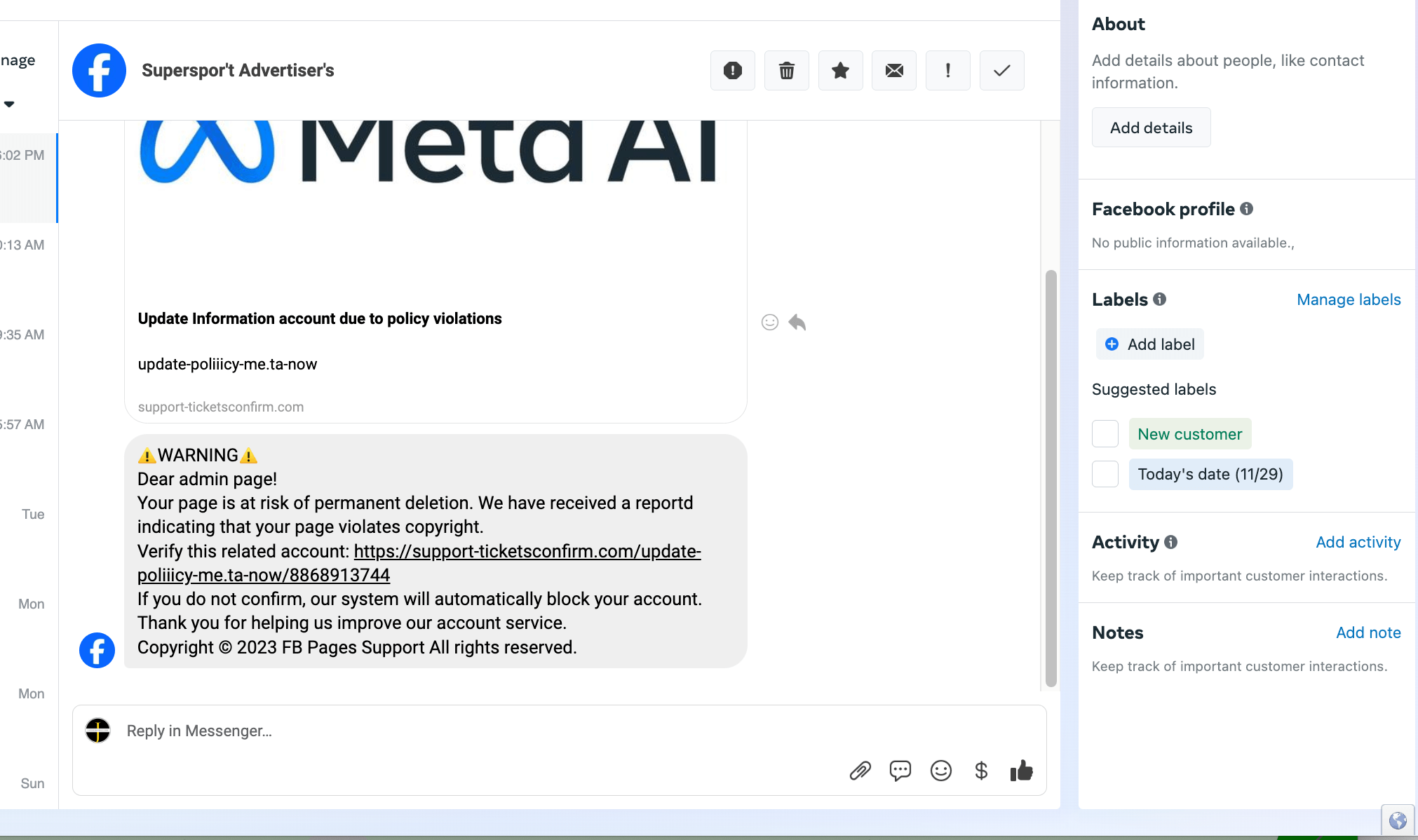
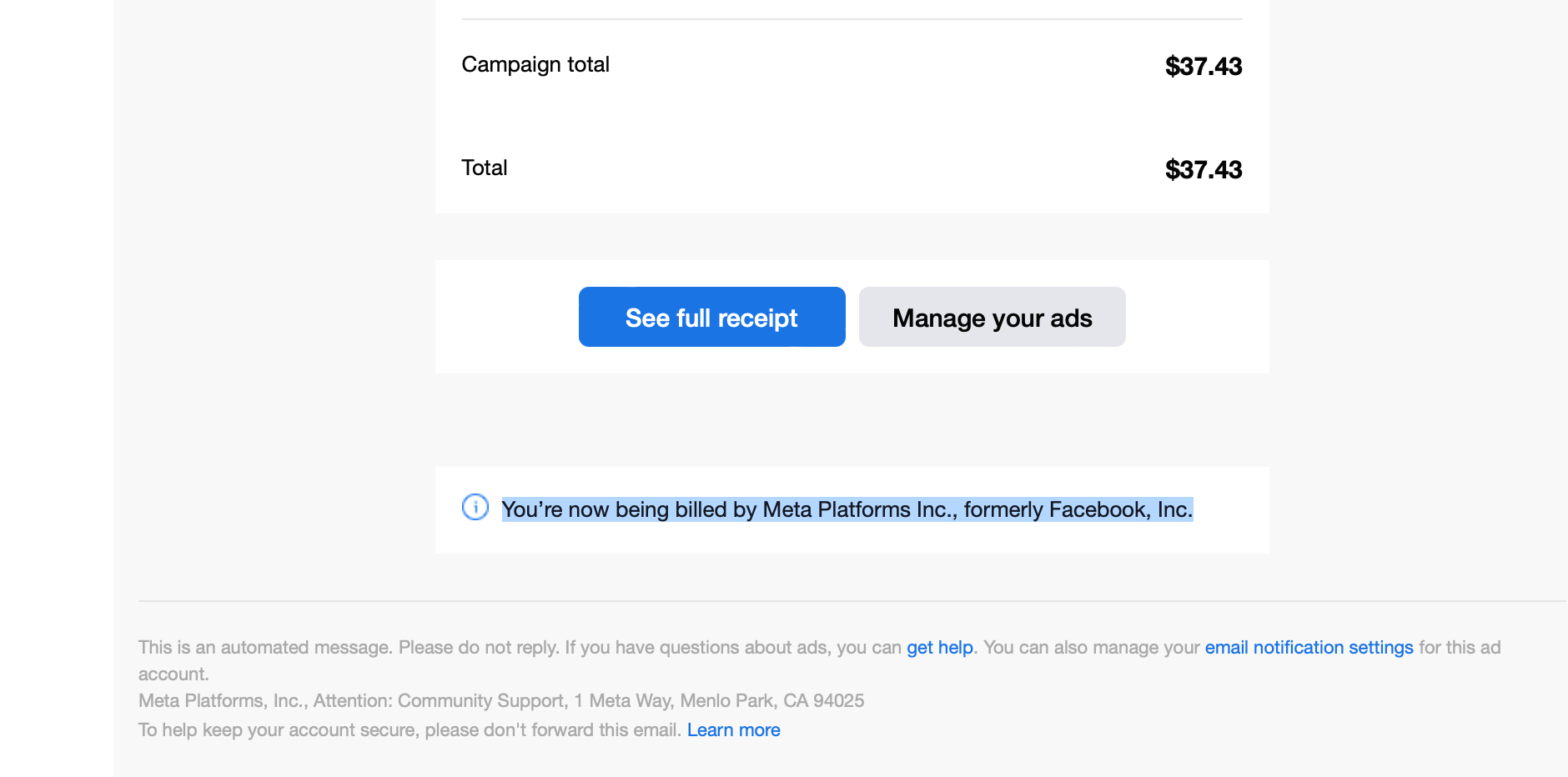

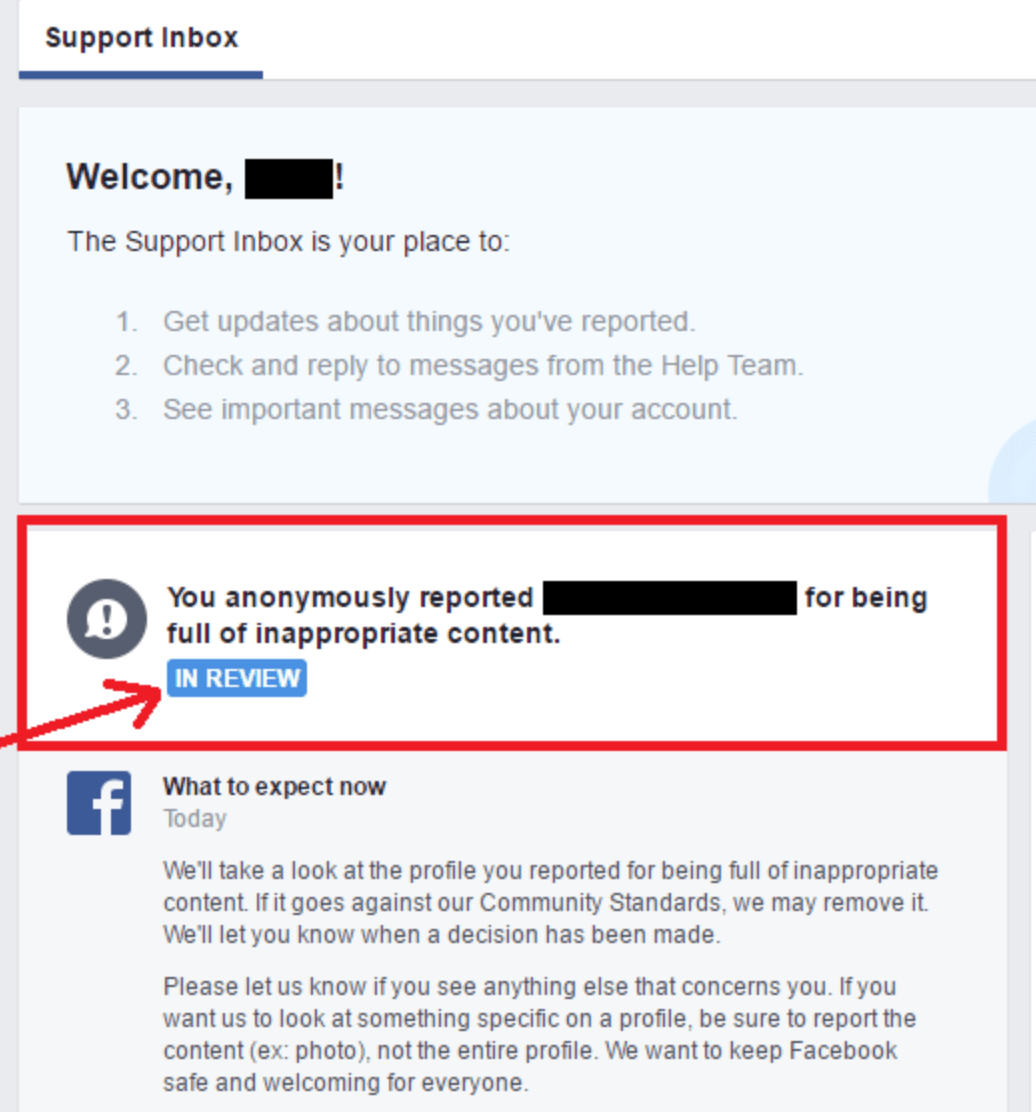
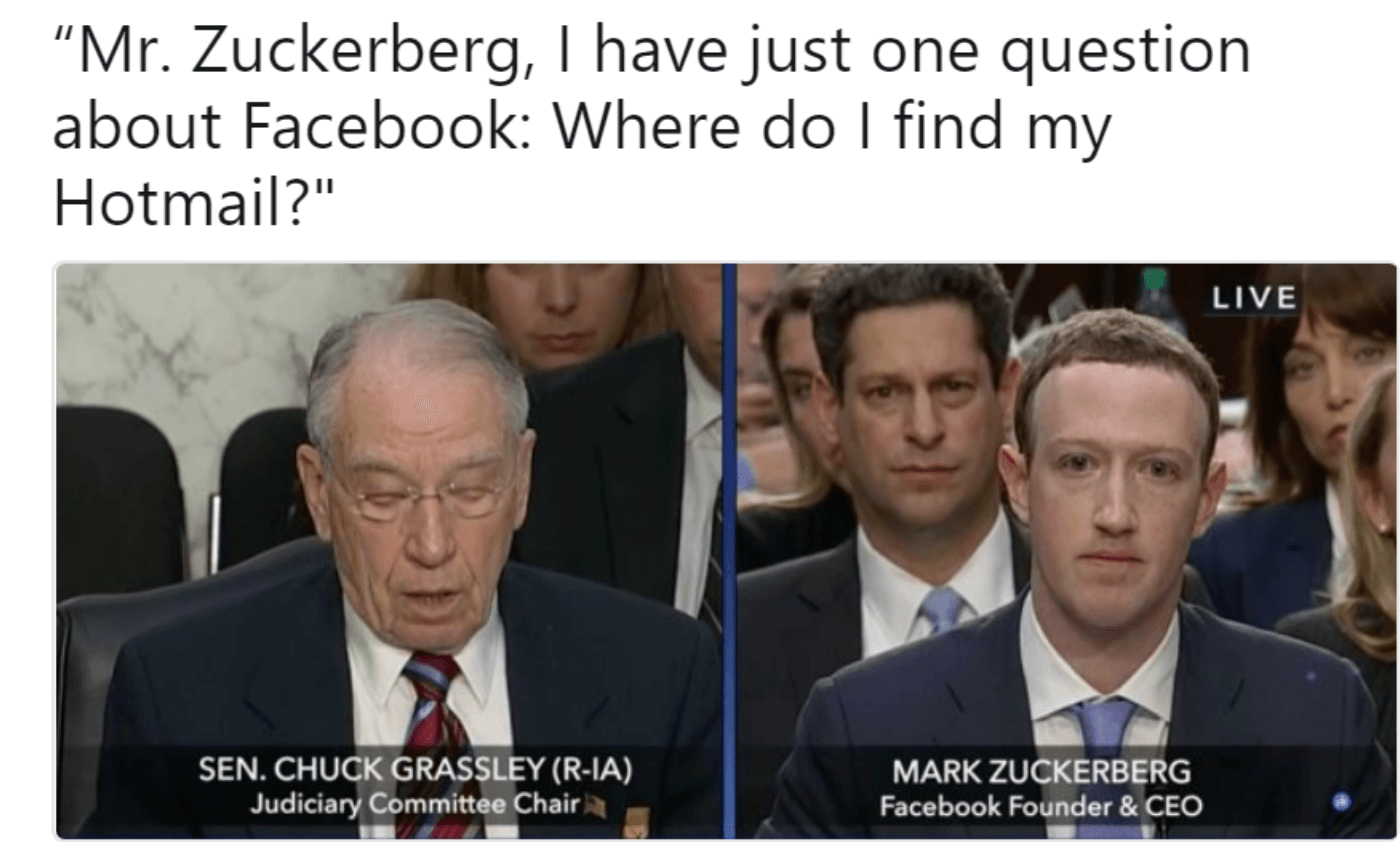
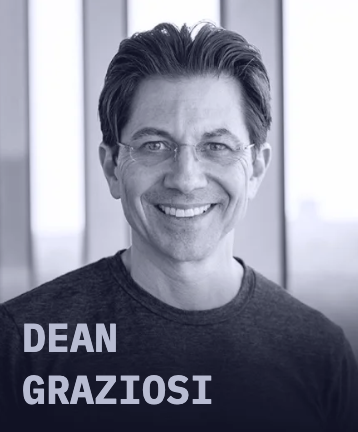

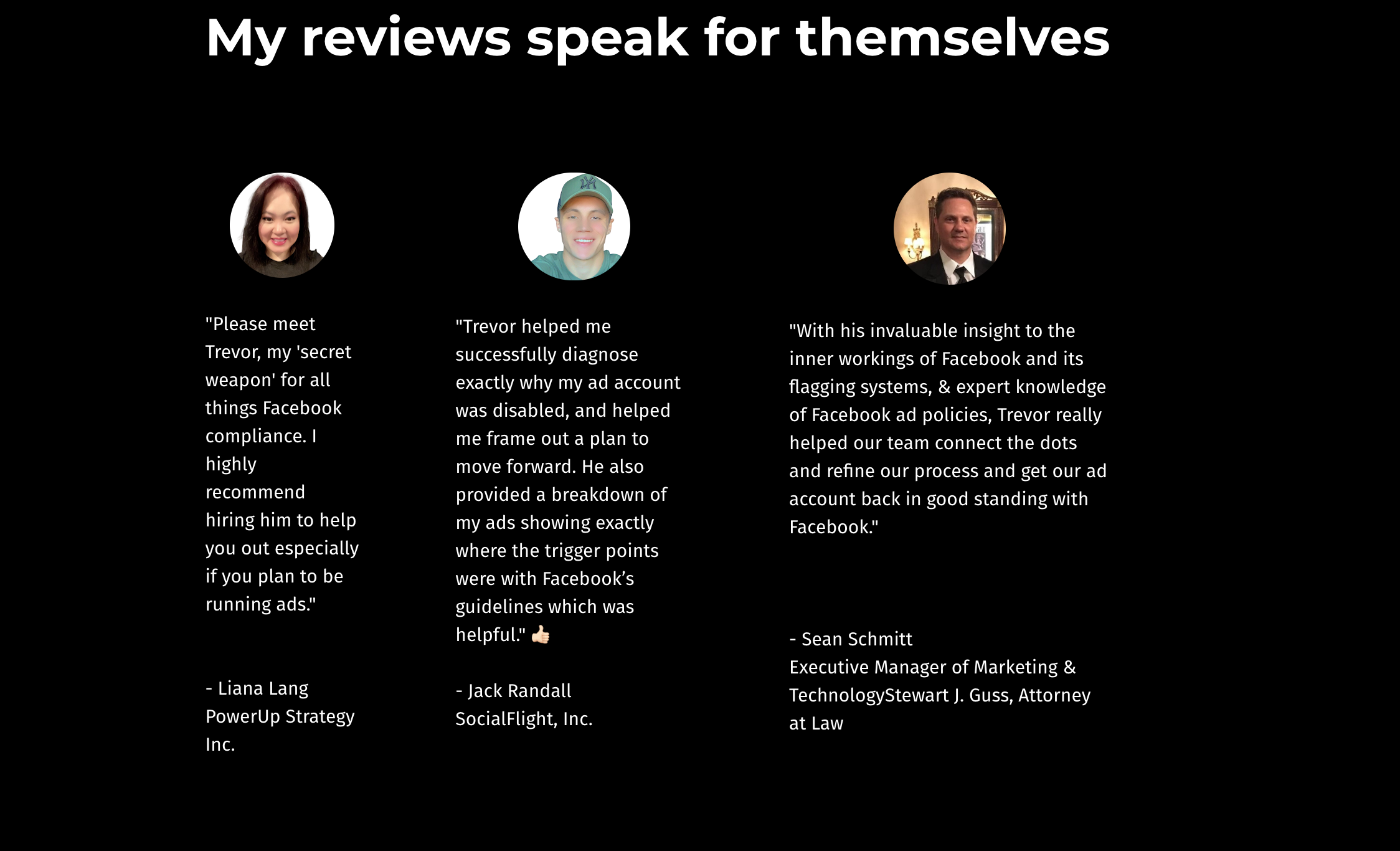


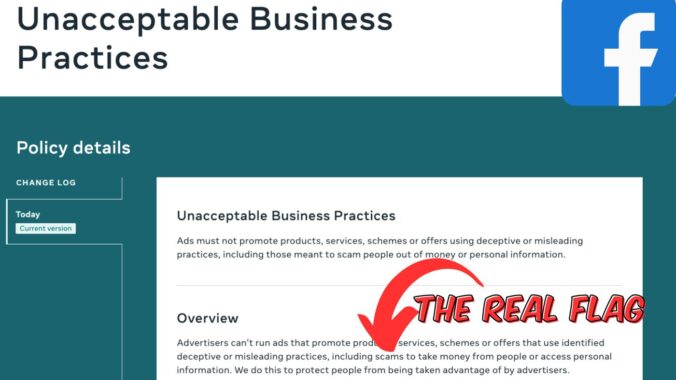
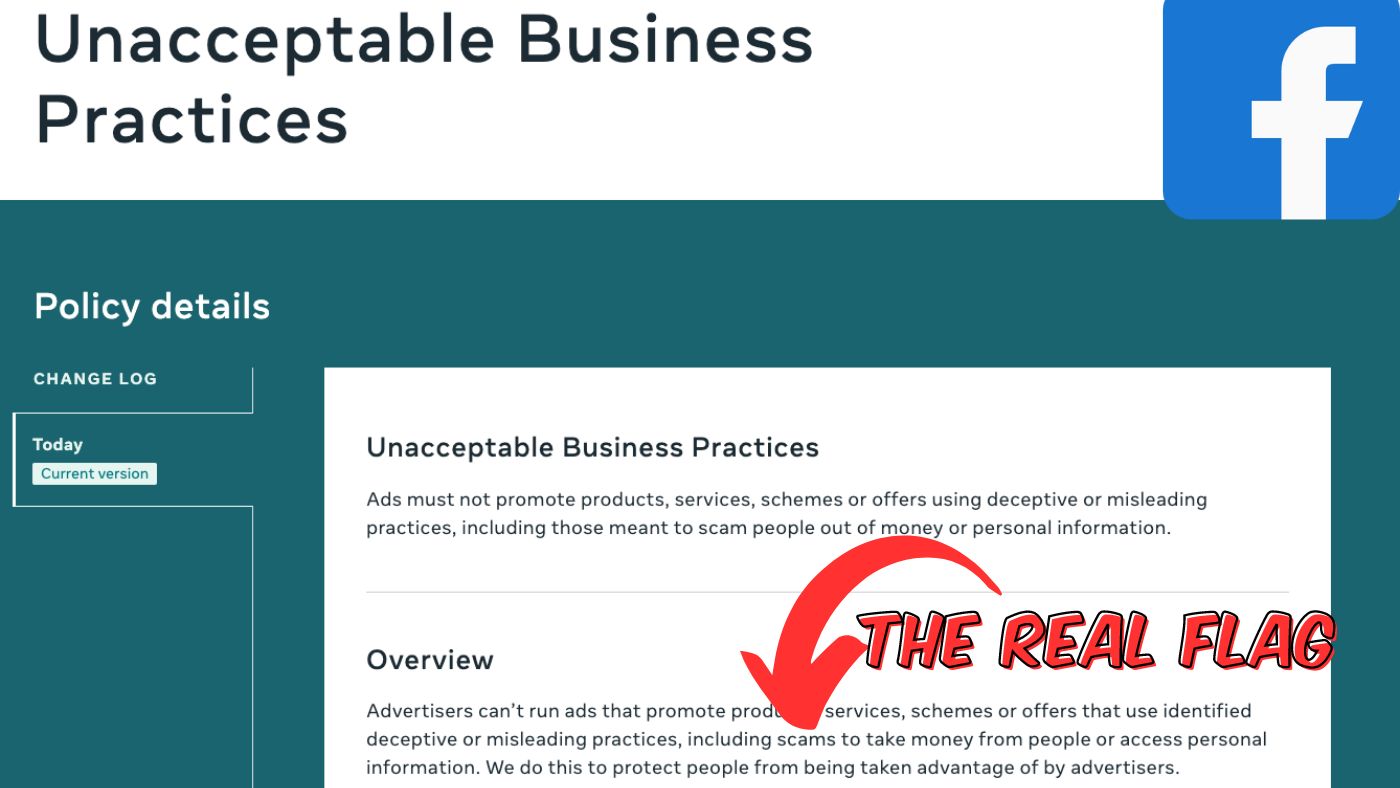
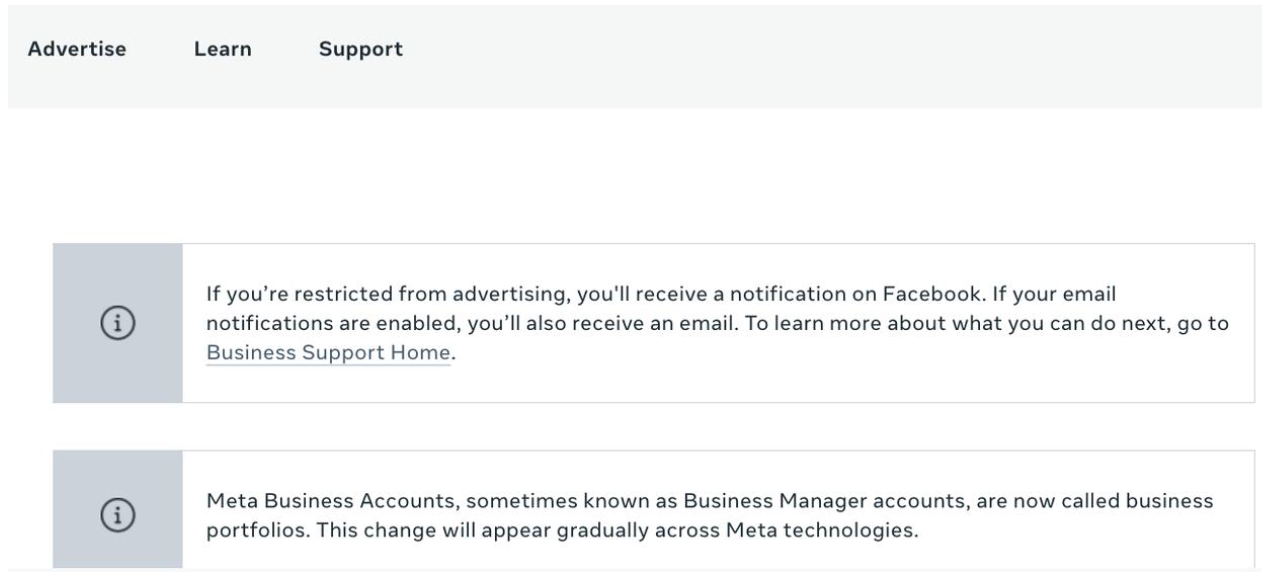
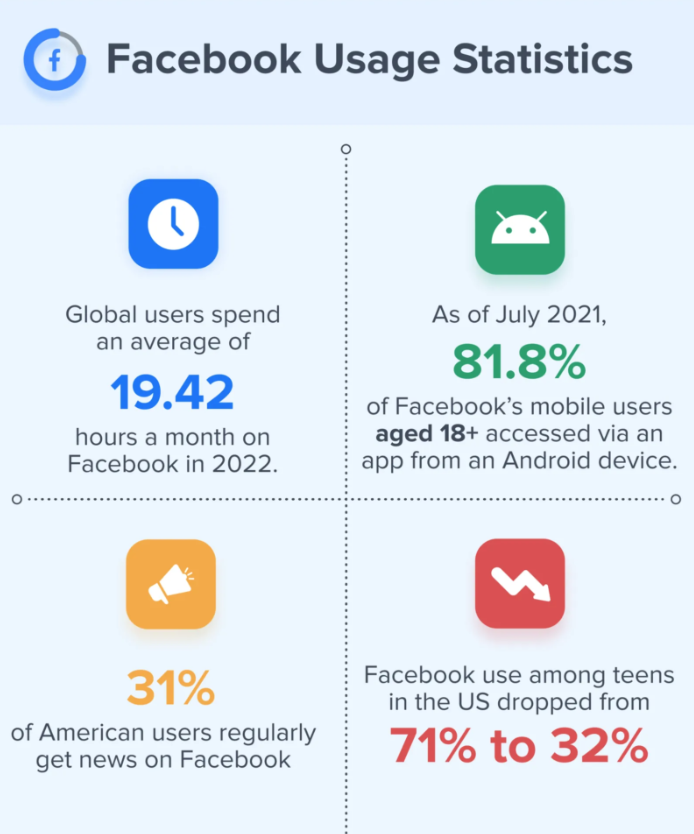

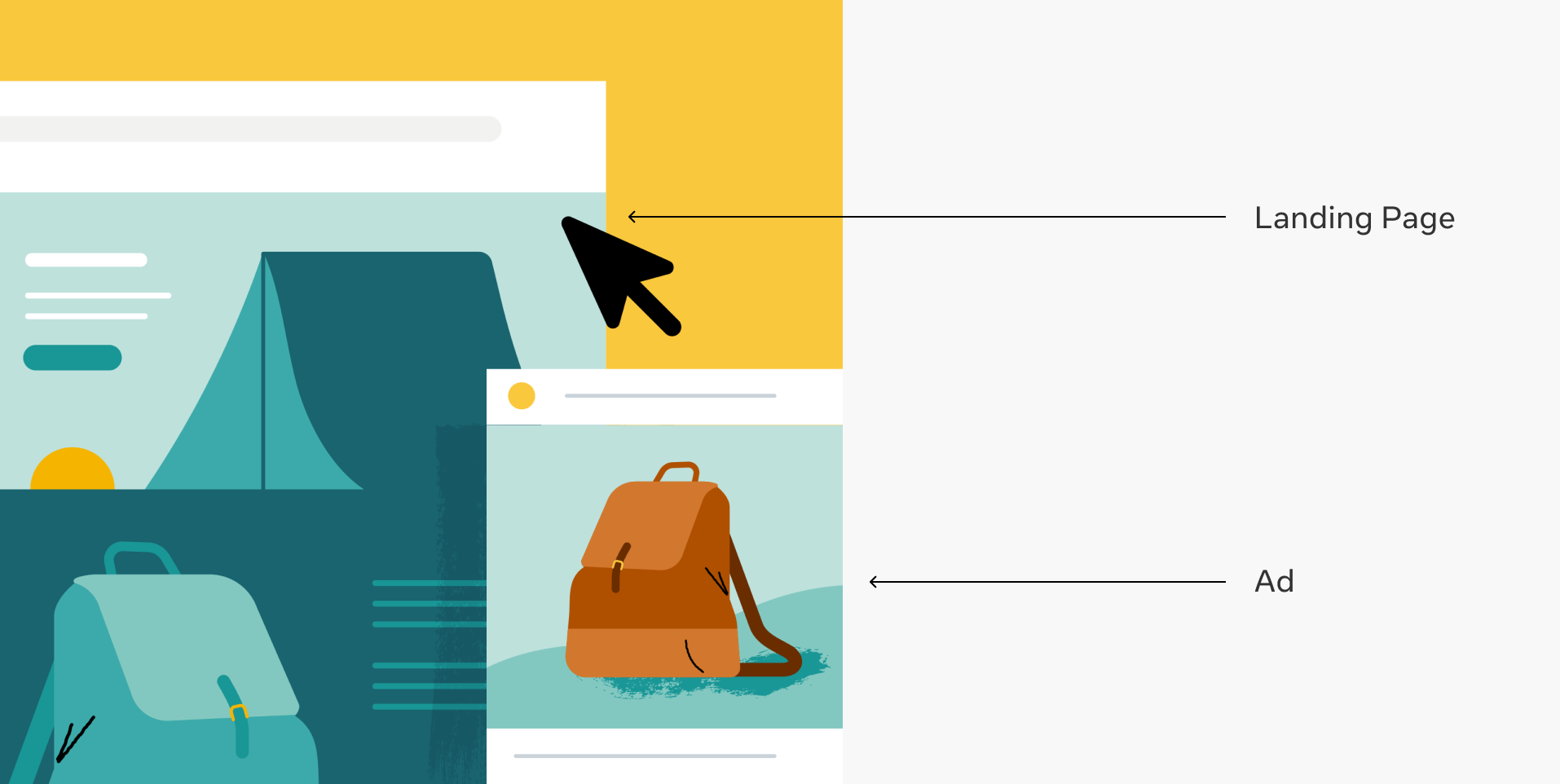
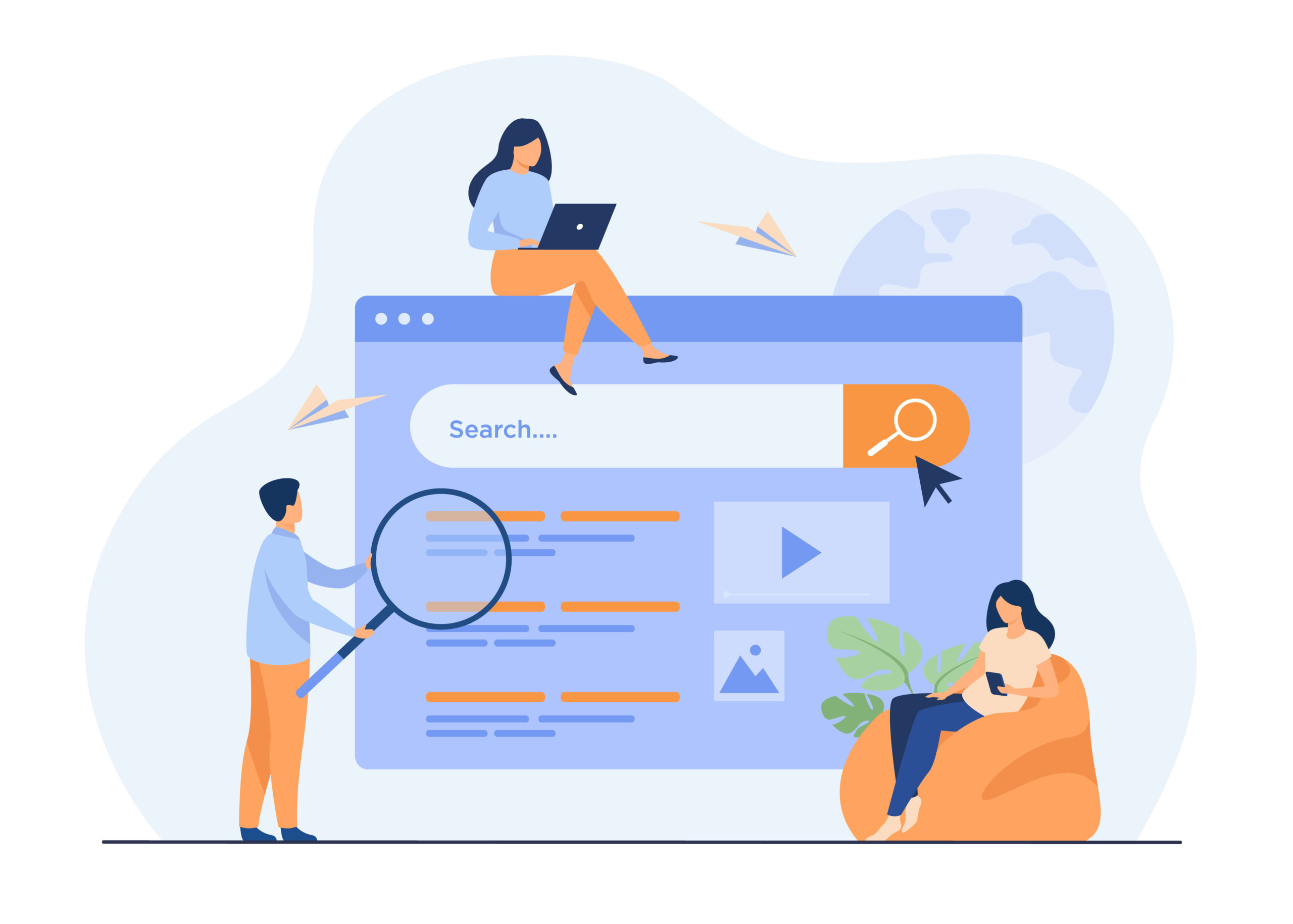
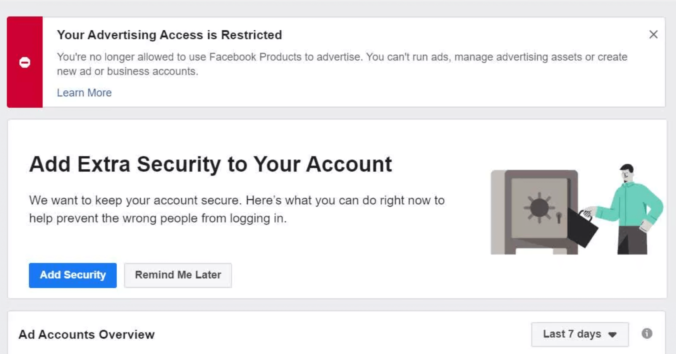
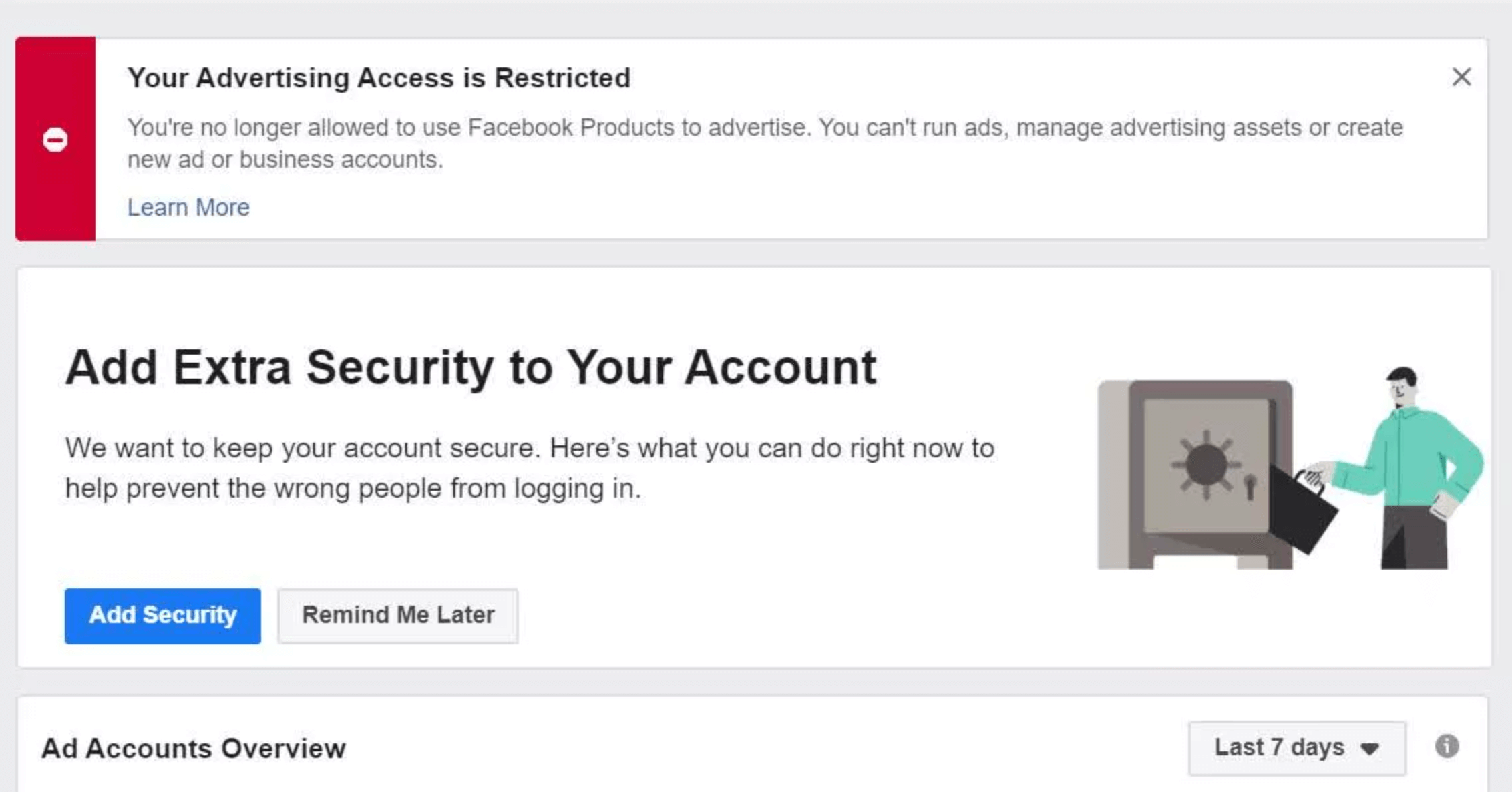

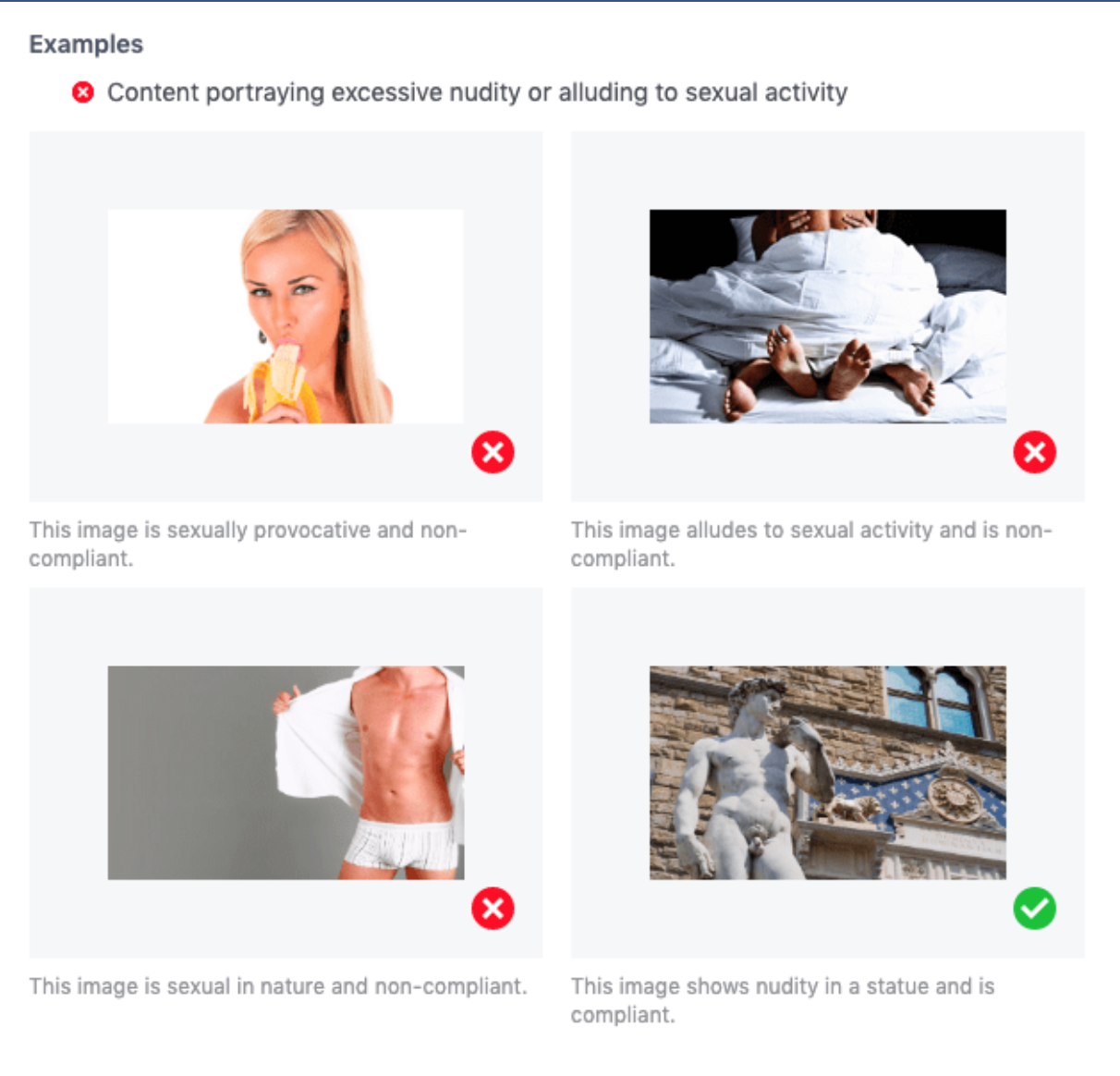 Other Facebook ad policy guidelines are more obscure, especially in high risk markets like Real Estate and Weight Loss.
Other Facebook ad policy guidelines are more obscure, especially in high risk markets like Real Estate and Weight Loss.