Stuck in Facebook jail because of getting a Facebook Business Manager restricted or due to a disabled facebook ad account? I’ve worked at Facebook (I’ll never call it Meta) and in this article will shed the light on what to do when facing a disabled facebook ad account or business manager – when Facebook goes silent.
Make sure to read my last blog too.
Table of Contents
ToggleMake your ad account active in Meta Business Manager
Facebook says to make your ad account active all you have to do is:
Make a closed ad account active
- Go to Business settings.
- Click on Accounts.
- Click on Ad accounts.
- Click on the Filter by… dropdown, and select Owned by self.
- Click the toggle to Hide closed ad accounts and to show closed ad accounts.
- Click on the closed ad account you want to make active again. …
- Click Make active.
But, none of that will work if your Facebook business manager is restricted. Facebook also forgot to mention how to diagnose the disabled Facebook ad account without jeopardizing your ability to make money & survive.
Many times when advertisers like yourself review your Facebook ads, you can’t find the reason why they are banned.
And your instinct, following Meta’s instructions is to rando button mash on that Request Review button. However, this doesn’t work if you didn’t figure out what led to the shut down FIRST.
So, ya hit Request Review. A little bit later, logging into Ad Manager within seconds see:

What happens now?
You rack your brain to try to find out how to get your ad account reactivated. You start googling, see some sketchy af people online from Pakistan promising to restore your ad account. Maybe you pay them, but then nothing happens.
Aaron
After more googling you find this blog where you see someone who actually worked AT Facebook writing about your exact situation (now it’s getting really Meta). I’ll do my best to shed more light on this restriction.
Part of your frustration also stems from the fact that you’ve run this same ad many times before without an ad restriction! (read my blog on ad account restrictions here).
You’d think if the customer is always right Facebook would try a little harder to help, but Facebook gives you the cold shoulder. And to put the cherry on top, Facebook ad support has no power to help at all, making you hope you can reach someone in charge like:

But, the reality is, you won’t.
During my time at Facebook I helped 1000s of SMBs to Fortune 500s solve Facebook ad policy issues (make sure to read How to Remove a Restriction on a Facebook Ad Account Updated).
Half the time Facebook ad support workers are guessing, never having paid bills with money earned from paid media advertising. I used to run an ad agency which gives me a bit more clarity on the customer life cycle, deal flow and how to see through the BS Facebook sometimes throws at you, having worked there as well as run an ad agency.
Want to stop putting your money on the line with random guesses? Schedule your complimentary discovery call here, and see how I can help.
Disabled Facebook Ad Account Guide
What to do if your Facebook Ad Account is disabled and everything you can do to reinstate including how to resolve payment issues, rejected ads, and get support.

Today I’ll share insights on what to do if your Facebook ad account gets disabled.
Just like my clients in cosmetic beauty have discovered, there are micro flags in ad copy and landing pages that have to be removed first before attempting to appeal or relaunch a brand with Facebook.
Even software engineers AT Facebook AND Twitter have reached out to me, asking for help with their disabled facebook ad accounts. That’s how bad the automation banning has gotten.
Want the same white glove treatment solving Facebook bans?
Click here, to schedule a discovery call.
Disabled Facebook Ad Account First Steps

Before you begin
There is no Alt-Z reversal for your ad account’s history, so if you ran into a lot of ad rejections, or had a disabled facebook ad account before, all this will count against you when the bots Facebook uses to police advertisers review you before making a decision.
But I can help here and find new options you may not have known were there.
Speaking of history, remember Cambridge Analytica? I was working at Facebook when that happened. Facebook’s biggest concern was profit lost from their stock falling $100 million dollars! So, salty is putting it lightly for how FB feels about hackers.
Another thing trending, in addition to massive FB and IG accounts getting hacked, is social selling and Shoppable Ads. But there are important things to know about Shoppable Ads before going all in.
Understanding Shoppable Ads and How to Run Them
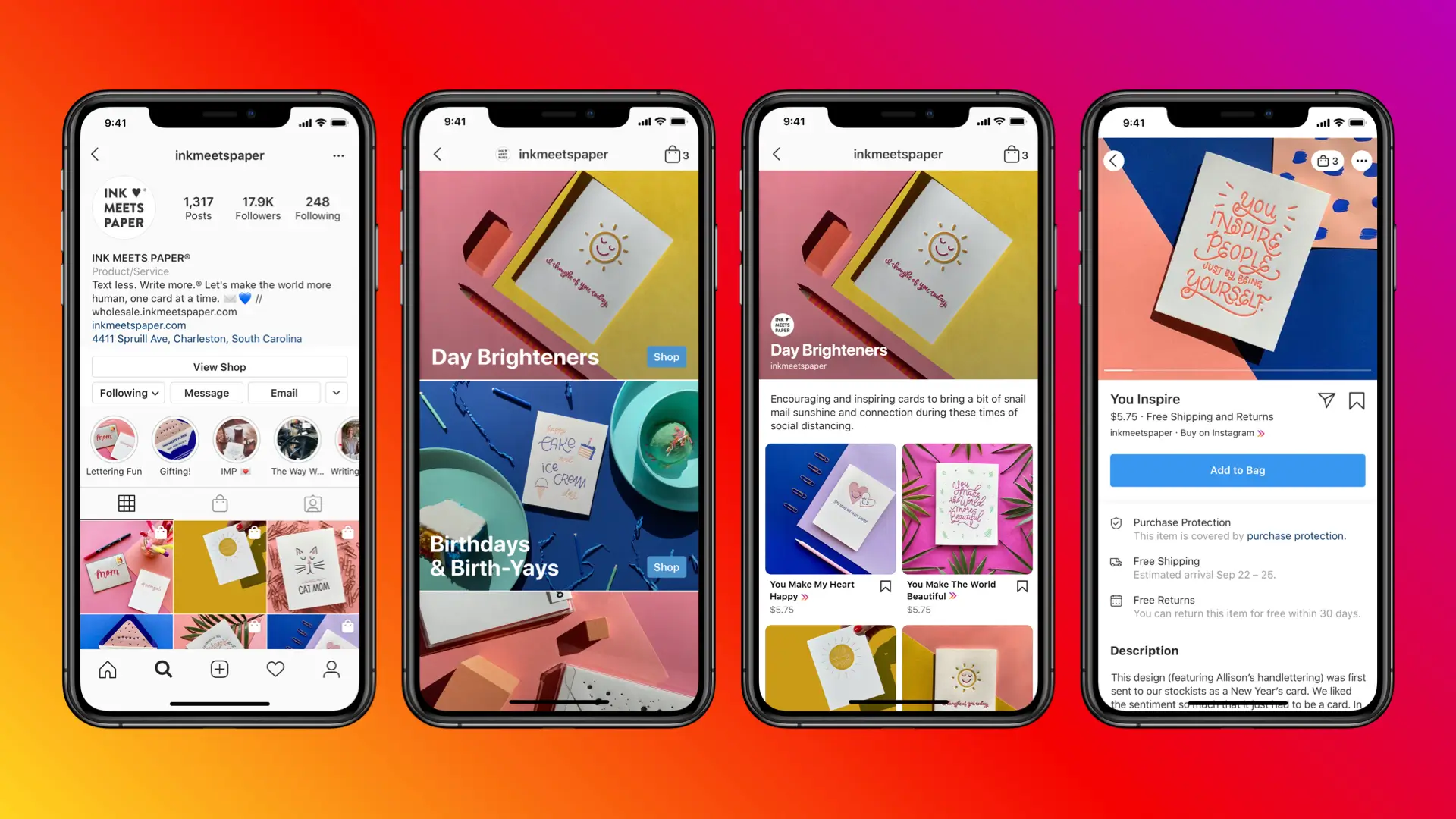
Ever scroll through social media, see a product you like, and wish you could buy it right there without leaving the app? That’s exactly what shoppable ads do.
With e-commerce booming, shoppable ads are changing how businesses connect with consumers by streamlining the entire purchase process. In fact, surveyed consumers were 15% more likely to make a purchase after viewing a shoppable ad compared to a standard ad.
Whether you’re a digital marketer looking to boost conversions or simply curious about how these ads work, this guide will cover everything you need to know.
Key Takeaways
- Shoppable ads streamline the buying process, letting customers purchase directly from the ad, which boosts conversion rates by minimizing friction.
- Available on platforms like Instagram, Facebook, YouTube, Pinterest, and TikTok, shoppable ads allow brands to target diverse audiences effectively.
- High-quality visuals are essential for success. Engaging images and videos drive impulse purchases by showcasing products in a way that resonates with consumers.
- Shoppable ads offer valuable data insights, including click-through rates, conversion rates, and return on ad spend (ROAS), enabling marketers to optimize their strategies.
- By shortening the customer journey, shoppable ads reduce steps from discovery to purchase, making the buying process faster and more seamless.
What Are Shoppable Ads?
Shoppable ads are interactive ads that allow consumers to purchase products directly from the ad itself, creating a seamless shopping experience from discovery to checkout. Gone are the days of seeing a product online and needing to search for it later. With shoppable ads, consumers can learn about and buy a product immediately—without ever leaving the app or site where they discovered it.
Imagine scrolling through Instagram and seeing a pair of shoes you like. Instead of visiting the brand’s website, you can click on the ad, select your size, and purchase them right there. It’s that simple. These ads collapse the traditional shopping funnel, bringing product discovery and purchase closer together, which makes the entire buying journey faster and more efficient.
Shoppable ads make it easy for brands to capture customers when they’re most engaged. By removing friction and unnecessary steps, they’re designed to boost conversions, making them a powerful tool in your social media marketing playbook.
How to Run a Successful Shoppable Ad Campaign
Launching a successful shoppable ad campaign requires thoughtful planning and execution. Here’s a step-by-step guide to help you get started:
- Choose the Right Platform: Not all platforms are created equal. For visually-driven products, Instagram and Pinterest might be your best bet. If you’re focusing on video content, consider YouTube or TikTok. Select the platform that aligns with your audience’s habits and preferences.
- Design Engaging Visuals: Visuals are everything when it comes to shoppable ads. Make sure your images or videos are eye-catching, high-quality, and clearly show the product in use. The goal is to make the ad appealing enough for users to click through and purchase.
- Integrate Product Catalogs: For the ads to be shoppable, you’ll need to link your product catalog to the platform. This allows users to explore product details and make a purchase seamlessly. Ensure your catalog is up-to-date and well-organized for the best user experience.
- Set Up Tracking and Analytics: Use each platform’s specific analytics tools to track how your shoppable ads are performing. For example, use Facebook Insights or Instagram Shopping Analytics to monitor performance on social media. Pay attention to metrics like click-through rates (CTR), conversion rates, and return on ad spend (ROAS). These insights will help you tweak your campaigns and improve performance over time.
- A/B Test and Optimize: Continuously test different elements of your ad, from visuals to call-to-action buttons. A/B testing allows you to determine what resonates most with your audience. Experiment with various product layouts, headlines, and images to identify the highest-converting combinations.
Best Practices for Maximizing Shoppable Ad ROI
To get the most out of your shoppable ads, it’s essential to follow a few best practices that can help boost ad performance and ROI. Here are some tips to keep in mind:
- Target the Right Audience: Precise audience targeting is critical for maximizing your ad’s effectiveness. Use platform-specific targeting features, such as demographics, interests, and behaviors, to ensure you’re reaching people who are most likely to convert.
According to Eddie Yoon, Sr. Director of User Acquisition at NP Digital, “Shoppable ads are intended for driving immediate sales for product launches, seasonal campaigns, and time-sensitive promotions. They work well for fashion, beauty, and retail brands on high-engagement platforms, such as Meta and TikTok. By streamlining the path to purchase, shoppable ads capitalize on consumers’ intent to buy, making them ideal for boosting sales and increasing AOV.”
This strategy ensures that your ads are connecting with users who are ready to take action, especially in industries that thrive on timely, impulse-driven purchases.
- Use High-Quality Images and Videos: Visual appeal is key. Ensure your images and videos are sharp, professional, and showcase the product in a relatable way. Highlight the product in real-life scenarios to make it more engaging.
- Leverage User-Generated Content: Consumers trust real experiences. Incorporating user-generated content, such as reviews or customer photos, adds authenticity to your ads and can boost engagement and conversions.
- A/B Test and Refine: The first version of your ad is rarely perfect. Continuously A/B test different ad elements—such as headlines, images, and calls-to-action—to determine what performs best. Data-driven refinement will help you achieve better results over time.
- Make Your Funnel Facebook Ad Ban Proof First: If your IG or Facebook Shoppable ads contain ad copy, or images that trigger Facebook’s automations, you could get a disabled facebook ad account in the blink of an eye – unless you audit your funnel first for compliance.
I mention this Shoppable Instagram ads and Shoppable Facebook ads because each time a new type of ad comes out, marketers rush the front but often miss making sure their funnel is Facebook ban proof.
Which means the responsibility falls on you and me to ensure the Facebook ad policy automations don’t tank our business online.
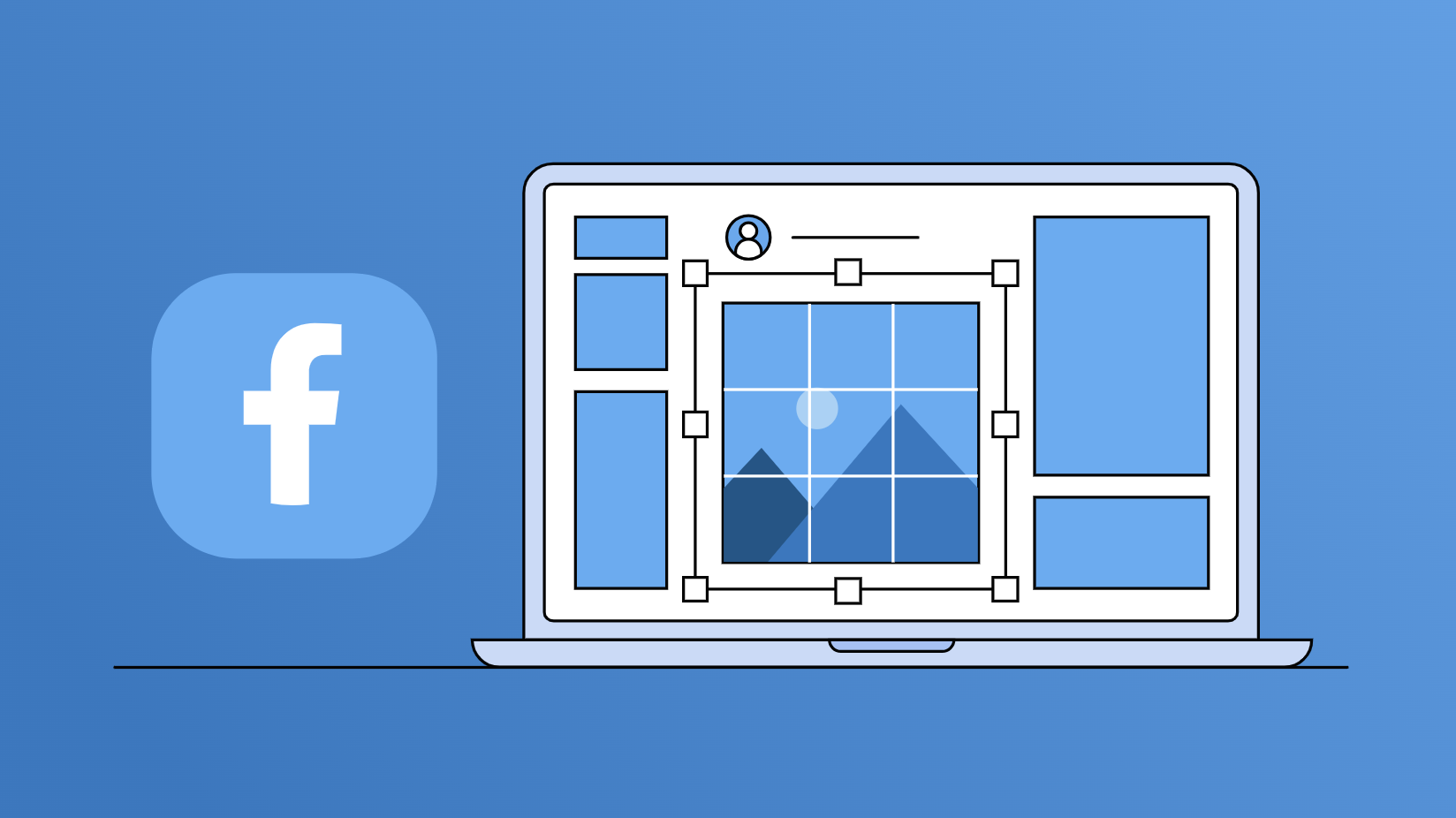
The Reason Why Your Facebook Ad Account’s Disabled
Why does Facebook disable ad accounts? You’d think Meta would want your money instead of forcing folks to google Why is my Facebook ad account is disabled?
The short answer is that there are a lot of clickbait farms that use unethical practices which ruin it for everyone else. The way Facebook is relying on outsourced labor for non-English speaking contract workers to run things, they are not that different than the clickbait farms that make it harder for all of us to run ads.
Facebook lost several notable leaders in 2022, from Sheryl Sandberg to John Carmack, with more changes likely to come. Amid some of the biggest changes in Facebook’s history, some high-profile leaders left the company. Sheryl Sandberg’s departure preceded that of executives leading AR and VR and acquisitions. So now, it’s a bit of a shit show.
Facebook Disabled Ad Account Explanation
The long answer is that Facebook creates specific automations their algorithm delivers that can’t distinguish an innocent mistake from those actually circumventing their systems. So, you end up with a disabled facebook ad account.
Free eBook: Top 5 Reasons Agencies Fail at Facebook
Recognize the signs of a disabled Facebook ad account
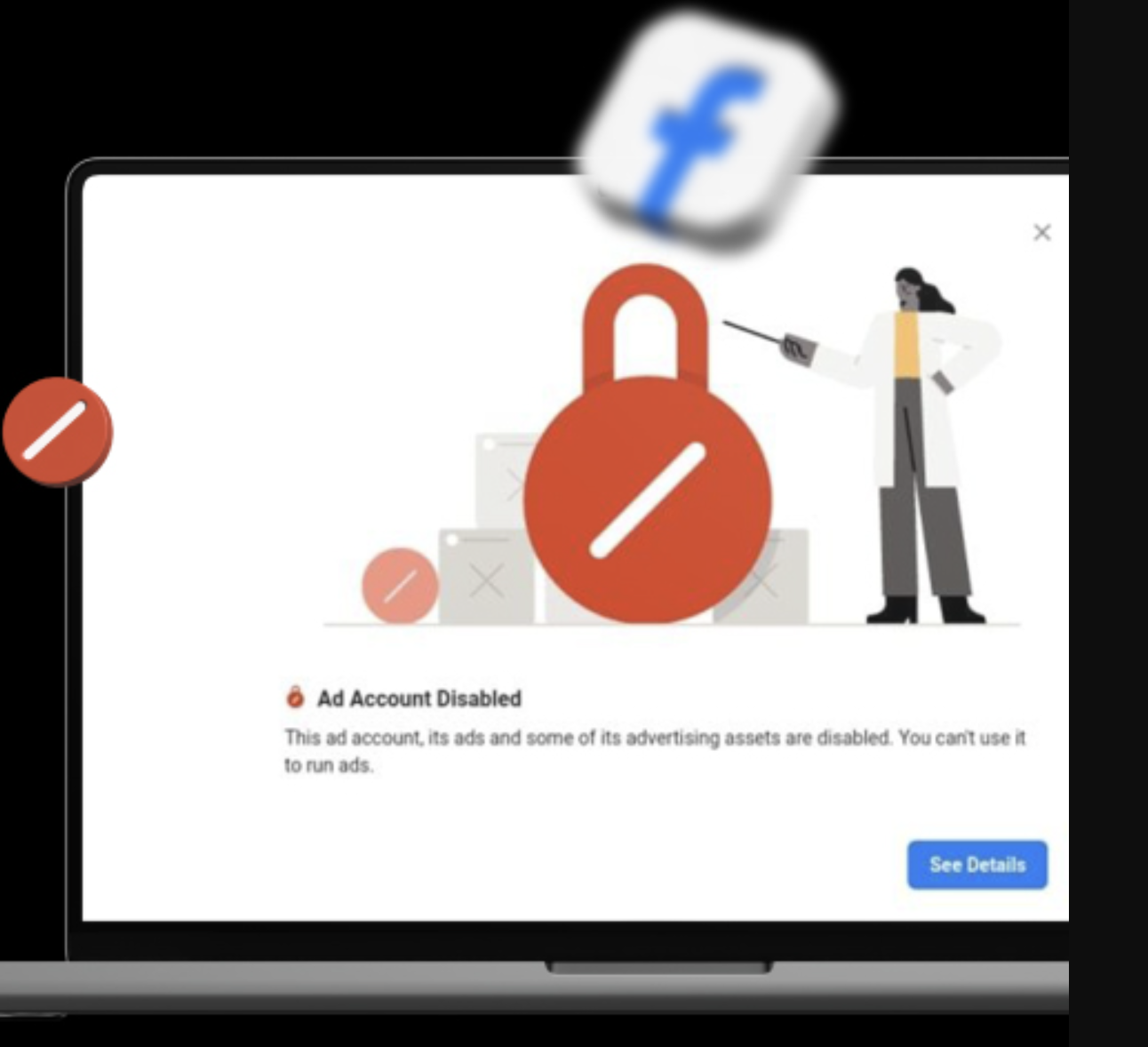
You aren’t trying to cheat the system you’re just running ads for your clients right?
(For a behind the scenes on Facebook’s algorithm click here)
But you don’t have to wonder in the dark trying to avoid Facebook bans. As Liana Lang, CEO of Power Up Strategy Inc. said, “Please meet Trevor, my ‘secret weapon’ for all things Facebook compliance. I highly recommend hiring him to help you out especially if you plan to be running ads.”
Want to stop guessing on why Facebook flags you and get real answers?
Click here, to schedule a discovery call.
How Facebook Automations Flag
Disabled Facebook Ad Account
If every ad went under human review instead of robots, you’d have a lot less ad accounts disabled.
But the reality is, machines are making most of these decisions based on SQL logic and the Facebook Ad Policies here
(Which are different from the Community Standards that control what appears on personal profiles on the Newsfeed. There are some overlaps but they aren’t identical).
Disabled Facebook Ad Account: Payments
When choosing a payment method, make sure:
There is a new issue affecting advertisers everywhere: Banks are rejecting preauth charges from Facebook ads. So before choosing a payment method, make sure to review the advertising history of that particular debit or credit card.
The impact of a disabled Facebook ad account
Facebook uses a series of automations to review ad policy violations in your Facebook ads and landing pages, and often to review Facebook ad appeals. Facebook has 3.030 billion monthly active users, so Meta has to use machines to automate some of the flagging.
Want to make sure your landing page doesn’t get flagged by Facebook? Click here.
As much as we want to play the victim of Facebook F$^*%ng up the reality is you probably did violate the ad policies.
Maybe your ad copy made promises that sounded unrealistic in Facebook’s eyes (again, don’t take it personal this is a freakin bot that is flagging not a human).
Now you have an MLM flag or Unrealistic Claims flag (also known as Misleading Business Practices).
Facebook Business Manager Disabled Facebook Ad Account
Business Manager
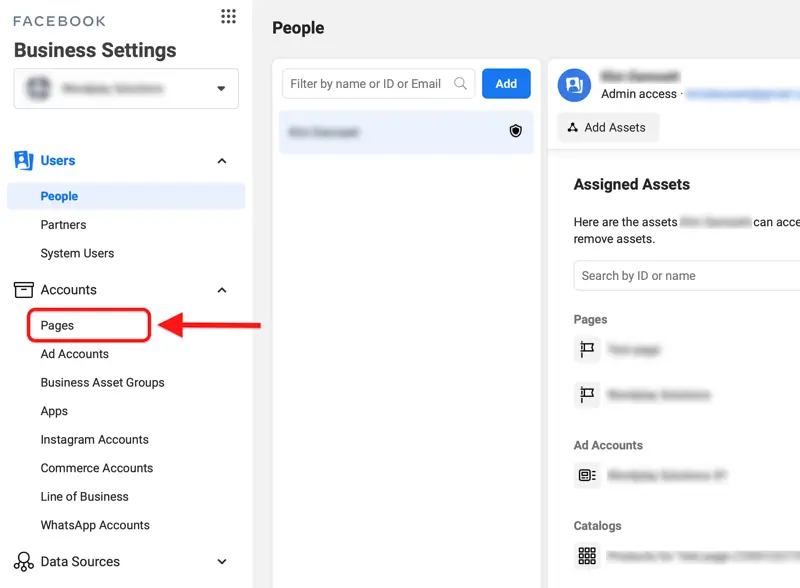
Every week tons of businesses and ad agencies book book discovery calls with me, to solve ad account restriction issues – because I’ve actually worked at Meta and my info comes from the source not second hand guesses or outdated help center articles.
That being said, let me address a common misunderstanding about disabled Facebook business managers.
Many business owners don’t seem to understand the structure of Facebook Business Managers (BMs) – and confuse them with the Meta Business Suite (mainly used for page insights, and the planner tool for planning out posts on your Facebook business pages) and the Facebook Business Portfolio.
They are not all identical – and without getting into the weeds of ad structure – let’s just agree that the actual Facebook business manager settings you see in the screenshot above is the only place you really need to bookmark for the Facebook Business Manager. The ‘business portfolio’ shows limited info, not everything you’d see in the legit BM settings. And the Meta Business Suite doesn’t show you anything when it comes to the Pages and ad accounts your Facebook Business Manager owns.
When you have a Facebook Business Page and you want to advertise on it, you can run ads from the Page itself, boosting posts and doing Page Like ads – that isn’t the same thing as running ads from an ad account inside your Facebook Business Manager.
The Facebook Business Manager is like the house with the different rooms in it for People, Pages, and Ad Accounts.
An important thing to note: Once your Facebook Business Manager is disabled, any Facebook Business Page still inside it is permanently restricted from advertising.
The reason is because once a BM is banned, you won’t be able to edit it. This means you can’t remove people, or FB Pages from it – FYI.
Time and time again I talk to business owners or even ad agencies that don’t seem to understand this concept. If an active, non-restricted Page is owned by a Facebook Business Manager, and that Business Manager is restricted, then you can’t use that Page anymore.
This is what a Facebook Business Page owned by a Facebook Business Manager looks like:
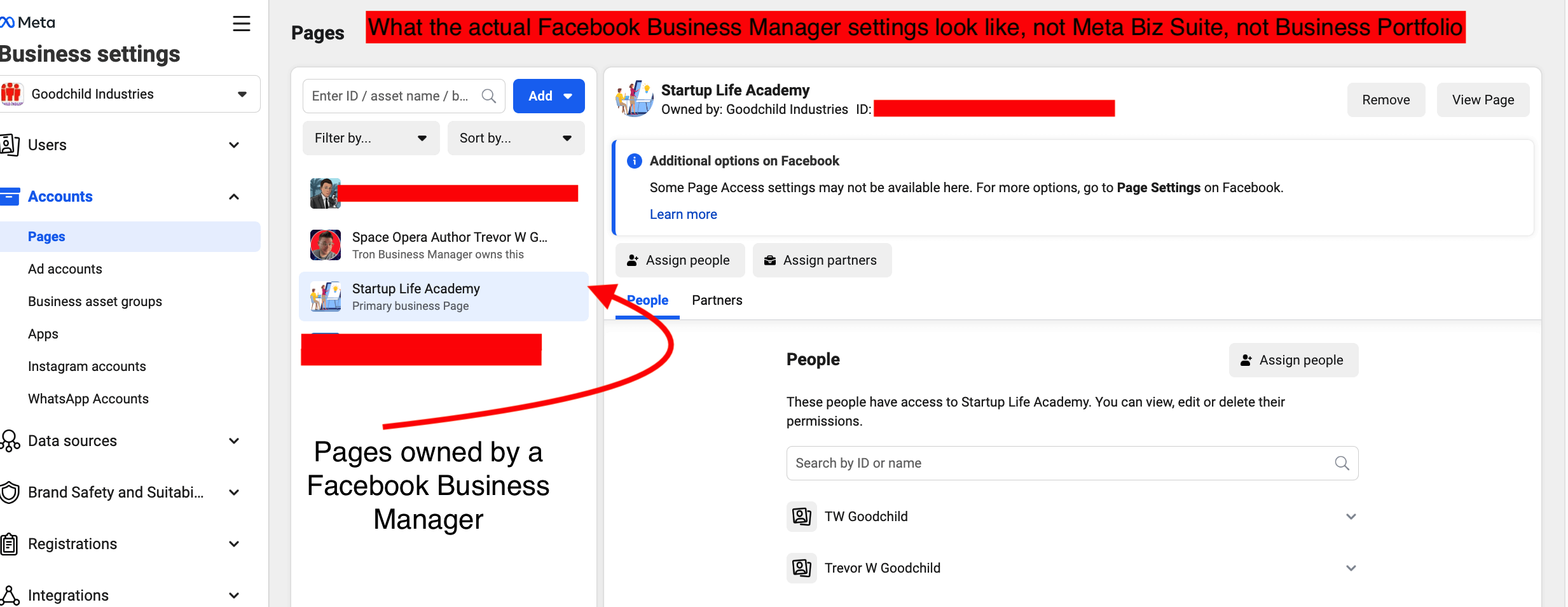
To be honest, unless your Facebook Business Page has 10,000 or more followers, it doesn’t matter that much as it’s only a vehicle to deliver your ads.
If you have a huge following and the Page itself is active, not restricted, (as Pages can be individually restricted separately from ad accounts being restricted and BMs being banned) BUT the BM that it is inside of is disabled, then that Page can’t be used again for ads.
It means the truth about active Facebook Business Pages stuck inside a restricted Facebook Business Manager is that disabled BM has now killed the active, non-restricted Facebook Business Page by association.
So you can’t use that Page anymore if your BM is banned. Even if the Page, independent of the other ad assets you own (FB Profile, FB Page, ad account and BM), is active and not banned, because it is owned by a banned BM, you won’t be able to use it for ads.
Now, if you have been getting restriction after restriction on your ad account or Facebook ads and feel like you may be headed towards a bigger Facebook ban – that’s when, thinking ahead, if you opt to take the Facebook Business Page out of the Facebook Business Manager before that BM gets banned, you could potentially save that Page from also being restricted by association, if it’s removed in time, before the BM gets disabled.
Disabled Facebook Ad Account and PAS Formulas
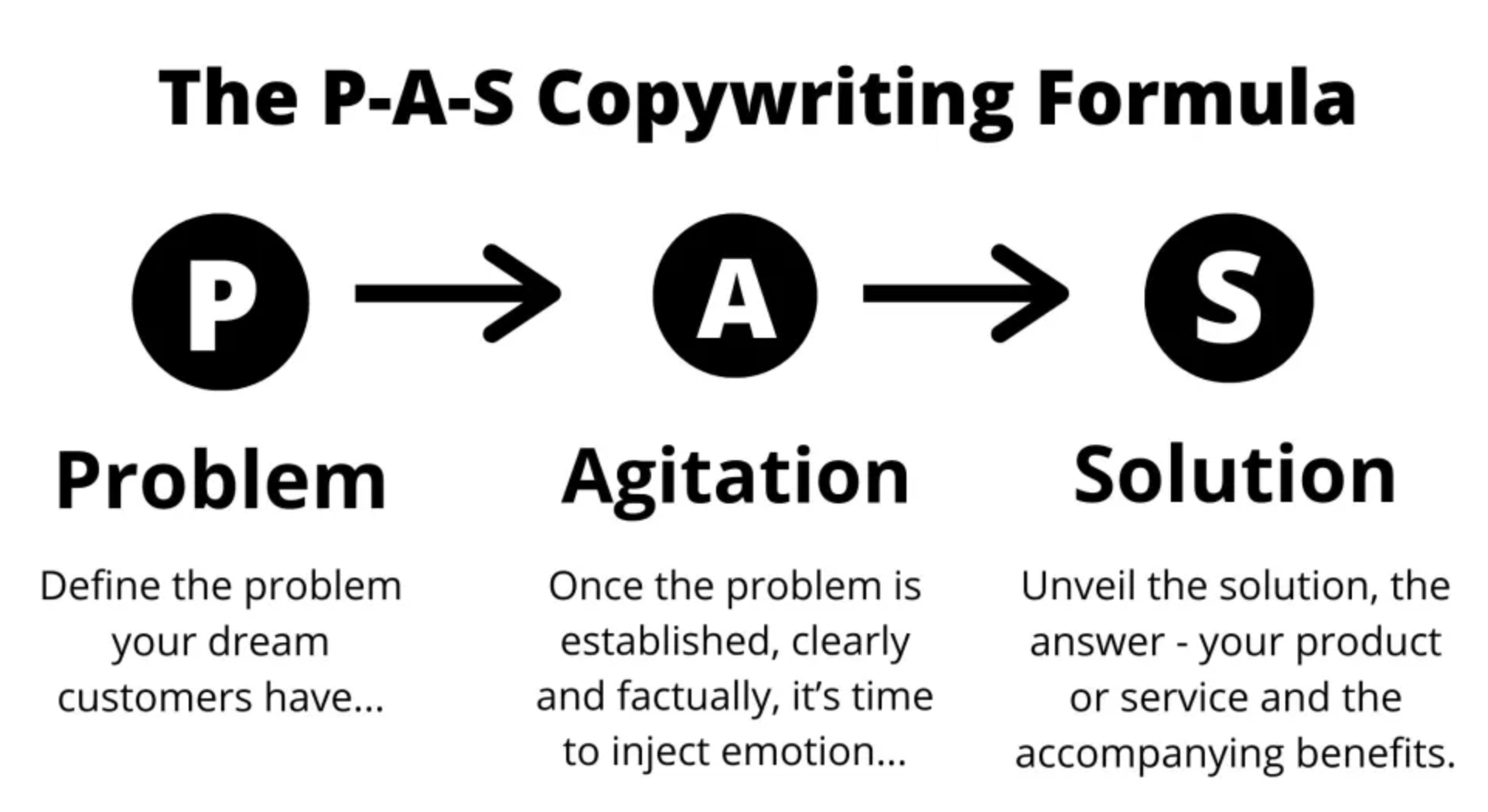
Perhaps the ad copy kicked pain points too hard following the Pain-Agitate-Solution formula & now Facebook feels like you’re calling Facebook users out too negatively violating Personal Attributes ad policies.
Using Eugene Schwartz’s Breakthrough Advertising techniques on Facebook can get you a disabled facebook ad account because Facebook or Meta is its own ecosystem.
Free eBook: Top 5 Reasons Agencies Fail at Facebook
Understanding Facebook’s Ad Account Policies
That’s not to say Facebook doesn’t bug out – oh it does. There are glitches. Recently many of my clients came to me after getting the “Discriminating business practices” flags.
Yet their Facebook ads were innocent af and didn’t break any rules. I guided them to appeal in the correct way and everything got up and running again.
Schedule a discovery call here
But realistically? This happens about 5% of the time. The other 95% you’re getting flagged because you did violate the ad policies that just may not be explained very well.
Why was your Facebook ad account disabled?
There’s like 10,000 ad policies not really told to the public that Facebook wants advertisers to follow.
More on the deets on the newish facebook ad policies in California read here.
So you go and google: “facebook account disabled for no reason” or maybe you’re searching for “facebook account disabled locked.” I’ve even seen some searches for “disabled facebook ad account how long,” but you can’t find any solid answers.
Immediate Steps to Take After Your Ad Account is Disabled
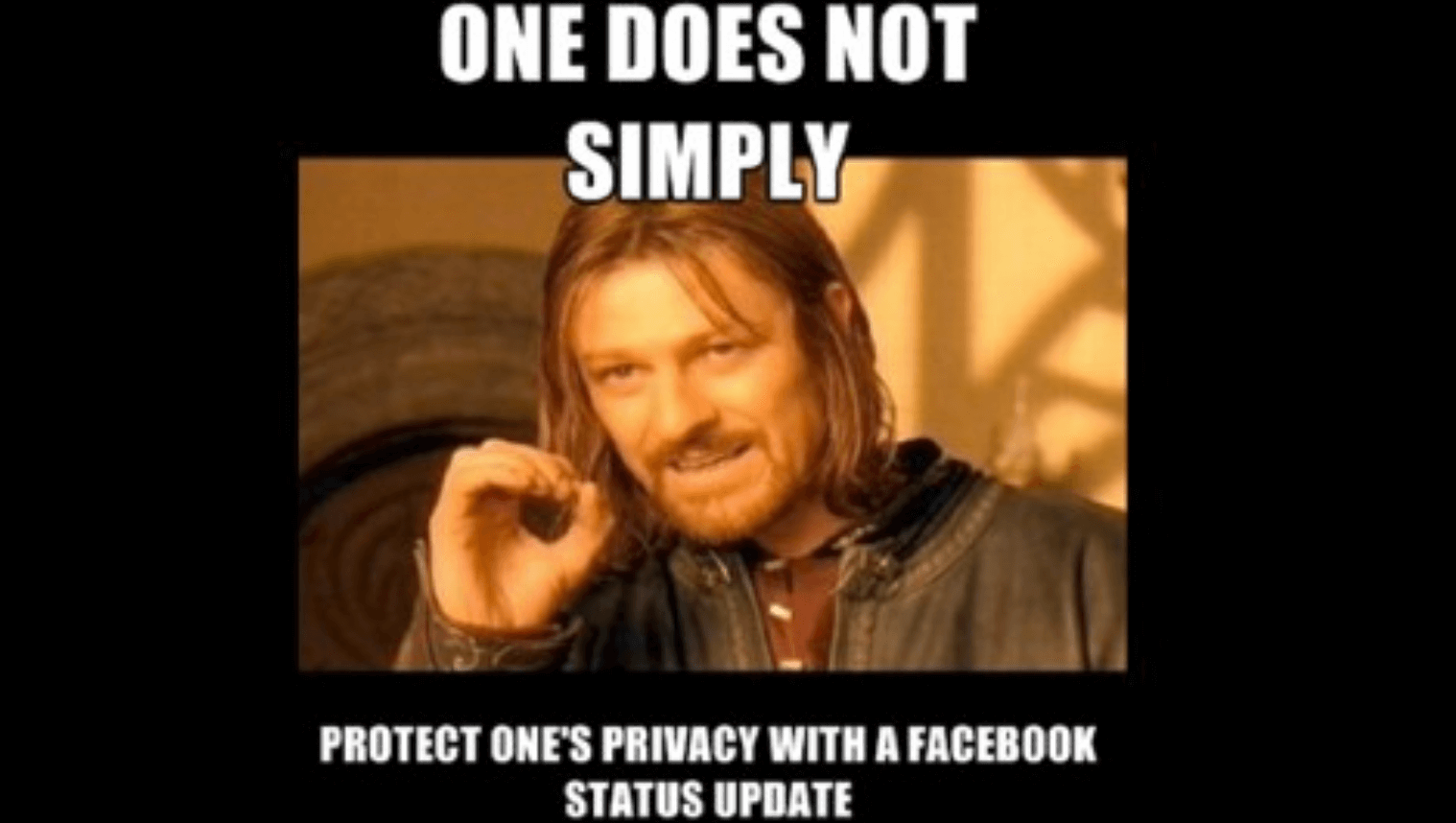
Now you think, maybe it wasn’t an ads issue at all. Perhaps it was something else – and you search for “facebook account disabled community standards.” These are the policies that govern everyday usage of Facebook.
But, still you don’t get any closer to the finish line searching for “facebook ad account disabled for policy violation” or “facebook ad account disabled 2024.” What about ad account recovery? Is it possible to get your old account back?
You google “facebook ad account disabled appeal,” and “why is my facebook ad account disabled.” Still nothing. What gives?? I’ll answer that but first, let’s discuss the digital real estate you’re running ads on.
Facebook expert and influencer Jon Loomer admits Facebook’s automations are wrecking havoc on ads. Even Facebook’s own Advantage+ automation meant to help you get more reach often glitches and just shows your ads to clickbait farms, optimizing for cheap 3rd world country clicks.
Immediate steps to take after your facebook ad account’s disabled: don’t appeal, audit your ads because you need to both identify WHAT got you on Meta’s radar AND the severity of the flag before taking action.
It’s super key to determine why you got on the radar before appealing a disabled facebook ad account.
Free eBook: Top 5 Reasons Agencies Fail at Facebook
Navigating through Facebook ad complications
Anything can go wrong when you have a website with billions of users every day and millions of advertisers running ads on it. Pattern-recognition-protocol is a unique system I’ve created that helps decode how and why the automations ban you, based on years of working at Meta and working with thousands of advertisers in every imaginable field of business.
While you don’t have access to the PRP yet, as it isn’t public, you can gleam a few tips from it:
Always review the pattern of bans for your industry before creating a marketing plan
Make sure your social media managers know what NOT to post
Balance conversions with compliance for ROI and keeping Facebook ads active
Machine-learning and neurolinguistic programming are what decide 99% of the Facebook bans, not people. You have to learn how to think like a machine to be successful here.
Still hitting a brick wall with restricted Facebook ad accounts? Protect your most valuable asset – your money-maker – and schedule a complimentary discovery call now, while I still have space on my calendar. You will learn a TON even if we don’t work together. My calendar is here.
Disabled Facebook Ad Account: Intellectual Property
An Important Fact On Facebook’s IP
I’ve noticed many feel like they have a right to post on Facebook and run ads, as if Meta is a public school or government property.

Something important to note:
Facebook is a private website. Acting like it’s a public entity ups the risk of a disabled facebook ad account.
By using Facebook – as a Profile or FB Biz Page you implicitly agree to Facebook’s Terms of Service – which means they can do whatever the hell they want on their website.
It’s private property just like someone’s lawn or land.
In Texas, you have a right to shoot someone trespassing on your property – think about that in terms of what Facebook is allowed to do on their own platform.
Disabled Facebook Ad Account: Appeals
Submitting an Appeal to Facebook
Before we get into appealing a disabled facebook ad account, it’s good to note that policy changes fast. So, make sure your ads don’t fall into the ban hammer just because you were not aware of a new policy.
New Policies Affecting Disabled Facebook Ad Accounts
Also – Facebook is now limiting or stopping your ability to advertise to teens, so there’s even more red tape now. Along with new policies for CBD (still a minefield and tricky to run ads for on FB), and election years – you need to stay savvy on the upcoming changes.
But I digress – let’s get back to recovering from a disabled Facebook ad account.
Tips to Duck a Facebook Ad Account Disabled
Moving too fast can not only cause car accidents, but also get Facebook bots to flag you as either a machine or clickbait farm. So, when you are starting to see some ad rejections, instead of immediately ignoring them or submitting new ads, do your best to diagnose why they were rejected.
Once you have a good idea, locate where those flags may be in other parts of your funnel. Also, make sure you have a privacy policy Facebook’s machines will approve of. Don’t know how to do this? Schedule a discovery call with me now right here.
Disabled Facebook Ad Account: Road Map
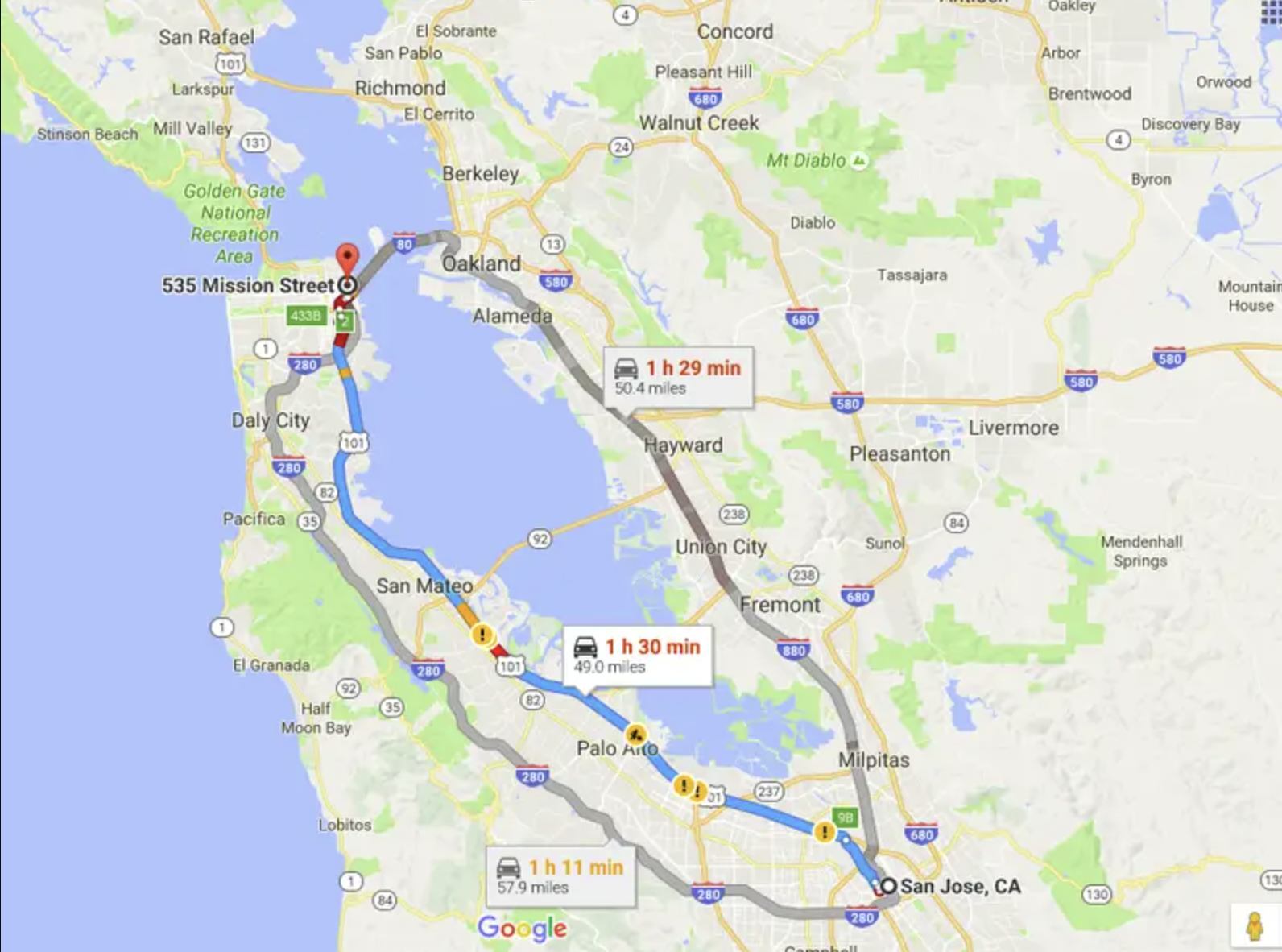
From Disabled Facebook Ad Account to Appeal
For whatever reason, breaking ad policy rules, glitches, aliens – you are now stuck with a disabled ad account and Facebook rejected your appeal. Even if you went to Social Media Marketing World they couldn’t tell you how to fix this.
Why is that?
Facebook rejects your appeals because you clicked on a button inside Business Manager to appeal it and never talked or chatted with a live human being.
“My facebook ad account was disabled!” you scream at the ceiling. Your web browser history shows searches for:
“Ad Account restricted”
“your access can’t be reinstated because too much time has passed since we restricted. Your Access Can’t Be Reinstated: Confirm your identity.”
“facebook ad account disabled for unusual activity”
“my facebook ad account disabled”
“facebook account disabled how to recover”
But you’re still stuck.
What happens now?
Automations are reviewing your Facebook ads instead of Facebook ad support, and when you appeal with a button instead of a person, the automation reviews that too and rejects it instantly.
When you have a disabled facebook ad account, it’s 95% chance a machine not a human flagged you.
Free eBook: Top 5 Reasons Agencies Fail at Facebook
How to Recover a Disabled Facebook Ad Account Part 1
Outdated articles like this one will gloss over what to do without going into more detail – so I’m going to give you more insight on Facebook ad accounts disabled and what to do.
How to Recover Disabled Facebook Ad Accounts part 2
…and what NOT to do when appealing ad accounts.
Many websites will tell you to just click “Recover Account” (like this one) but that’s incorrect!
The advice in that article tells you to fill out a form and wait to see if you get assigned a Facebook rep – that is rolling the dice and likely to make your disabled ad account unrecoverable.
Also this article gives incorrect advice as well telling you to verify your Business Manager after getting an ad account disabled.
That’s the dumbest advice ever (sorry not sorry Emily).
– That’s like going 120 MPH yelling out the window at the cop:
“I promise I won’t break the speed limit again officer!” while speeding.
When your ad account is disabled – you are asking Facebook to trust you that your business is legit, even after you’ve set the precedent that you can’t follow their rules.
You think Facebook is going to act in your favor? Prolly not.
You’ll get stuck in a cycle of the spinning wheel of death for Facebook trying to both verify a Business Manager with a disabled ad account and review your appeal to that disabled ad account. Your facebook ad manager account disabled, no ads live – what to do?
If you want to verify your Business Manager after your ad account is reactivated, or on a fresh new Business Manager – sure, that can help.
But don’t do that while you’re appealing a disabled ad account – be smart. Clicking Request Review is a big mistake.
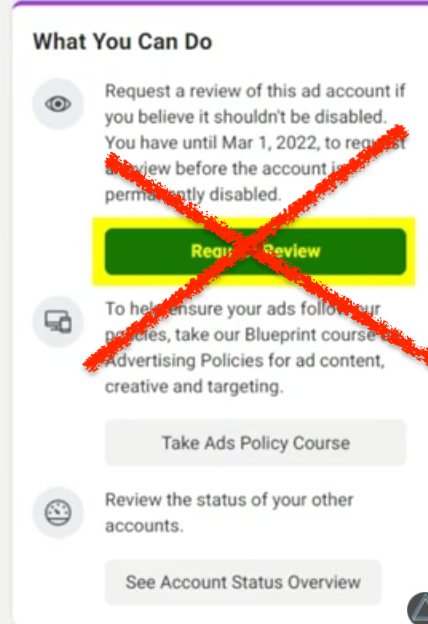
You’ll enter the never ending loop where either you’ll wait forever without a response from Facebook.
OR
Maybe Facebook will ask you to verify your Business Manager, then accept your credentials but never reply.Now you’re stuck with a Facebook Business Manager not verified, and an ad account disabled.
Your clients are screaming “Why aren’t my ads running?? I’m losing money every second Facebook ads aren’t live selling my products!!”
Diagnose The Problem

You’re want answers to why you got banned, when everything hangs in the balance of a billion dollar social media company’s decisions who isn’t replying or telling you what you did wrong or how to fix it.
Maybe you found the article I linked above and hit “Request Review.” Don’t do that until you audit your funnel.
That has a slim chance of recovering a disabled facebook ad account. While it may work, if you don’t know why your ad account was restricted, then you will get the Facebook ban hammer again.
Free eBook: Top 5 Reasons Agencies Fail at Facebook
Preventing Future Ad Account Disabling
Regularly prescreen your ads for ad policy, and marry conversions with compliance. Never request review without a contact at Facebook. You’re leaving the fate of your ad account in the hands of a machine, a bot that will automatically make a decision based on its programming logic without any human context. (Also read: Facebook Disabled My Account Next Steps)
On a rare chance, sometimes the machine will instantly reactivate your ad account but most of the time you have 99% higher chance contacting a rep at Facebook Ad Support via the Facebook Business Help Center.
So don’t click on “Recover Account,” without first doing a damage assessment.
How to prevent your Facebook ad account from getting disabled
I’d suggest keeping a record of what you got banned for, before, and not repeating it. Finding the compliant versions specific to your business model is key.
Make a closed ad account active
The success in getting a disabled ad account to become active again is determined by how quickly you cleaned your funnel from the flags that existed within it, at the time your ad account was disabled. Typically, within 48 hours is the best chance you have. (Read my Common Ad Policies article Larry Kim linked to here)
There are wheels within wheels for how you get flagged and one of the most important ways to NOT get banned, I’ll reveal next.
Determine Why You Were Flagged BEFORE Appealing
Let me RE-EMPHASIZE:
If you don’t determine why you were flagged first BEFORE contacting Facebook ad support, you’re going to repeat history like GroundHog’s Day.
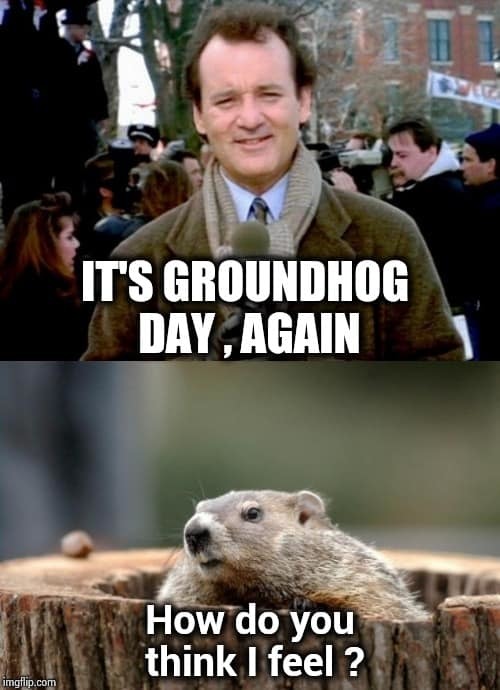
HERE’S WHY:
If FB reactivates your ad account, and you have the same flags still in your funnel the automations will continue to scan your ads and flag you.
This time maybe disabling your Business Manager too. That’s another loop you can get caught in. Your friend told you that his “facebook account disabled suspicious payment activity” message just showed up in his Business Settings.
There has been a recent payment method glitch that has been giving many ad agencies a disabled facebook ad account or two – so that’s a whole other can of worms there. Now, your Facebook Business Manager is disabled too and you’re starting to lose it.
Free eBook: Top 5 Reasons Agencies Fail at Facebook
And you’re really freaking out that his facebook ad account was disabled for no reason. You’re hoping the warning saying “your fb ad account permanently disabled” will go away.
This is what you do instead when handling a disabled facebook ad account:
Step 1. – Navigate to Facebook’s Business Help Page here:
Step 2. – Select your ad account from the drop down menu:
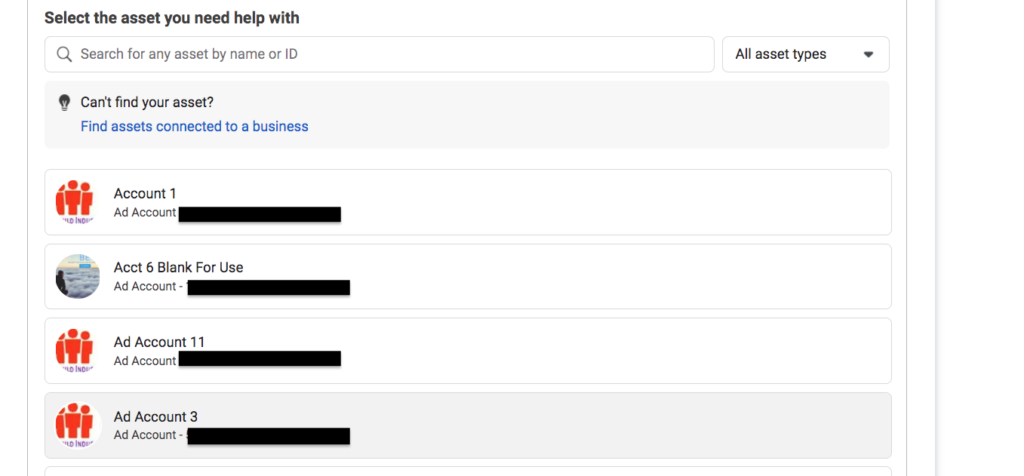
Step 3. – Select the issue:
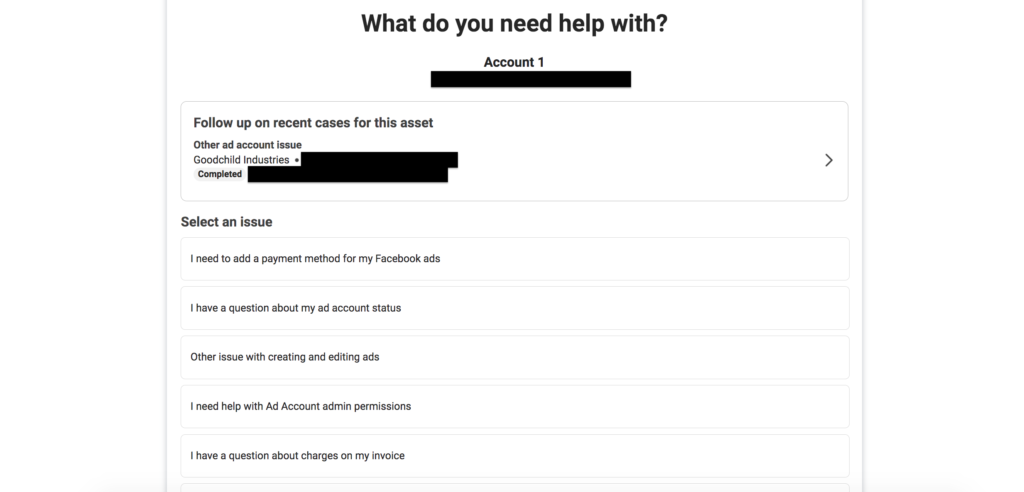
Step 4. – Click on Contact Support:
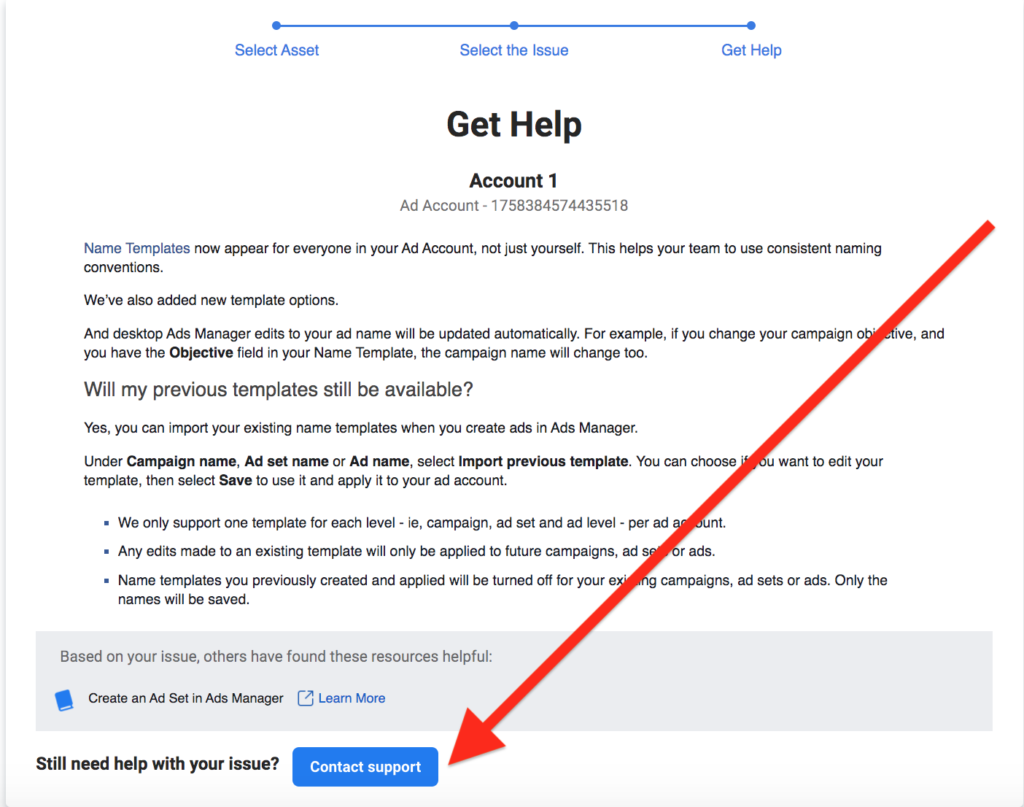
A lot of people can’t figure out how to even get this far – owners of businesses that spend $100K a month and up have told me they can’t find this page when their facebook ad account keeps getting disabled. For my essential guide to Facebook ad policies click here.
You want to make sure you’re logged in to the right account – you may need to use an active ad account in the same Business Manager to contact support.
Also bookmark this link that as of 2024 is a direct route to contacting support.

If you try and still can’t get a person in Facebook ad support to open up a chat with you, then you can try out this Facebook Ad Account Disabled form here.
But keep in mind, the Facebook Ad Support reps are working at Facebook and have a more effective internal form they submit to the Facebook ad policy department who actually makes the decisions.
Disabled Facebook Ad Account Request Review Tactic
So contact Facebook Ad Support FIRST.
For an in depth look at the top reasons why Facebook disables ad accounts click here.
Tired of reading articles? I worked with the engineers who created Facebook’s ban bots and can get your ads live and generating revenue again. Just book a discovery call here.
Contacting Meta for Disabled Facebook Ad Account Guide:
So you got on a chat with Facebook Ad Support – sweet! But keep in mind you are not talking to decision makers. Maybe your facebook account disabled due to copyright infringement or your facebook ad account disabled payment method triggered this.
You’re googling “facebook ad account disabled reddit” when you get hit with a new flag: “facebook ad account disabled circumventing systems.”
Damn it!
You’re all heated chatting with Facebook ad support but they can’t help. Remember:
These are gatekeepers that often don’t speak English fluently (if you’re coming from America, or the UK). They won’t understand a lot of what you’re saying.
And at best, these are entry level workers that can understand maybe, 40% of what you’re talking about on a good day when you ask them how to fix facebook ad account disabled.
If you get lucky, you may talk to someone who gets 70% of what you say when chatting, “facebook disabled my ad account for no reason!”
– but they’ve never run ads that have actual ROI –
Facebook Ad Support agents aren’t in the business world, they aren’t entrepreneurs and don’t have a vested interest in whether or not your ad account is active or disabled. Or your facebook account disabled upon creation issues or your facebook account disabled login problems.
How nice you are to them, how simple you make your explanations will play a role in how receptive Facebook is to your appeal.
Their goal is to close as many cases as possible – quantity over quality. So be respectful, polite, and also realistic when it comes to disabled facebook ad account review time.
But, if you manage to say the right words and prep Facebook ad support, on rare occasions they can help you recover from a disabled facebook ad account.
Free eBook: Top 5 Reasons Agencies Fail at Facebook
Make an ad account active

Anyone who says they can instantly recover your ad account is lying. I have an emergency service for this that only works if you’re within the first 48 hours or less of getting your ad account disabled.
If you are within that window, reach out to me and state this in the form
How Do I Recover My Disabled Facebook Ads Account?
Recovery is what most are googling when trying to figure out how to solve a disabled Facebook ad account. The hard truth is that prevention is a lot easier than recovery. From a business perspective, Facebook doesn’t have a lot to gain by reactivating a disabled facebook ad account that the automations flagged correctly.
Now, it’s frustrating that Facebook won’t reveal to you WHAT was flagged and why, but that’s something I can help with. Schedule your complimentary discovery call here.
What Happens After Appealing Disabled Accounts
Pause yelling “My facebook ad account got disabled!” and take a seat.
Your ad account could either be:
• Reactivated within 24 hours because it was a Facebook glitch
• Reactivated incorrectly because Facebook Ad Support missed the flags you do have
• Or it’s “your ads are violating ad policy” or “this business model isn’t supported” and you stay disabled
What To Do If Your Ad Account Appeal Gets Rejected
Realistically you have about a 50/50 chance appealing any ad account that’s disabled. Here are some factors that play into why your disabled ad account will be reactivated or permanently disabled:
♦ How many previous rejected ads you’ve had
♦ What your ad account’s hidden score is (a ratio of rejected vs approved ads)
♦ If you conveyed your situation correctly to Facebook ad support who are gatekeepers not DMs
♦ If you determined first exactly which ad policy you’re flagged for (this helps FB ad support reps make a case for you)
♦ Did you clean your funnel (landing pages etc) of the ad policy violations before contacting Facebook? Do this first if your ad account disabled for policy violation.
♦ Your business model – certain business models are under more scrutiny than others (how to make money online, special ad categories etc).
♦ Did you circumvent systems and immediately try to run ads after being rejected?
I could go on – the important thing to consider is how do you move on if your appeal is rejected and you don’t have an ad account to advertise with. You’ll want to try a couple of different things.
Now if your ad account disabled payment method issue is happening…that’s a whole other bag of worms. If your ad account was disabled for something minor…
(You’d have to know what you got flagged for, specifically, which ad copy triggered this flag and the weight of each ad policy flag).
– You could possibly start advertising from another ad account within the same Business Manager – but you need to warm up the new ad account with specific ads that achieve this before going into conversion ads.
But, in the event that either your Facebook ad account was disabled for a bigger issue (like mentioning covid) or you just don’t freakin know because you’re not a Facebook ad policy expert – you’ll want to create a new Facebook Business Manager.
If your ad account’s disabled, facebook may give you leeway. If you’re looking for the scoop on the top reasons that Facebook ads get rejected click here.
But if your instagram ad account disabled for unusual activity, you may have a security leak.
Keep in mind – if you don’t identify what triggered the automations to flag you the first time, it won’t matter how many new Business Managers or ad accounts you create – you’ll get shut down again and again.
You’ve got to identify the triggers the automations are acting on before appealing, remove them from your funnel, then appeal.
If that doesn’t work out, start fresh, warming up new ad accounts (possibly in a new Biz Manager) that are free of the same flags you got shut down for in the first place.
Again, an ad account disabled payment method issue is different than the type of disabled facebook ad account issues you face with 2024 flags. Facebook has changed a lot since even just 2021.
Some common flags you may have heard other advertisers get caught with are something like, “facebook ad account disabled circumventing systems.” That’s why you need to find the flags first before appealing or even that appeal will be viewed as circumventing.
I see a lot of bad advice when folks just google, “facebook ad account disabled reddit” or “facebook ad account disabled for no reason” because it becomes just a cig break at work to complain, rather than solve the issue.
While FB and IG are owned by Meta, in fact Instagram has it’s own separate process for how automations flag you with an ad account disabled instagram issue. Are your Facebook ads blocked? Click here for expert guidance.
Once you do identify the specific flags that got you in trouble you can advertise again:
✅ In a new ad account in the same Business Manager if you had a minor flag cause the ad account to get disabled, or
✅ A new Business Manager and new ad account in the new Business Manager (don’t use your personal ad account attached to your profile – create new ones in Business Manager) or
✅ fresh start with a coworker’s account you want to learn from your mistakes here and not repeat them to exit the loop and advertise again.
If your facebook ad accounts disabled how to enable it really comes from knowing the ad policies. And a disabled Facebook ad account in 2024 faces its own challenges from the i0S update in Apple, to election years.
Conclusion
What if I told you there was a disabled facebook ad account solution? You’d never have to worry about guessing the reasons for facebook ad account disabled.
We all know what a 10th level of hell it is waiting on the facebook ad account disabled review time when your ad account is disabled facebook doesn’t care how long you wait.
It’s time to stop taking shots in the dark if your facebook ad account’s disabled…
Disabled Facebook Ad Account Solution
Ad agencies: tired of getting the silent treatment from Facebook when all you want to do is get your Facebook ads live and revenue in the door?
I’m a Facebook ad policy specialist who worked at Facebook and I’m trusted by high level brands that take accuracy and results seriously.
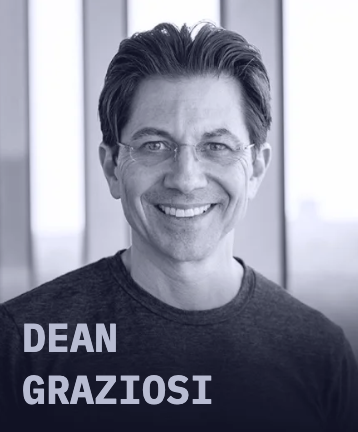
I can show you how to resolve FB bans even if Facebook ad support is useless to resolve ad account restrictions.
Don’t lose any more money from Facebook bans and schedule your call with me now.
Don’t take my word for it, let my clients tell you what it was like working with me:

It shouldn’t be a mystery on what to do to recover from a ban. I strive for customer satisfaction, being a business owner myself.
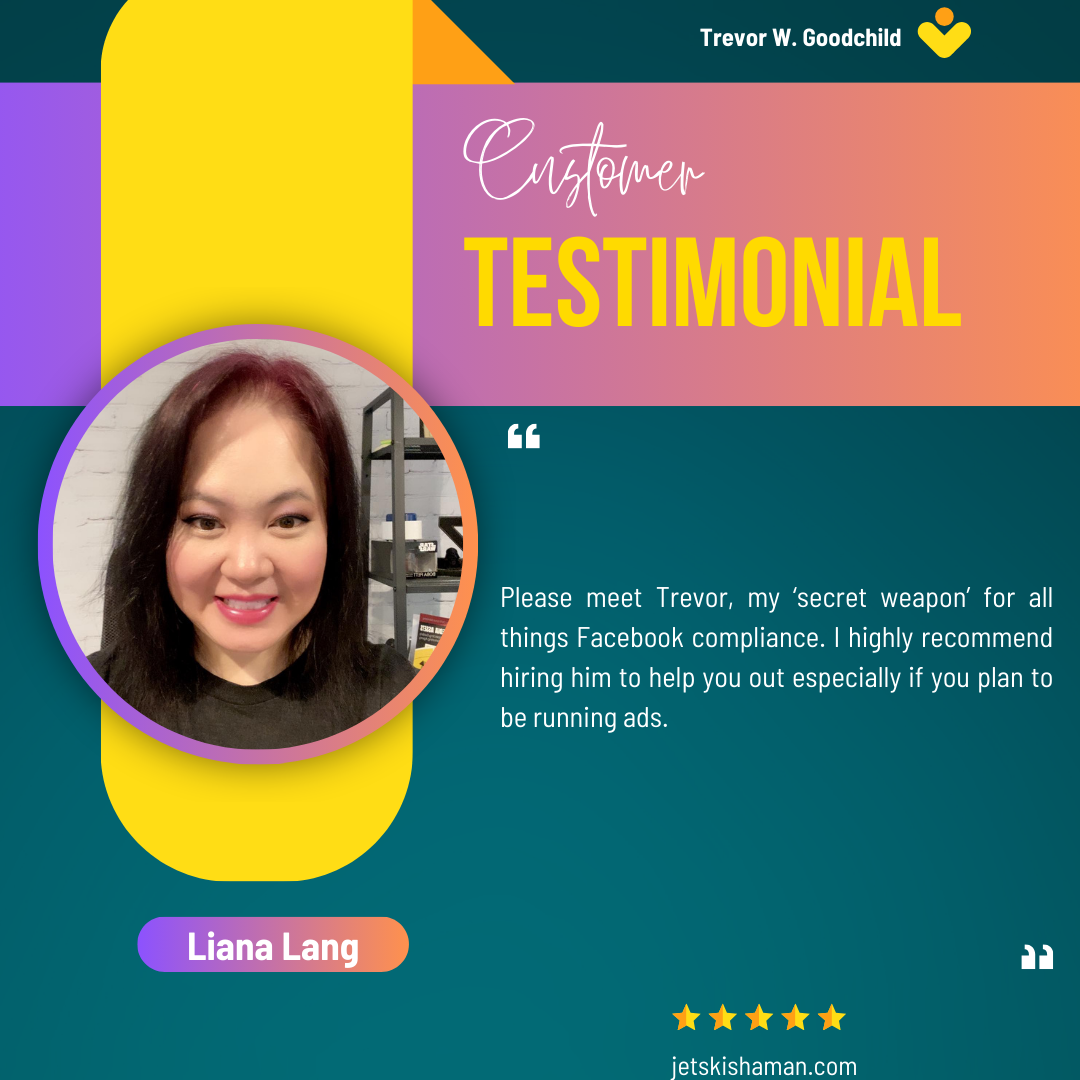
My clients have included the social media marketing agencies of Tony Robbins, Harv Eker, and Dean Graziosi. How much is it costing you to have a disabled Facebook ad account? Talk today.

I’m featured on the Queen of Facebook Mari Smith’s Marketing Essentials Course.
If you want to skip the line before this offer ends, immediately secure expert-level Facebook consulting. Book a call with me now!

If you’re ok with waiting a bit longer, and entering the waitlist to see if you’re eligible – Schedule a call or contact me via email.
Free eBook: Top 5 Reasons Agencies Fail at Facebook
Ad Account Restricted Facebook FAQ

Frequently Asked Questions
1. How to fix ad account disabled on facebook
Your first step should always be to stop active ads running with the same copy as the rejected ad, then audit your funnel for flags, and appeal using the strategy outlined in the appeal section of the FAQs
2. How to enable my disabled facebook ad account
If you have a spare ad account in your Facebook Business Manager that you can run ads from, feel free to. BUT, identify the micro and major flags FIRST, so as not to repeat the same mistake.
Ready to Finally Make the Money You Need in the Hours That Work for You & Your Family? Don’t miss out,Learn More here.
3. How to appeal a disabled facebook ad account
As far as how to appeal a disabled Facebook ad account, you’ll get 48 hours to make your appeal. The best strategy is to communicate to Meta | Facebook that:
A. You understand WHY you were banned.
B. You are committed to following the policies from here on out.
C. You have identified and REMOVED the offending content from your funnel.
You can also get some top tips on facebook ad policy in this complimentary eBook: Top 5 Reasons Agencies Fail at Facebook
4. how to get disabled ad account up and running
Depending on how long your ad account was disabled, sometimes, if your appeal is written correctly, the appeal itself CAN potentially get you reactivated, if you understand to communicate with Facebook ad support correctly.
5. How Many Policy Violations Before Account is Shut Down?
Typically, it’s a 1 to 10 ratio. For every single rejected ad that you get, you’ll want 10 Facebook ads that are approved. After a pattern of behavior is established by machine learning, from Meta’s automations, you may spiral rapidly into Facebook jail if your ratios aren’t correct. 3 consecutive ads getting rejected risks your ad account getting disabled. But, it also depends on how severe the ban is.
And, if this still all seems too confusing, your clients are yelling at you to get ads live to bring in money, simply schedule a complimentary Facebook discovery call here
6. How to remove restriction on facebook ad account
As far as removing a restriction on a Facebook ad account, if we’re talking about a disabled ad account, well, you can rehabilitate your funnel and then appeal, possibly getting it reactivated if you do this SMART (I have methods that work if you’re in the appeal window). But as far as removing a restriction from Facebook ads, see the previous FAQ answer: you need to get in a positive approval-cycle ratio.
7. how long does facebook take to review restricted ad account
Now, ask yourself, is it an election year? Have there been over 20,000 Meta employees laid off? Did you word your appeal using specific language Facebook ad support can and will respond better to? These are the factors in play. Typically, you get an answer within a week. If you have a more severe ban or are in the special ad categories, you may get an answer faster but it won’t be one you like. Severe bans end up as permanent restrictions and they deliver that ban hammer faster than other lighter Facebook ad policy restrictions.
8. how to fix your access can’t be reinstated because too much time has passed since we restricted your account
In a situation like this, your recovery options depend on what is banned:
a) Facebook Ad Account
b) Facebook Business Page
c) Facebook Business Manager
d) Facebook profile
So, each one may have a different recovery option, depending on your situation, and type of ban it is, as well as your particular niche or business’s vertical, and the health of the accounts before the ban. Want to get a pathway to get Facebook ads live? Schedule your complimentary discovery call here.
9. How To Get Your Disabled Facebook Ad Account Back
First, let me also address the elephant in the room: personal and emotional attachments to disabled ad accounts. I’ve worked with tons of Fortune 500 level companies, and the amount of hair pulling and FML-ing over ONE ad account being disabled, is incredible. Sometimes, it’s faster, and cheaper, to just start a new ad account, and relaunch, rather than recover a tainted asset.
That being said, the same answer applies here to the instructions above, for appeals
10. How to unblock your Facebook ad account
Now, unblocking an ad account, may be possible if you get in fast enough with the right kind of messaging to Facebook ad support. While they are the gatekeepers, and don’t have any real power, they CAN talk to the right folks who, if you word your appeal right, can unblock your Facebook ad account. And of course, if you need next-level assistance, I’m always available to chat and see if it’s a good fit here.






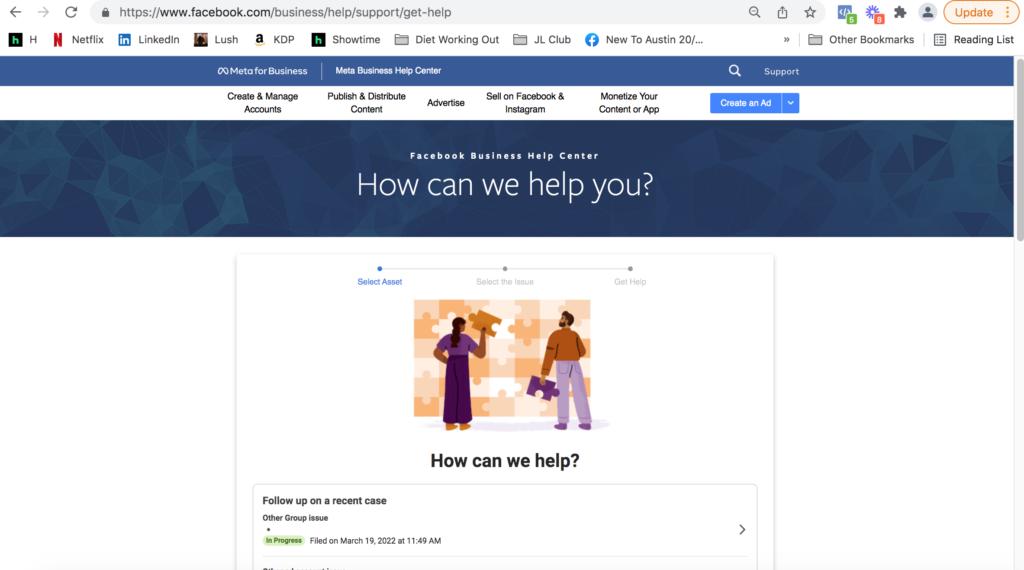
Leave a Reply
You must be logged in to post a comment.