
Table of Contents
ToggleSEO basics: Five tips & best practices to consider for your website
SEO explained
Here is an SEO starter guide for those who want the benefits of search engine optimization without spending hours googling and guessing. Let's get started!
Provide useful product or service information
Step 1: Discover What Your Audience is Googling
If you don’t know what your audience is googling you can’t optimize your site, so here is an easy way to find that out.
Imagine you are one of your customers, and start entering in search terms. It seems pretty easy but you’d be surprised how many people don’t experiment with googling things first.
Use short and meaningful page titles and headings
Let’s say you own an Italian restaurant in San Francisco. Now imagine you’re in San Fran, you’re hungry for some pasta or authentic Italian pizza - what would you google?
* Italian restaurants in San Francisco
* Bay area Italian food
* Best Italian restaurant in the Mission District
You now have some of your first search terms. Are these the best search terms with the highest search volume? Maybe, let’s do some more research.
Include details about your business
a) Find The Commonly Used Keywords For Your Business
Searching Google for Italian restaurants in SF produces many results:
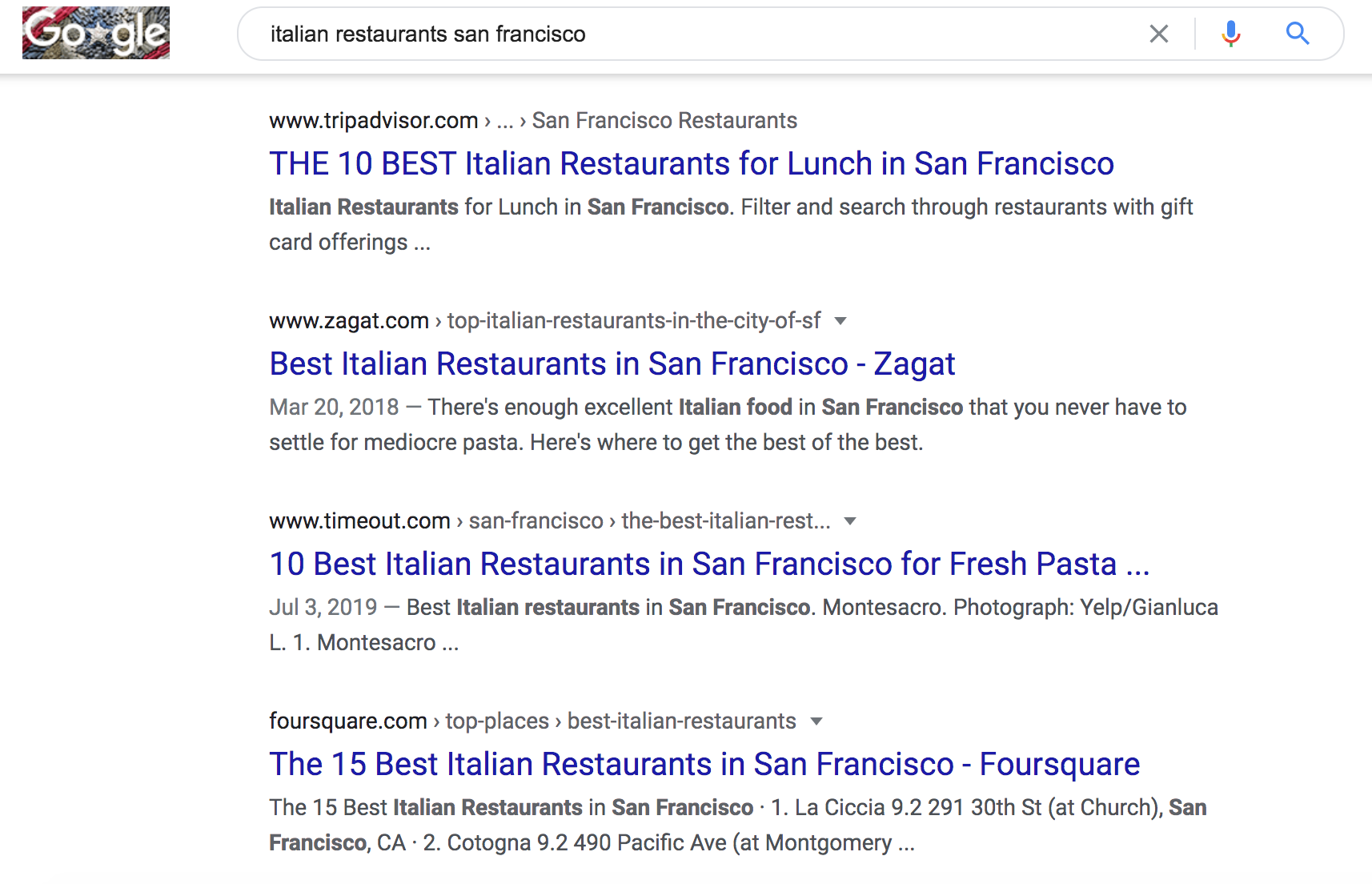
Glancing at the search results you can see key phrases used, “Italian restaurant” and “San Francisco” as well as “Italian food.” The reason why we’re seeing this is because websites are using title tags to rank in search results.
We can also see Italian restaurants appear in “best of” lists for more than one website, which may be a good idea to include somewhere on your website, if you’re the owner of an Italian restaurant.
Check image and video tags
Search engines might not always interpret images or videos in the same way people do, so it’s important to use words to help the search engine understand these items. Make sure you adjust the "alt =" text of your images to reflect the keyword you're targeting.
Use descriptions that your potential customers can relate to
b) Find Out New Ways Your Customers Search for the Same Topic
You’ll want to use a Keyword Explorer tool, there are a few free ones on the net, or you can pay for one on sites like SEM Rush, ahrefs, and moz.com I believe offers a free one after you create a profile on their website.
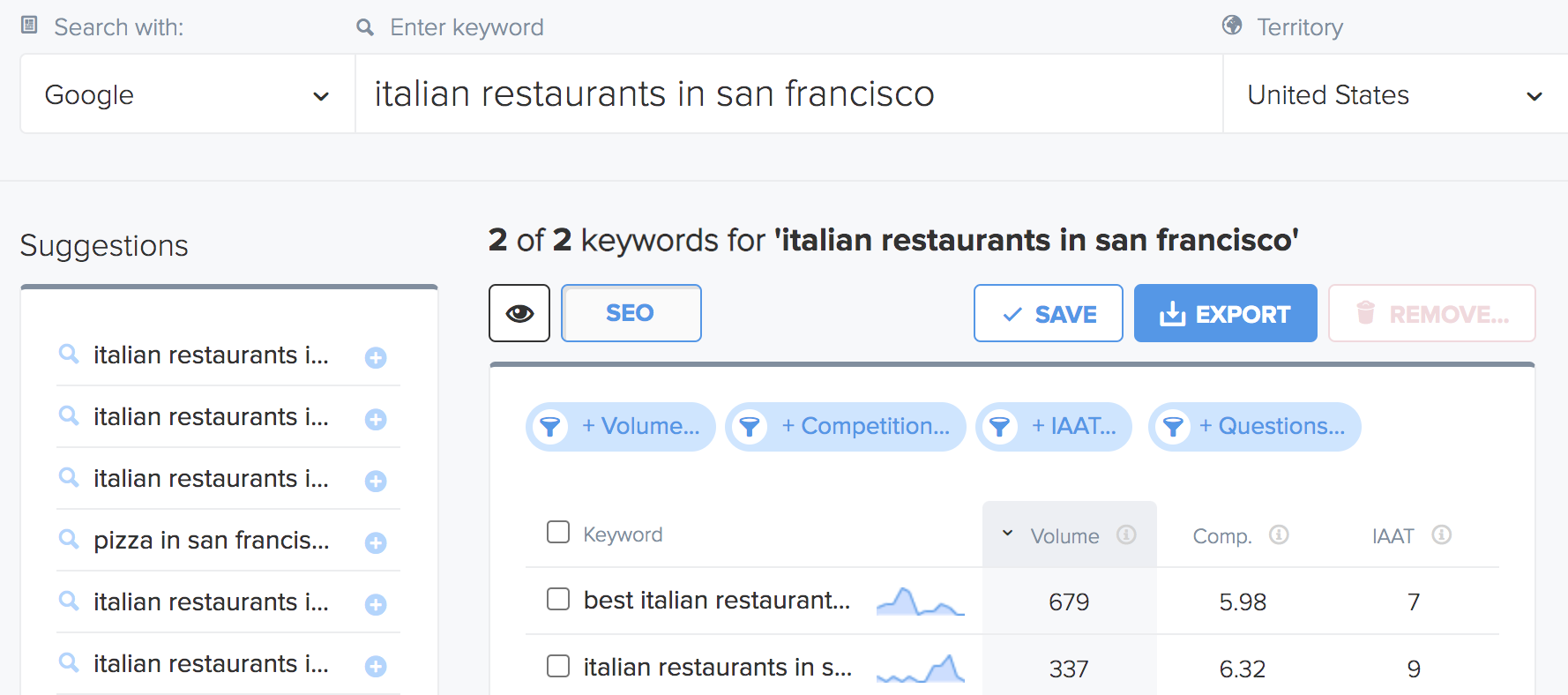
This is where you'll discover more keywords, rated by their search volume and a few other long-tail keywords which consist of entire phrases versus just one or two words.
Knowing these gives you the sense of how people are searching in different ways for the same thing.
c) Research Related Subjects & Themes in Your Niche
You can increase your search rank results by blogging about topics in your niche, increasing the amount of keywords your site ranks for.
But, this won’t be any good, if you’re just guessing and writing content. I’ve heard of more than one person that complains, “Well I’m producing tons of content but nothing ever happens!”
That’s because you need to produce content that is optimized for search engines based on what words your customers are already using.
Going to forums, Quora, Reddit, Facebook groups and finding out what phases your potential customers are using is a great way to create a word bank to fill your blogs with.
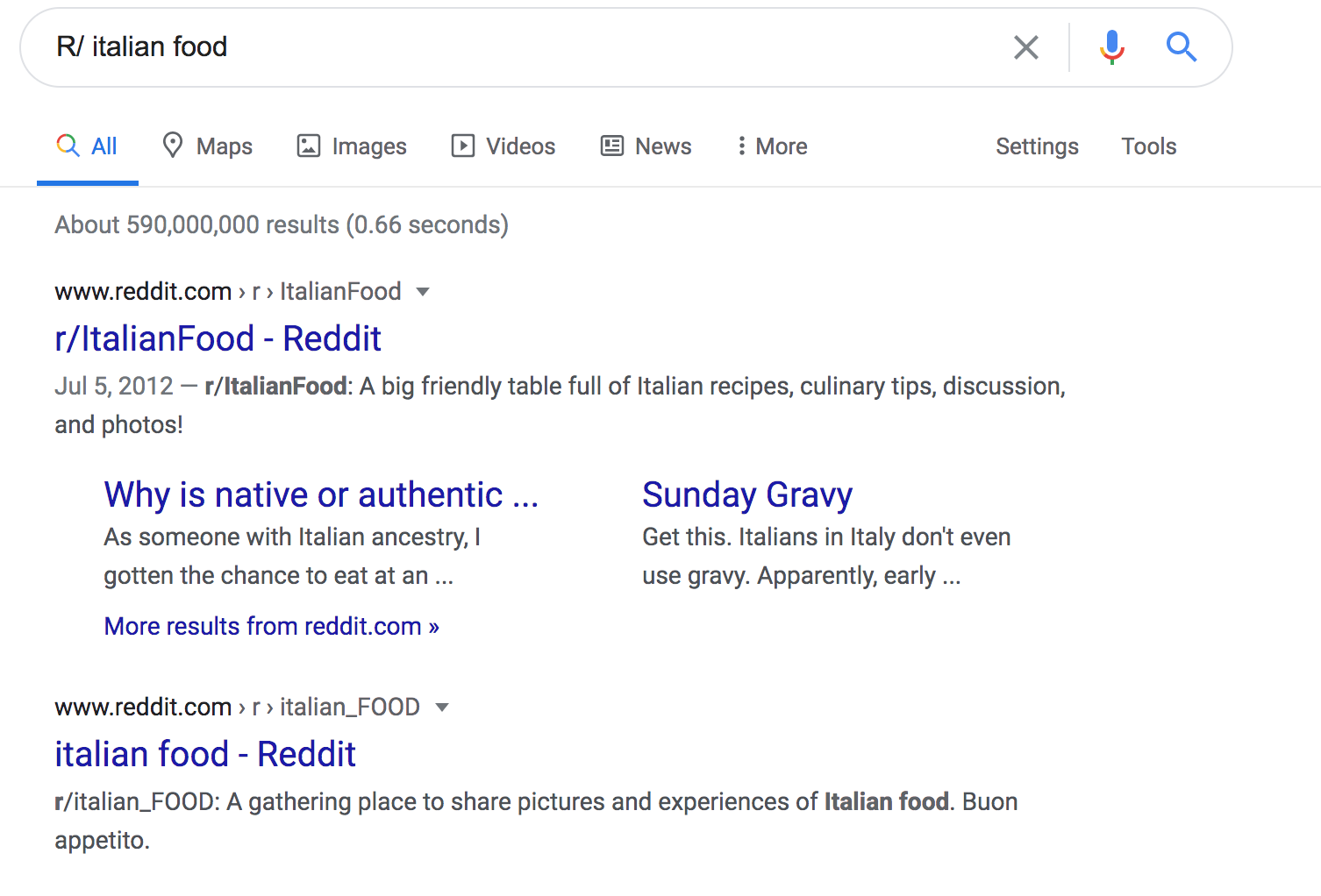
Another pro tip is to find pain points and solve them on your website or IRL for your Italian restaurant in this hypothetical example.
Eg: people complain there's no seating at other Italian restaurants - you add an outside patio area and mention on your site, "Unlike other Italian restaurants that don't have seating you'll always have a spot in our new patio area.
You can even subscribe to podcasts by authority figures in your vertical and write down keywords you hear coming up again and again.
Step 2: Optimize Your Website Pages for Search
Make sure your website looks good on mobile and use the data you’ve found from the previous steps in this article to add those keywords and long-tail phrases to pages on your site.
Always start with a keyword phrase at the beginning of paragraphs and in titles or headings on your website.
You can use free and paid plugins on WordPress to optimize your site even more, like the Yoast SEO plugin.
Step 3: Create Content With Search Intent in Mind
There are 3 main search intents when folks are googling:
Navigational: They’re looking for a specific website, e.g., ‘Italian restaurant’
Informational: Looking to learn more about a specific topic, e.g., ‘Italian restaurants in SF’
Transactional: They’re looking to purchase a specific product/service, e.g., ‘book a table in San Francisco’
Typically, informational searches rank the highest with Google - but research your field and back it up with proof.
Step 4: Design Snappy Clean Short Website URLs
Google’s bots crawl website URLs in addition to content on your site. That being said, you want to make sure you get this one optimized from the get go without changing
it later.
The simpler and topic-based URL you have, the better SEO results you’re going to get. This means no long numbers in your URLs, but short URLs that have a major keyword in it will work best.
eg: /italian-restaurant-SF
Step 5: A Few Bonus SEO Tips
Make sure your website loads fast, and install an SSL certificate, which means your site has an HTTPS instead of HTTP.
What's your niche? Comment below!
New Solution to Facebook Ad Policy Violations
After years of working at Facebook, I understand exactly what ad copy in your funnel is triggering the automations and how to get compliant. I'm a Facebook ad policy specialist and can audit your funnel, and share what to say that Facebook wants to see instead - but just isn't telling you.
Want to book a call to talk to Facebook and get results? Get solid answers directly from the source instead of guessing, googling and playing roulette? Schedule a call with me and I can easily tell you proven reasons why the automations flag you and how to become compliant.
You'll be swapping out walking in a minefield of ad flags, to have a sure path to having your Facebook ad accounts protected from being disabled. My clients have included social media marketing agencies of Tony Robbins, Harv Eker and Dean Graziosi. I'm featured on the Queen of Facebook Mari Smith's Marketing Essentials Course.
Save energy and money - how much is it costing you to not know why Facebook is shutting you down? My calendar is here.

I get 100s of emails a week from businesses and advertisers asking for help when their facebook ad account keeps getting disabled, so my calendar gets booked fast. But if you want to get to the front, you can pre-pay for a consulting session here: Book a call
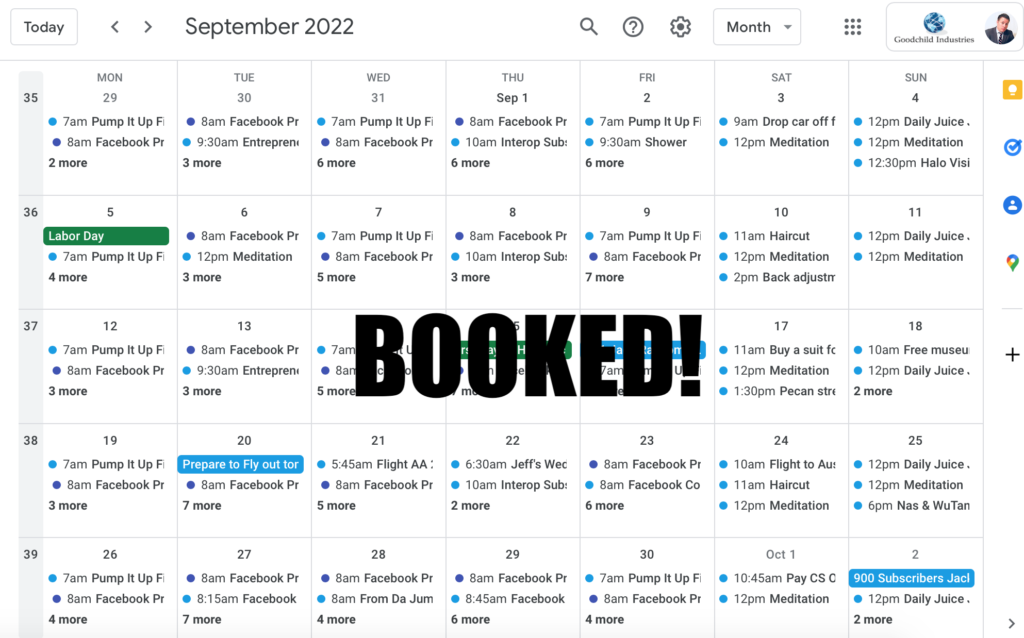
If you want to skip the line before this offer ends, immediately secure an expert-level Facebook consulting call from someone at Facebook. Book a call with me now! If you're ok with waiting a bit longer, and entering the waitlist to see if you're eligible - Schedule a call or contact me via email.






Leave a Reply